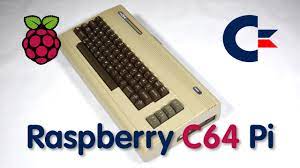
The Commodore 64 Pi: A Fusion of Nostalgia and Modern Technology
The Commodore 64 Pi is a remarkable project that combines the iconic Commodore 64 computer with the power and versatility of a Raspberry Pi. This fusion of nostalgia and modern technology allows enthusiasts to relive the glory days of the Commodore 64 while enjoying the benefits of a miniature, low-cost computer.
For those unfamiliar with the Commodore 64, it was one of the most popular home computers of the 1980s. With its sleek design, impressive graphics capabilities, and vast library of games and applications, it captured the hearts of millions around the world. The Raspberry Pi, on the other hand, is a credit card-sized computer that has gained immense popularity for its affordability and versatility in various projects.
The Commodore 64 Pi project involves removing the original motherboard from a Commodore 64 computer and replacing it with a Raspberry Pi board. This allows users to run emulators that faithfully replicate the experience of using a genuine Commodore 64 while also having access to modern software applications available on Raspberry Pi.
One of the key advantages of this project is its ability to preserve and extend software compatibility. The original Commodore 64 had limitations in terms of storage capacity, memory, and processing power. By utilizing a Raspberry Pi as its core, users can now run not only classic games but also modern software applications designed for Linux-based systems.
Furthermore, this project opens up new possibilities for connectivity. With built-in USB ports on the Raspberry Pi board, users can connect modern peripherals such as keyboards, mice, game controllers, or even Wi-Fi adapters to enhance their experience. This seamless integration allows enthusiasts to enjoy both retro gaming experiences and explore current computing possibilities.
The Commodore 64 Pi has garnered significant attention from retro gaming enthusiasts and hobbyists alike. Its ability to combine nostalgia with modern technology has created an exciting platform for creative projects. Some enthusiasts have even developed custom cases that resemble the original Commodore 64, further enhancing the authentic retro experience.
Whether you are a die-hard Commodore 64 fan or simply curious about the fusion of old and new technology, the Commodore 64 Pi is a remarkable project worth exploring. It offers a unique opportunity to relive the past while embracing the possibilities of the present. So, dust off your old Commodore 64 or start hunting for one in thrift stores, because with the Commodore 64 Pi, you can have both nostalgia and modernity at your fingertips.
7 Essential Tips for Setting Up Commodore 64 Emulation on Raspberry Pi
- Familiarize Yourself with the Commodore 64
- Choose a Compatible Raspberry Pi Model
- Obtain Necessary Hardware
- Install Emulation Software
- Acquire ROMs and Disk Images
- Configure Input Devices
- Explore Games and Applications
Familiarize Yourself with the Commodore 64
Familiarize Yourself with the Commodore 64: A Tip for Commodore 64 Pi Users
If you’re embarking on the exciting journey of using a Commodore 64 Pi, it’s essential to familiarize yourself with the original Commodore 64 computer. This tip will help you fully appreciate and make the most out of your retro computing experience.
The Commodore 64 holds a special place in computing history. Released in 1982, it became one of the best-selling home computers of all time. Its popularity was due to its affordability, impressive graphics and sound capabilities, and vast library of games and software.
To truly immerse yourself in the world of the Commodore 64 Pi, take some time to explore its original features and functions. Familiarize yourself with the keyboard layout, understand how to load programs from cassette tapes or floppy disks, and learn about BASIC programming language – a fundamental aspect of early computing.
By understanding these basics, you’ll be able to fully appreciate the retro charm and authenticity that the Commodore 64 Pi aims to recreate. You’ll also gain a deeper understanding of how technology has evolved over time.
Additionally, don’t forget to explore the extensive library of games and applications available for the Commodore 64. From classic arcade-style games to educational software, there is something for everyone’s interests. Rediscovering these gems will transport you back to a bygone era and allow you to relive cherished memories or create new ones.
Remember that while using a Raspberry Pi as the core for your Commodore 64 Pi project offers modern conveniences and expanded capabilities, it’s important not to lose sight of what made the original Commodore 64 so special. Take some time to embrace its simplicity, appreciate its limitations, and marvel at what was accomplished with such modest hardware.
So, before diving headfirst into your Commodore 64 Pi adventure, take this tip to heart: familiarize yourself with the Commodore 64. By doing so, you’ll unlock the true essence of this iconic computer and enhance your retro computing experience. Enjoy the journey!
Choose a Compatible Raspberry Pi Model
When embarking on the exciting journey of building a Commodore 64 Pi, one crucial decision is choosing the right Raspberry Pi model that is compatible with your project. The Raspberry Pi comes in various versions, each with its own specifications and capabilities.
For a successful Commodore 64 Pi setup, it is recommended to select a Raspberry Pi model that aligns with your desired goals and requirements. Here are a few factors to consider when making this important choice:
- Processing Power: The processing power of the Raspberry Pi determines its ability to handle complex tasks and run demanding software. If you plan on using your Commodore 64 Pi for more than just basic emulation, such as running modern applications or multitasking, consider opting for a higher-powered model like the Raspberry Pi 4.
- Memory: The amount of RAM available on your chosen Raspberry Pi model directly affects its performance and multitasking capabilities. If you want to ensure smooth operation while running multiple applications simultaneously or working with resource-intensive programs, go for a model with higher RAM capacity.
- Connectivity: Different Raspberry Pi models offer varying connectivity options. Consider what peripherals you intend to connect to your Commodore 64 Pi. If you require multiple USB ports or plan on using Wi-Fi or Bluetooth functionality, make sure to choose a model that provides these features.
- Form Factor: Depending on your project’s space constraints or aesthetic preferences, you may want to consider the physical size and form factor of the Raspberry Pi model. Some models are more compact than others, which can be advantageous if you have limited space available or if you prefer a sleeker design.
- Budget: Last but not least, consider your budget when selecting a compatible Raspberry Pi model for your Commodore 64 project. Higher-end models tend to come at a higher cost due to their enhanced specifications and features. Assess your needs and strike a balance between performance and affordability.
By carefully considering these factors, you can choose a Raspberry Pi model that perfectly suits your Commodore 64 Pi project. This ensures optimal performance, compatibility with software and peripherals, and an overall enjoyable experience as you relive the glory days of the Commodore 64 with a modern twist.
Obtain Necessary Hardware
If you’re excited about diving into the world of the Commodore 64 Pi project, the first step is to obtain the necessary hardware. While the Raspberry Pi board is readily available, finding a genuine Commodore 64 computer might require a bit more effort.
Start your search by checking online marketplaces and auction websites. You may come across individuals selling their vintage Commodore 64 systems or even bundles that include peripherals like joysticks and cassette tape drives. It’s important to carefully read the descriptions and examine any provided images to ensure you’re getting a functional unit.
Local thrift stores, flea markets, and retro gaming conventions can also be treasure troves for finding a Commodore 64. Keep an eye out for these events in your area or nearby cities. Sometimes, you might even stumble upon someone who has one stored away in their attic or basement.
When purchasing a Commodore 64, make sure it includes all the necessary cables, such as power supply and video output cables. Additionally, it’s beneficial to inspect the condition of the keyboard and ports to ensure they are in good working order.
Once you have obtained a Commodore 64 system, it’s time to acquire a Raspberry Pi board if you don’t already have one. Raspberry Pi boards are widely available online and at electronics retailers. Choose a model that suits your needs, keeping in mind factors like processing power and available ports.
To complete your setup, gather any additional peripherals you desire. This could include USB keyboards, mice, game controllers, or Wi-Fi adapters for enhanced connectivity options.
By obtaining all the necessary hardware components for your Commodore 64 Pi project, you’ll be ready to embark on an exciting journey into nostalgia and modern technology fusion. So start searching for that classic piece of computing history and get ready to breathe new life into it with the power of Raspberry Pi!
Install Emulation Software
If you’re looking to turn your Commodore 64 Pi project into a full-fledged retro gaming machine, installing emulation software is a must. Emulation software allows you to run software and games from various platforms on your Raspberry Pi, including those originally designed for the Commodore 64.
To get started, you’ll need to choose an emulation software that suits your needs. Popular options include VICE (Versatile Commodore Emulator), CCS64, and Frodo. These emulators faithfully replicate the functionality of the original Commodore 64, allowing you to enjoy classic games and applications just as you did back in the day.
Installing emulation software on your Raspberry Pi is a relatively straightforward process. First, make sure you have the latest version of the chosen emulator’s software package for Raspberry Pi. You can usually find these packages on their respective websites or through package managers like apt-get.
Once you have downloaded the emulator package, follow the installation instructions provided by the developer. This typically involves extracting the files from the package and running a setup script or command to install it on your Raspberry Pi.
After installation, it’s time to load up some games! You will need ROM files of Commodore 64 games or applications in order to play them on your emulator. These ROM files can be easily found online by searching for “Commodore 64 ROMs” or similar keywords.
Once you have obtained some ROM files, simply launch your chosen emulator and use its interface to load the ROMs. From there, you’ll be able to navigate through menus and select games or applications to run.
Remember that while emulation software provides an excellent way to relive classic gaming experiences, it’s important to respect copyright laws and only use ROMs for which you own legal copies.
With emulation software installed on your Commodore 64 Pi project, you can unlock a treasure trove of retro gaming fun. So get ready to dive into the nostalgia of the Commodore 64 era and enjoy countless hours of gaming goodness on your Raspberry Pi-powered system.
Acquire ROMs and Disk Images
Acquiring ROMs and Disk Images for Your Commodore 64 Pi: A Guide to Expanding Your Retro Library
One of the joys of owning a Commodore 64 Pi is the ability to relive the classic games and software from the golden age of computing. To fully immerse yourself in the nostalgia, you’ll need to acquire ROMs and disk images that are compatible with your setup. Here’s a guide on how to expand your retro library.
First and foremost, it’s important to note that acquiring copyrighted material without proper authorization is illegal. Therefore, we strongly encourage you to only obtain ROMs and disk images for games and software that you either own physically or have obtained legally through authorized sources.
There are several websites dedicated to preserving retro gaming history, offering legal downloads of Commodore 64 ROMs and disk images. These sites often have extensive libraries, making it easy to find your favorite titles or discover new gems from the past.
To download these files, ensure that you have a reliable internet connection and sufficient storage space on your Raspberry Pi or external storage device. Once downloaded, transfer the files to the appropriate directories on your Commodore 64 Pi system.
For ROMs, create a “ROMs” folder within your emulator directory (e.g., Vice) and place the downloaded ROM files inside. The emulator will then be able to recognize and run these games when selected from its menu.
When it comes to disk images, create a separate directory within your emulator for each game or software title. Place the corresponding disk image file in its respective directory. This organization will make it easier for you to navigate through your collection when using an emulator.
Remember, part of the charm of using a Commodore 64 Pi is recreating the experience of loading games from floppy disks. To achieve this authentic feel, consider acquiring real floppy disks or creating virtual ones using tools like “D64” or “G64” file formats.
It’s worth noting that the Commodore 64 Pi community is a vibrant and supportive one. Online forums and communities are great places to seek advice, share tips, and ask for recommendations on where to find legal ROMs and disk images.
By following these guidelines and acquiring ROMs and disk images legally, you can expand your Commodore 64 Pi library with a vast selection of classic games and software. So, start exploring the retro gaming scene, rediscover your favorite childhood titles, and embark on new adventures from the past!
Configure Input Devices
Configuring Input Devices on the Commodore 64 Pi: Enhancing Your Retro Gaming Experience
The Commodore 64 Pi project brings together the nostalgia of the classic Commodore 64 computer with the power and versatility of a Raspberry Pi. One of the key aspects that can greatly enhance your retro gaming experience on this platform is configuring input devices.
When setting up your Commodore 64 Pi, you have various options for input devices, including keyboards, game controllers, and joysticks. Configuring these devices properly ensures smooth gameplay and seamless interaction with your favorite games.
To configure input devices on your Commodore 64 Pi, follow these steps:
- Identify the type of input device you want to use. Whether it’s a USB keyboard, game controller, or joystick, make sure it is compatible with the Raspberry Pi.
- Connect the input device to one of the USB ports on your Raspberry Pi board. Ensure a secure connection to avoid any interruptions during gameplay.
- Power up your Commodore 64 Pi and navigate to the configuration settings. Depending on the operating system you’re using (such as RetroPie), you’ll find an option for configuring input devices in the main menu or settings section.
- Select “Configure Input” or a similar option from the menu. This will prompt a series of prompts or instructions to map buttons or keys to their corresponding functions.
- Follow the on-screen instructions carefully to configure each button or key for actions such as movement, firing, jumping, etc., depending on the game you’re playing.
- Test your configured input device by launching a game and ensuring that all buttons or keys respond correctly to your inputs.
- If any issues arise during gameplay or if certain buttons aren’t functioning as expected, revisit the configuration settings and make necessary adjustments until everything works smoothly.
By properly configuring your input devices on the Commodore 64 Pi, you can recreate that authentic retro gaming experience and relive the excitement of playing classic games from the Commodore 64 era. Whether you prefer the feel of a classic joystick or the convenience of a modern game controller, taking the time to set up your input devices will greatly enhance your enjoyment.
So, grab your favorite input device, follow these steps, and get ready to embark on a nostalgic gaming journey with your Commodore 64 Pi. Happy gaming!
Explore Games and Applications
Explore Games and Applications with the Commodore 64 Pi
If you’re a fan of retro gaming or simply curious about the computing history, the Commodore 64 Pi is an excellent platform to explore a vast library of games and applications. This unique project combines the beloved Commodore 64 computer with the power of a Raspberry Pi, offering enthusiasts an opportunity to dive into a world of nostalgia.
The original Commodore 64 was known for its extensive game library, and with the Commodore 64 Pi, you can relive those classic gaming experiences. Whether you have fond memories of playing games like “Maniac Mansion,” “The Last Ninja,” or “Impossible Mission,” or if you’re discovering these titles for the first time, this project allows you to enjoy them on modern hardware.
But the Commodore 64 Pi isn’t limited to gaming alone. With its Raspberry Pi core, it opens up a whole new world of possibilities. You can explore various applications originally designed for the Commodore 64, such as productivity tools, music creation software, programming environments, and more.
Additionally, by leveraging the capabilities of Raspberry Pi, you can also access a wide range of modern applications and emulators available for Linux-based systems. This means that alongside your favorite Commodore 64 games and applications, you can also experiment with modern software and projects on this versatile platform.
The beauty of the Commodore 64 Pi is that it combines both past and present in one compact system. It allows you to experience the magic of vintage computing while embracing contemporary technology. Whether you want to reminisce about your childhood gaming adventures or explore new possibilities with retro-inspired projects, this fusion of nostalgia and innovation has something for everyone.
So dust off your old Commodore 64 cartridges or start exploring online archives for classic software downloads. The Commodore 64 Pi awaits your curiosity and desire for exploration. Get ready to embark on a journey through gaming history and discover the vast world of applications that made the Commodore 64 a legendary platform.
