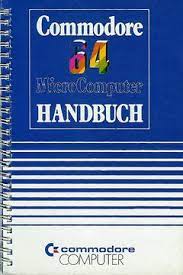
The Commodore 64 User’s Guide: Your Gateway to Computing Excellence
The Commodore 64, a legendary home computer released in 1982, captivated the hearts and minds of millions of users around the world. Packed with impressive features and a vast library of software, it quickly became one of the most popular personal computers of its time. But what truly set the Commodore 64 apart was its comprehensive and user-friendly guidebook, aptly named the “Commodore 64 User’s Guide.”
The User’s Guide was more than just an instruction manual; it was a gateway to computing excellence for both beginners and experienced users alike. This well-crafted guide provided step-by-step instructions on how to set up and operate the computer, making it accessible even to those with limited technical knowledge.
From the moment you opened its pages, you were greeted with clear explanations, detailed diagrams, and practical examples that demystified the world of computing. The guide covered everything from connecting peripherals to loading software and writing BASIC programs. It even included troubleshooting tips for common issues users might encounter along their computing journey.
One notable aspect of the Commodore 64 User’s Guide was its emphasis on learning through hands-on experience. It encouraged users to explore their creativity by experimenting with programming, graphics, and sound capabilities. The guide introduced readers to BASIC programming language, empowering them to create their own games, applications, and utilities.
Moreover, the User’s Guide showcased various software applications available for the Commodore 64. It highlighted popular games that brought joy to countless users as they embarked on thrilling adventures or challenged their friends in multiplayer competitions. Additionally, it introduced productivity software that enabled users to write documents or manage personal finances effectively.
Beyond its technical content, the User’s Guide fostered a sense of community among Commodore 64 enthusiasts. It featured letters from readers sharing their experiences and ideas while providing a platform for user-generated content. This created a vibrant ecosystem where users could exchange knowledge, collaborate on projects, and push the boundaries of what the Commodore 64 could achieve.
Today, the Commodore 64 User’s Guide remains a cherished artifact of computing history. Its influence can still be felt in the nostalgic memories of those who embarked on their computing journey with this iconic machine. While technology has advanced significantly since then, the guide serves as a reminder that user-friendly documentation plays a crucial role in empowering individuals to explore and harness the potential of their devices.
In conclusion, the Commodore 64 User’s Guide was more than just a manual; it was an invitation to discover the limitless possibilities of computing. Its clear instructions, practical examples, and emphasis on hands-on learning made it an invaluable resource for users worldwide. Whether you were a novice or an experienced user, this guidebook provided the knowledge and inspiration needed to unlock your creativity and embark on a journey into the world of computing excellence.
9 Essential Tips for Using Your Commodore 64: A Comprehensive User’s Guide
- Always read the user’s guide before using your Commodore 64 to ensure you understand how to use it properly and safely.
- Make sure you know where all the ports and connectors are located on the Commodore 64 so that you can connect all necessary peripherals correctly.
- Familiarize yourself with the different types of software available for your Commodore 64, including games, productivity applications, and programming tools.
- Learn how to save data on cassette tapes or floppy disks for easy storage and retrieval later on.
- Understand how to access online resources such as bulletin boards or other websites with information about the Commodore 64.
- Become familiar with all of the commands available in BASIC programming language so that you can create programs for your computer if desired.
- Make sure you have a power supply that is compatible with your Commodore 64 before plugging it in; using an incompatible power supply could damage your computer irreparably!
- Be aware of any safety precautions listed in the user’s guide before attempting any repairs or modifications on your own; some tasks may require professional assistance for best results, so be sure to follow instructions carefully!
- If you’re ever unsure about something related to using or maintaining your Commodore 64, don’t hesitate to contact customer service for additional help and advice!
Always read the user’s guide before using your Commodore 64 to ensure you understand how to use it properly and safely.
The Commodore 64 User’s Guide: A Crucial Step for Safe and Proper Usage
When it comes to using your Commodore 64, one important tip stands out above all others: always read the user’s guide before diving in. This simple yet crucial step ensures that you understand how to use your beloved computer properly and safely.
The user’s guide is a comprehensive resource designed to acquaint you with the various features, functions, and capabilities of the Commodore 64. It provides detailed instructions on setting up the computer, connecting peripherals, loading software, and even troubleshooting common issues. By familiarizing yourself with this valuable information, you can navigate through the world of computing with confidence.
Safety is another paramount concern. The user’s guide contains essential guidelines on handling and operating your Commodore 64 safely. From proper power supply usage to handling disks correctly, these instructions help prevent accidents or damage that may arise from improper handling. Understanding these safety protocols ensures not only your well-being but also the longevity of your cherished computer.
Moreover, reading the user’s guide empowers you to make the most of your Commodore 64 experience. It introduces you to programming concepts, graphics capabilities, sound generation techniques, and more. By delving into these sections of the guide, you can unlock a world of creativity and exploration. Whether you want to create your own games or delve into programming challenges, this knowledge equips you with the tools needed to unleash your imagination.
Remember that each page of the user’s guide holds valuable insights that enhance your understanding of this iconic machine. Even if you consider yourself tech-savvy or have prior experience with computers, taking the time to read through this documentation ensures that you don’t miss any hidden gems or useful tips that could enhance your computing journey.
In conclusion, always make it a point to read the user’s guide before using your Commodore 64. It is an indispensable resource for understanding how to use your computer properly and safely. By following the instructions and guidelines provided, you can navigate the world of computing with confidence, unleash your creativity, and ensure a long-lasting relationship with your beloved Commodore 64.
Make sure you know where all the ports and connectors are located on the Commodore 64 so that you can connect all necessary peripherals correctly.
Mastering the Ports and Connectors: A Crucial Tip from the Commodore 64 User’s Guide
When it comes to getting the most out of your Commodore 64 experience, understanding the ports and connectors on this iconic computer is key. The Commodore 64 User’s Guide provides a valuable tip that should not be overlooked: Make sure you know where all the ports and connectors are located on the Commodore 64 so that you can connect all necessary peripherals correctly.
The Commodore 64 was designed to be a versatile machine, capable of connecting various peripherals to enhance its functionality. Whether you wanted to add a disk drive, a printer, or even a joystick for gaming, knowing where each port and connector was located ensured a seamless setup process.
The User’s Guide offered detailed descriptions and diagrams of the Commodore 64’s ports and connectors, making it easy for users to identify them. From the cartridge port on the side of the computer to the serial and cassette ports at the back, each connection point had its purpose and function clearly explained.
By familiarizing yourself with these ports and connectors, you could confidently connect external devices without confusion or frustration. The guide emphasized proper alignment and orientation when plugging in peripherals to avoid any potential damage or connectivity issues.
Knowing where each port was located also facilitated troubleshooting efforts. If a peripheral wasn’t functioning correctly, understanding which port it should be connected to allowed users to quickly identify potential issues. This knowledge empowered users to resolve problems efficiently, ensuring they could enjoy their Commodore 64 experience without unnecessary interruptions.
Furthermore, being aware of all available ports opened up possibilities for expanding your system capabilities. The User’s Guide introduced readers to an array of compatible peripherals that could enhance their computing experience. From additional memory expansions to modems for connecting online, knowing where these peripherals could be connected enabled users to explore new horizons in computing.
In conclusion, understanding the location and purpose of each port and connector on the Commodore 64 was a crucial tip emphasized in the User’s Guide. By familiarizing yourself with these essential components, you could confidently connect peripherals, troubleshoot issues effectively, and explore new possibilities for expanding your system’s capabilities. So take a moment to study the User’s Guide, master the ports and connectors, and unlock the full potential of your Commodore 64 experience.
Familiarize yourself with the different types of software available for your Commodore 64, including games, productivity applications, and programming tools.
Unlocking the Full Potential of Your Commodore 64: Exploring Software Types
The Commodore 64 User’s Guide offers a valuable tip that can enhance your computing experience: familiarize yourself with the different types of software available for your Commodore 64. This tip opens up a world of possibilities and allows you to fully explore the capabilities of this iconic home computer.
One of the most exciting aspects of owning a Commodore 64 is the vast array of software options at your fingertips. The User’s Guide encourages users to delve into three main categories: games, productivity applications, and programming tools.
Games were a highlight of the Commodore 64 experience, and there is no shortage of thrilling adventures and addictive challenges to choose from. Whether you enjoy action-packed arcade games, strategic simulations, or immersive role-playing experiences, the Commodore 64 has something for everyone. The User’s Guide suggests exploring different genres and discovering hidden gems that will keep you entertained for hours on end.
Productivity applications are another essential aspect to consider. The guide points out that your Commodore 64 can be a powerful tool for tasks beyond gaming. With word processors, spreadsheet programs, database managers, and more, you can transform your computer into a productivity hub. From managing personal finances to writing documents or organizing data, these applications provide practical solutions to everyday needs.
For those eager to unleash their creativity and learn more about computers, programming tools are an exciting avenue to explore. The User’s Guide introduces readers to BASIC programming language and encourages them to experiment with coding. By diving into programming tools available for the Commodore 64, users can develop their own games, create graphics or music programs, and even build utilities tailored to their specific requirements.
By familiarizing yourself with these different types of software available for the Commodore 64, you unlock its full potential. You transform it from a mere gaming console into a versatile machine capable of supporting your productivity and nurturing your creative endeavors. The User’s Guide emphasizes the importance of exploring each category, as it enriches your understanding of what the Commodore 64 can offer.
So, take the time to dive into the world of games, productivity applications, and programming tools. Immerse yourself in captivating adventures, boost your efficiency with practical software, and unlock your creative potential through programming. The Commodore 64 User’s Guide is your gateway to discovering the vast possibilities that await you.
Remember, with a little exploration and a willingness to learn, you can make the most of your Commodore 64 experience. So grab your User’s Guide, fire up your computer, and embark on an exciting journey into the world of software possibilities!
Learn how to save data on cassette tapes or floppy disks for easy storage and retrieval later on.
One of the invaluable tips found in the Commodore 64 User’s Guide is learning how to save data on cassette tapes or floppy disks. This feature allowed users to store their programs, games, and personal files for easy retrieval at a later time.
In the early days of computing, physical storage mediums like cassette tapes and floppy disks were the go-to options for preserving data. The User’s Guide provided step-by-step instructions on how to connect a cassette recorder or floppy disk drive to the Commodore 64, ensuring users could take full advantage of these storage options.
Saving data on cassette tapes was a common practice for many Commodore 64 users. By following the guide’s instructions, users could transfer their programs and files from the computer’s memory onto a cassette tape. This method provided an affordable and convenient way to store data, as cassette tapes were readily available and relatively inexpensive compared to other storage options at the time.
Floppy disks, on the other hand, offered faster access times and larger storage capacities compared to cassettes. The User’s Guide explained how to connect and use a floppy disk drive with the Commodore 64, enabling users to save their data onto these versatile magnetic disks. With this method, users could easily organize their files into directories or folders for efficient storage and retrieval.
The ability to save data on external media not only provided convenience but also served as a means of data preservation. Users could create backups of their important programs and files, safeguarding against potential loss due to hardware failures or accidental deletions.
The User’s Guide emphasized the importance of proper handling and storage practices for both cassettes and floppy disks. It outlined best practices such as storing them in protective cases away from magnetic fields or excessive heat that could potentially damage or corrupt the stored data.
Learning how to save data on cassette tapes or floppy disks was an essential skill for every Commodore 64 user. It empowered individuals with the ability to preserve their creations, share software with others, and revisit their favorite programs or files at any time.
Though technology has evolved significantly since the days of the Commodore 64, the concept of data storage and preservation remains crucial. The tip provided in the User’s Guide serves as a reminder of the importance of backing up our digital assets and ensuring their long-term accessibility.
In summary, the Commodore 64 User’s Guide taught users how to save data on cassette tapes or floppy disks, enabling easy storage and retrieval. This tip not only provided a means of preserving valuable programs and files but also fostered a sense of responsibility in managing one’s digital assets. By following these instructions, users could confidently store their data and enjoy the benefits of convenient access whenever needed.
Understand how to access online resources such as bulletin boards or other websites with information about the Commodore 64.
Unlocking the Online World: Accessing Commodore 64 Resources with Ease
In the realm of the Commodore 64, there is a vast universe of online resources waiting to be explored. The Commodore 64 User’s Guide provides an invaluable tip that can open doors to bulletin boards, websites, and a wealth of information dedicated to this iconic computer.
Understanding how to access online resources is like discovering a hidden treasure trove. Bulletin boards were the social hubs of the early computer era, where enthusiasts gathered to exchange knowledge, share software, and engage in lively discussions. These virtual communities were buzzing with activity and served as valuable sources of information for Commodore 64 users.
The User’s Guide sheds light on the process of connecting your Commodore 64 to a modem and accessing bulletin boards. It walks you through the necessary steps, from configuring your modem settings to dialing into these digital meeting places. With this knowledge at your fingertips, you can dive into a world where fellow enthusiasts share their experiences, offer technical support, and showcase their latest creations.
But bulletin boards are just the beginning. The User’s Guide also points you towards other websites specifically dedicated to the Commodore 64. These online destinations provide a treasure trove of information about hardware upgrades, software libraries, programming tips, and much more. Here you can find tutorials that guide you through advanced programming techniques or discover new games and demos that push the boundaries of what your Commodore 64 can do.
Accessing these online resources not only expands your knowledge but also connects you with a vibrant community of like-minded individuals who share your passion for this classic computer. You’ll have the opportunity to engage in discussions with experts, seek advice from seasoned users, and contribute your own insights to enrich this ever-growing repository of knowledge.
In an era where online connectivity was limited compared to today’s standards, understanding how to access these resources was truly empowering. It allowed Commodore 64 users to transcend the boundaries of physical location and tap into a global network of knowledge and camaraderie.
So, if you have your trusty Commodore 64 by your side, don’t miss out on this valuable tip from the User’s Guide. Take the plunge into the online world it unveils, and prepare to be amazed by the wealth of information, creativity, and community waiting to be discovered. Let your curiosity guide you as you explore bulletin boards and websites dedicated to the Commodore 64, and join a passionate community that continues to celebrate this remarkable computer even today.
Become familiar with all of the commands available in BASIC programming language so that you can create programs for your computer if desired.
Unlock Your Creativity with BASIC Programming: A Tip from the Commodore 64 User’s Guide
The Commodore 64 User’s Guide, a treasure trove of knowledge for users of this iconic home computer, offers a valuable tip that can unlock a world of creativity: become familiar with all the commands available in the BASIC programming language. By doing so, you can unleash your imagination and create programs tailored to your own desires.
BASIC (Beginner’s All-purpose Symbolic Instruction Code) was the programming language of choice for many Commodore 64 users. It provided a straightforward and accessible way to write programs and explore the full potential of this remarkable machine. The User’s Guide recognized the importance of understanding BASIC commands and encouraged users to dive into programming.
By becoming familiar with BASIC commands, you gain the ability to control various aspects of the Commodore 64. From drawing graphics on the screen to playing sounds and interacting with peripherals, mastering these commands empowers you to create programs that reflect your unique vision.
Imagine designing your own games, where you can challenge friends or embark on exciting adventures in virtual worlds of your creation. With knowledge of BASIC commands, you have the tools at your fingertips to bring these ideas to life. You can program characters to move across the screen, respond to user input, and even create complex gameplay mechanics limited only by your imagination.
But it doesn’t stop there. BASIC programming opens up endless possibilities beyond gaming. You can write utilities that automate tasks or solve problems specific to your needs. Need a program that helps manage your personal finances? No problem! With BASIC commands at your disposal, you have the ability to tailor software solutions precisely as you envision them.
The Commodore 64 User’s Guide recognizes that programming may seem intimidating at first, especially if you’re new to it. However, it reassures readers that learning BASIC is well worth the effort. The guide provides explanations and examples that guide you through the process, making it accessible to users of all levels.
So, whether you’re a beginner or an experienced user, take the time to explore the BASIC programming language. Dive into the Commodore 64 User’s Guide and familiarize yourself with its commands. You’ll discover a whole new world of creativity and possibilities waiting to be unleashed.
Remember, the power to shape your Commodore 64 experience lies in your hands. Embrace this tip from the User’s Guide and let your imagination soar as you create programs that bring your ideas to life. The journey into BASIC programming is an adventure worth embarking on, and the Commodore 64 User’s Guide is there to guide you every step of the way.
Make sure you have a power supply that is compatible with your Commodore 64 before plugging it in; using an incompatible power supply could damage your computer irreparably!
Protect Your Commodore 64: The Importance of a Compatible Power Supply
When it comes to the beloved Commodore 64, ensuring that you have a compatible power supply is of utmost importance. This small but crucial tip from the Commodore 64 User’s Guide can save you from potential disaster and protect your cherished computer from irreparable damage.
The power supply is the lifeline of any electronic device, and the Commodore 64 is no exception. It provides the necessary electrical current to keep your computer running smoothly. However, not all power supplies are created equal, and using an incompatible one can have disastrous consequences.
The User’s Guide emphasizes the need for a power supply specifically designed for the Commodore 64. Using an incompatible power supply could result in overvoltage or undervoltage, which can cause severe damage to internal components. This damage may be irreversible and render your computer unusable.
To avoid such a nightmare scenario, take the time to ensure that you have a power supply that is explicitly compatible with your Commodore 64 before plugging it in. Consult the User’s Guide or reputable sources to identify the correct voltage, polarity, and connector type required for your specific model.
Investing in a genuine or reliable third-party power supply designed for the Commodore 64 will provide peace of mind and safeguard your computer against potential harm. These compatible power supplies are engineered to deliver stable and consistent voltage levels, protecting your valuable machine from unnecessary risks.
Remember, prevention is always better than dealing with costly repairs or permanently damaged hardware. By adhering to this simple yet vital advice from the User’s Guide, you can ensure that your Commodore 64 remains in excellent working condition for years to come.
So before plugging in your beloved Commodore 64, take a moment to double-check that you have a compatible power supply at hand. By doing so, you’ll be safeguarding this iconic piece of computing history and ensuring that it continues to bring joy and nostalgia to your life.
Be aware of any safety precautions listed in the user’s guide before attempting any repairs or modifications on your own; some tasks may require professional assistance for best results, so be sure to follow instructions carefully!
Safety First: Following Precautions in the Commodore 64 User’s Guide
The Commodore 64 User’s Guide is a treasure trove of information, guiding users through the ins and outs of this iconic home computer. While it empowers users to explore and experiment, it also emphasizes the importance of safety precautions when attempting any repairs or modifications.
Before diving into any technical tasks, take a moment to familiarize yourself with the safety precautions outlined in the User’s Guide. These precautions are there to protect both you and your beloved Commodore 64 from potential harm.
Repairing or modifying electronic devices can be complex, and some tasks may require specialized knowledge or tools. The User’s Guide wisely advises that certain repairs or modifications are best left to professionals. If you encounter a task that seems beyond your expertise or comfort level, it’s crucial to seek professional assistance for optimal results.
To ensure your safety, carefully follow the instructions provided in the User’s Guide. Pay close attention to any warnings or cautions regarding electrical components, voltage levels, or potential hazards. By adhering to these guidelines, you can minimize risks associated with working on electronic devices.
Additionally, when handling your Commodore 64 during repairs or modifications, remember to take necessary precautions such as wearing an anti-static wrist strap. Static electricity can damage sensitive components, so grounding yourself is essential.
By heeding these safety measures and respecting the guidance provided in the Commodore 64 User’s Guide, you can confidently explore and enhance your computing experience while maintaining a safe environment for yourself and your equipment.
Remember: Your safety is paramount. If you’re unsure about any repair or modification task described in the User’s Guide, it is always best to consult with a professional who has the expertise and experience needed for successful outcomes.
So dive into the fascinating world of Commodore 64 computing with confidence but never forget to prioritize safety by following all listed precautions diligently!
If you’re ever unsure about something related to using or maintaining your Commodore 64, don’t hesitate to contact customer service for additional help and advice!
Seeking Additional Help and Advice: Your Guide to Excellent Commodore 64 Support
The Commodore 64 User’s Guide not only provides a wealth of information and guidance but also encourages users to seek additional help when needed. If you ever find yourself unsure about something related to using or maintaining your beloved Commodore 64, don’t hesitate to contact customer service for the support and advice you need!
Customer service plays a vital role in ensuring your experience with the Commodore 64 is smooth and enjoyable. Whether you have questions about hardware setup, software compatibility, or troubleshooting, reaching out to the dedicated support team can provide valuable insights and solutions.
By contacting customer service, you gain access to experts who possess in-depth knowledge of the Commodore 64. They understand the intricacies of this iconic computer system and can guide you through any challenges or uncertainties you may encounter along the way.
Whether it’s a simple query or a more complex issue, customer service representatives are there to help. They can provide step-by-step instructions tailored to your specific situation, helping you overcome obstacles and make the most of your Commodore 64 experience.
Furthermore, customer service is not limited to technical assistance alone. They can also offer advice on expanding your software library, recommend peripherals that enhance your computing capabilities, or even connect you with fellow enthusiasts in online communities where you can share experiences and learn from others.
Remember, reaching out for help does not indicate a lack of knowledge or skill. It is an opportunity to deepen your understanding and ensure that you are getting the most out of your Commodore 64. The user’s guide serves as an excellent starting point for learning, but sometimes personalized assistance can make all the difference.
So, if uncertainty arises while using or maintaining your Commodore 64, don’t hesitate to contact customer service. Their expertise and dedication are there to support you on your journey with this iconic computer system. Embrace their guidance, and let them help you unlock the full potential of your Commodore 64 experience.
