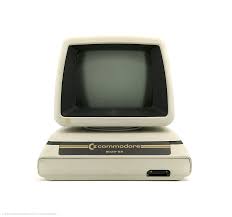
The Commodore PET 8032 SK: A Pioneer in Personal Computing
In the early days of personal computing, one name stood out among the rest – Commodore. And at the forefront of their product lineup was the Commodore PET 8032 SK. This iconic computer not only paved the way for future advancements in technology but also left an indelible mark on the history of personal computing.
Released in 1979, the Commodore PET 8032 SK (SuperPET) was a significant upgrade to its predecessor, the PET 2001. The SuperPET boasted a powerful MOS Technology 6809 microprocessor, which offered enhanced capabilities and expanded programming potential. It featured a generous 32KB of RAM, which was considered impressive for its time.
One of the standout features of the SuperPET was its compatibility with multiple programming languages. While most computers at that time were limited to a single language, such as BASIC, the SuperPET supported not only BASIC but also FORTRAN and Pascal. This versatility made it an attractive choice for educational institutions and professionals who required diverse programming capabilities.
The SuperPET’s unique design also set it apart from other computers of its era. It featured a built-in monitor and keyboard within a compact all-in-one case, making it a self-contained unit that was easy to set up and use. Its distinctive blue function keys added a touch of style, further enhancing its appeal.
Another notable aspect of the SuperPET was its expandability. It offered several expansion slots that allowed users to add peripherals and accessories to enhance their computing experience. From disk drives to printers and modems, users could customize their SuperPET according to their specific needs.
Although it may seem primitive by today’s standards, the Commodore PET 8032 SK played an instrumental role in popularizing personal computing during its time. Its affordability, versatility, and user-friendly design made it accessible to a wider audience beyond just hobbyists and computer enthusiasts.
The SuperPET’s impact extended beyond its immediate success. It laid the foundation for future advancements in personal computing, influencing the development of subsequent Commodore models and inspiring other manufacturers to push the boundaries of what computers could do.
Today, the Commodore PET 8032 SK holds a special place in the hearts of vintage computer collectors and technology enthusiasts. Its historical significance as one of the early pioneers of personal computing ensures its enduring legacy.
In conclusion, the Commodore PET 8032 SK was a groundbreaking computer that revolutionized personal computing. Its powerful hardware, compatibility with multiple programming languages, expandability, and user-friendly design set new standards in the industry. The SuperPET’s impact can still be felt today, reminding us of the remarkable journey that personal computing has taken since its humble beginnings.
7 Essential Tips for Using the Commodore PET 8032 SK
- Familiarize yourself with the keyboard layout of the Commodore PET 8032 SK, as it is different from modern computer keyboards.
- Read through the user manual thoroughly to understand all of its features and functions.
- Use a cassette tape recorder to save your programs and data, as this was the primary method for saving information on the Commodore PET 8032 SK.
- Connect external peripherals such as printers, disk drives, or modems with serial cables in order to expand its capabilities beyond what is built-in to the machine itself.
- Take advantage of BASIC programming language that was built into this early home computer by writing simple programs and games for yourself or others to enjoy using it!
- If you are having trouble getting your Commodore PET 8032 SK up and running properly, consult online forums or YouTube tutorials for troubleshooting advice specific to this model of computer system.
- Have fun exploring the world of vintage computing with your Commodore PET 8032 SK!
Familiarize yourself with the keyboard layout of the Commodore PET 8032 SK, as it is different from modern computer keyboards.
Mastering the Keyboard Layout of the Commodore PET 8032 SK
If you find yourself exploring the fascinating world of vintage computers and happen to come across a Commodore PET 8032 SK, there’s one important tip to keep in mind: familiarize yourself with its unique keyboard layout.
Unlike the modern computer keyboards we are accustomed to today, the keyboard layout of the Commodore PET 8032 SK may seem unfamiliar at first glance. However, taking the time to understand its design will greatly enhance your experience when using this iconic machine.
The first thing you’ll notice is that the function keys on the PET 8032 SK are arranged vertically along the right side of the keyboard. This is in contrast to modern keyboards where function keys are typically placed horizontally along the top. These function keys play a crucial role in executing commands and shortcuts specific to the PET 8032 SK.
Additionally, you’ll find that some special characters and symbols are not located in their usual positions. For example, commonly used symbols like @ and $ may require different key combinations or be placed in unexpected locations compared to what you’re accustomed to on modern keyboards. It’s important to take note of these variations and adjust your typing accordingly.
To ensure a smooth transition, it’s highly recommended to spend some time familiarizing yourself with this unique keyboard layout. Practice typing common commands and symbols until you feel comfortable navigating through it effortlessly.
Fortunately, there are resources available online that provide visual representations of the Commodore PET 8032 SK keyboard layout. These references can serve as valuable aids as you become acquainted with this vintage machine.
By investing some time into mastering the keyboard layout of the Commodore PET 8032 SK, you’ll unlock its full potential and enjoy a more seamless computing experience. Embrace this opportunity to connect with technology from a bygone era and appreciate how far we’ve come since then.
Remember, every journey begins with a single step, and in this case, that step involves getting to know the keyboard layout of the Commodore PET 8032 SK. So embrace the challenge, dive into the past, and let yourself be captivated by the wonders of this extraordinary machine.
Read through the user manual thoroughly to understand all of its features and functions.
Unlocking the Full Potential of Your Commodore PET 8032 SK: The Power of the User Manual
If you have recently acquired a Commodore PET 8032 SK, congratulations! You now possess a piece of computing history. To make the most of this remarkable machine, it is essential to read through the user manual thoroughly. While it may seem like a mundane task, diving into the user manual can unlock a world of features and functions that you might otherwise miss out on.
The user manual serves as your guide to understanding the intricacies of the PET 8032 SK. It provides detailed information on how to operate the computer, navigate its menus, and utilize its various capabilities. By investing time in studying the manual, you can harness the full power of this vintage computer.
One of the key benefits of reading through the user manual is discovering hidden features and shortcuts that can streamline your computing experience. The PET 8032 SK was designed with a multitude of functions and settings that may not be immediately apparent. The manual acts as your compass, pointing out these hidden gems and helping you navigate through them effortlessly.
Moreover, by familiarizing yourself with all aspects of your Commodore PET 8032 SK, you gain confidence in troubleshooting any issues that may arise. The user manual often includes troubleshooting tips and solutions for common problems. This knowledge empowers you to overcome challenges independently and ensures that your computer remains in optimal working condition.
Additionally, understanding all the features and functions offered by your PET 8032 SK allows you to explore its potential for creativity and productivity. From programming languages to graphics capabilities, this computer has much to offer beyond basic usage. By delving into the user manual, you can uncover ways to enhance your work or unleash your imagination.
Lastly, reading through the user manual fosters a deeper appreciation for the craftsmanship behind this iconic machine. You gain insight into its design principles, technical specifications, and historical context. It’s a journey that takes you back to the early days of personal computing, allowing you to connect with the pioneers who brought this technology to life.
In conclusion, don’t overlook the power of the user manual when it comes to your Commodore PET 8032 SK. Take the time to read through it thoroughly, and you will be rewarded with a comprehensive understanding of your computer’s features and functions. Whether you’re a vintage computer enthusiast or simply curious about the past, immersing yourself in the user manual is an essential step towards unlocking the full potential of your PET 8032 SK.
Use a cassette tape recorder to save your programs and data, as this was the primary method for saving information on the Commodore PET 8032 SK.
Saving Programs and Data on the Commodore PET 8032 SK: The Cassette Tape Recorder Method
In the early days of computing, storage options were limited, and the Commodore PET 8032 SK was no exception. However, this iconic computer offered a simple yet effective method for saving programs and data: using a cassette tape recorder.
The Commodore PET 8032 SK relied on cassette tapes as the primary medium for storing information. This method may seem archaic by today’s standards, but it was a practical solution at the time. Many users found it both accessible and affordable.
To save programs or data onto a cassette tape, users would connect their Commodore PET 8032 SK to a standard cassette tape recorder via an audio cable. The computer would convert the digital information into analog audio signals, which were then recorded onto the tape.
Saving data in this manner had its advantages. Firstly, cassette tapes were widely available and relatively inexpensive compared to other storage options of that era. Users could easily purchase blank tapes or reuse existing ones for their needs.
Secondly, cassette tapes provided a portable means of storing information. Users could label their tapes and organize them according to different programs or data sets. This allowed for easy retrieval and sharing among Commodore PET 8032 SK users.
However, it is important to note that using cassette tapes did have its drawbacks. Loading programs or retrieving data from tape could be time-consuming compared to modern storage methods. Users had to ensure that the volume levels were set correctly on both the computer and the tape recorder to avoid errors during loading or saving processes.
Despite these limitations, the use of cassette tapes as a storage medium on the Commodore PET 8032 SK was an integral part of its computing experience. It represented an era where technology was evolving rapidly and offered an accessible solution for users to preserve their programs and data.
Today, looking back at this method may bring nostalgia for those who experienced the early days of personal computing. It serves as a reminder of how far technology has advanced and the innovative solutions that were employed to overcome the challenges of limited storage options.
In conclusion, the use of a cassette tape recorder to save programs and data on the Commodore PET 8032 SK was a practical and affordable solution during its time. Although it may seem outdated now, it played a crucial role in preserving information and contributed to the overall computing experience on this iconic machine.
Connect external peripherals such as printers, disk drives, or modems with serial cables in order to expand its capabilities beyond what is built-in to the machine itself.
Unlocking the Full Potential of the Commodore PET 8032 SK: Expand with External Peripherals
The Commodore PET 8032 SK (SuperPET) was a remarkable computer for its time, offering powerful features and versatile programming capabilities. However, did you know that you can take its functionality to the next level by connecting external peripherals? By utilizing serial cables, you can expand the capabilities of your SuperPET beyond what is built-in to the machine itself.
One of the primary advantages of connecting external peripherals to your SuperPET is the ability to enhance its productivity. For instance, by attaching a printer, you can easily print out your programs or documents without relying on manual transcription. This not only saves time but also ensures accuracy in preserving your work.
Furthermore, connecting a disk drive to your SuperPET opens up a world of possibilities. The built-in cassette tape drive may have served its purpose, but disk drives offer faster data access and storage capacity. With a disk drive, you can store and retrieve programs and data more efficiently, making your SuperPET an even more powerful tool for various tasks.
Another valuable peripheral you can connect is a modem. With a modem attached to your SuperPET, you can access online services and communicate with other computers over telephone lines. This expands your SuperPET’s capabilities beyond local computing and enables you to tap into networks or exchange information with other users around the world.
Connecting these external peripherals is relatively straightforward. The SuperPET features serial ports that allow for easy integration with compatible devices. Simply connect the appropriate serial cables from the peripheral device to the corresponding port on your SuperPET, ensuring they are securely attached.
Once connected, you may need to configure software settings or install drivers specific to each peripheral device. However, Commodore provided comprehensive documentation and support materials to guide users through this process.
By expanding your SuperPET’s capabilities with external peripherals via serial cables, you unlock new opportunities for productivity, storage, and connectivity. Whether it’s connecting a printer for convenient hard copies, a disk drive for efficient data management, or a modem for online interactions, your SuperPET can evolve into a versatile computing powerhouse.
So don’t limit your SuperPET’s potential to its built-in features alone. Embrace the possibilities of external peripherals and take your computing experience to new heights. Explore the world of printers, disk drives, modems, and beyond – and see just how much more you can achieve with your Commodore PET 8032 SK!
Take advantage of BASIC programming language that was built into this early home computer by writing simple programs and games for yourself or others to enjoy using it!
Unlocking Creativity with BASIC Programming on the Commodore PET 8032 SK
The Commodore PET 8032 SK, a pioneering home computer of its time, offered more than just powerful hardware and expandability. One of its most exciting features was the built-in BASIC programming language, which allowed users to unleash their creativity and create simple programs and games.
BASIC (Beginner’s All-purpose Symbolic Instruction Code) was a user-friendly programming language that made it accessible for users of all skill levels to write their own programs. With the Commodore PET 8032 SK, you had the opportunity to dive into the world of coding and explore your imagination.
Whether you were a beginner or an experienced programmer, BASIC on the PET 8032 SK provided a platform for endless possibilities. You could start by writing simple programs that displayed messages or performed calculations. As you gained confidence, you could progress to creating more complex applications.
But where BASIC truly shone was in game development. The PET 8032 SK’s capabilities allowed you to design and code your own games from scratch. Whether it was a text-based adventure or a graphical masterpiece, you had the power to bring your gaming ideas to life.
Writing programs and games on the Commodore PET 8032 SK wasn’t just limited to personal enjoyment; it opened up opportunities for sharing your creations with others. You could impress your friends by showing them the games you created or even distribute your programs among fellow enthusiasts in user groups or computer magazines.
The process of programming on the PET 8032 SK was not only educational but also incredibly rewarding. It encouraged logical thinking, problem-solving skills, and fostered a sense of accomplishment as you saw your code come alive on the screen.
Even today, with modern programming languages and advanced software tools at our disposal, there is still something special about going back to basics and experiencing the joy of creating with limited resources. The Commodore PET 8032 SK’s built-in BASIC language provides a nostalgic and hands-on way to explore the roots of programming.
So, if you’re a proud owner of a Commodore PET 8032 SK, don’t miss out on the opportunity to take advantage of the built-in BASIC programming language. Let your imagination run wild, start coding, and create simple programs and games that will bring joy to yourself and others.
Remember, with the Commodore PET 8032 SK, you have the power to be both a programmer and an entertainer. Embrace the spirit of creativity that this early home computer offers and embark on a journey of discovery through coding.
If you are having trouble getting your Commodore PET 8032 SK up and running properly, consult online forums or YouTube tutorials for troubleshooting advice specific to this model of computer system.
Having Trouble with Your Commodore PET 8032 SK? Seek Online Troubleshooting Tips!
The Commodore PET 8032 SK is a remarkable computer that played a significant role in the early days of personal computing. However, like any technology, it may encounter issues from time to time. If you find yourself struggling to get your Commodore PET 8032 SK up and running smoothly, don’t despair! There are resources available online that can help you troubleshoot and resolve any problems you may be facing.
One valuable source of information is online forums dedicated to vintage computing or specifically to the Commodore PET series. These forums are often populated by knowledgeable enthusiasts who have experience with these classic machines. By posting your issue on these forums, you can tap into a wealth of expertise and receive guidance tailored to the specific quirks and nuances of the PET 8032 SK.
Additionally, YouTube has become a treasure trove of tutorials and walkthroughs for various computer systems, including the Commodore PET series. Many passionate individuals create video content showcasing troubleshooting tips, repairs, and maintenance for vintage computers. By searching for “Commodore PET 8032 SK troubleshooting” or similar keywords on YouTube, you may find step-by-step guides that visually demonstrate solutions to common problems.
When seeking assistance online, it’s essential to provide as much detail as possible about the issues you’re facing. Clearly describe any error messages or unusual behavior your PET 8032 SK is exhibiting. This information will help forum members or video creators better understand your situation and provide more accurate advice.
Remember that troubleshooting vintage computers can sometimes be a trial-and-error process. Be patient and persistent in your search for solutions. It’s also important to exercise caution when attempting any repairs or modifications yourself; if you’re unsure, it’s best to consult with experienced individuals before proceeding.
In conclusion, if you’re encountering difficulties with your Commodore PET 8032 SK, don’t hesitate to turn to online resources for assistance. Online forums and YouTube tutorials can offer valuable troubleshooting advice specific to this model. By seeking help from the vintage computing community, you can overcome obstacles and ensure that your PET 8032 SK continues to provide enjoyment for years to come.
Have fun exploring the world of vintage computing with your Commodore PET 8032 SK!
If you’re a fan of vintage technology and have recently acquired a Commodore PET 8032 SK, get ready to embark on an exciting journey through the world of classic computing! This iconic computer from the late ’70s is a true gem, and with it, you can experience firsthand the nostalgia and charm of early personal computing.
The Commodore PET 8032 SK holds a special place in the history of computers, and owning one provides a unique opportunity to delve into the roots of modern technology. As you power up your PET 8032 SK and witness its distinctive blue function keys come to life, you’ll be transported back to an era when personal computers were just beginning to revolutionize our lives.
One of the joys of owning a vintage computer like the PET 8032 SK is exploring its capabilities. With its powerful MOS Technology 6809 microprocessor and versatile programming languages such as BASIC, FORTRAN, and Pascal, you can unleash your creativity and dive into programming projects that showcase the ingenuity of early computing enthusiasts.
Take advantage of the expandability options offered by your PET 8032 SK. Add peripherals like disk drives or printers to enhance your computing experience. Connect with other vintage computer enthusiasts online or join local retro computing communities to share tips, tricks, and experiences. You’ll find a vibrant community eager to help you make the most out of your classic machine.
Remember that vintage computers require some special care. Keep your Commodore PET 8032 SK in good condition by cleaning it regularly and storing it in a safe place away from dust and humidity. Take time to learn about proper maintenance techniques specific to this model so that it remains in optimal working condition for years to come.
Above all else, have fun! Experiment with different software applications available for vintage computers or try your hand at creating your own programs. Immerse yourself in the simplicity and elegance of a bygone era as you explore the possibilities offered by your Commodore PET 8032 SK.
So, fire up your PET 8032 SK, load up a classic game or start coding your own masterpiece. Enjoy the unique experience of vintage computing and embrace the nostalgia that comes with every keystroke. Your Commodore PET 8032 SK is not just a computer; it’s a gateway to a fascinating world of technological history and innovation.
