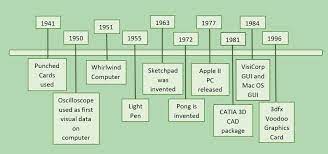
The Evolution of Computer Graphics: From Pixels to Virtual Realism
Computer graphics have come a long way since their humble beginnings. From simple monochrome displays to breathtaking virtual reality experiences, the evolution of computer graphics has revolutionized the way we interact with digital content. Let’s take a journey through time and explore the fascinating progression of this transformative field.
In the early days of computing, computer graphics were limited to basic line drawings and text-based interfaces. The first breakthrough came in the 1960s when Ivan Sutherland developed Sketchpad, a revolutionary program that allowed users to interact with graphical objects using a light pen. This laid the foundation for future advancements in computer graphics.
The 1970s witnessed significant progress with the introduction of raster graphics. These images were created by mapping pixels onto a grid, allowing for more detailed and realistic representations. The development of color displays further enhanced the visual experience, making computer graphics more vibrant and lifelike.
The 1980s marked a turning point in computer graphics with the emergence of 3D modeling and rendering techniques. Pixar Animation Studios, founded in 1986, played a crucial role in advancing these technologies. Their groundbreaking short film “Luxo Jr.” showcased the potential of computer-generated imagery (CGI) for storytelling and entertainment.
As computing power increased exponentially in the following decades, so did the complexity and realism of computer graphics. The 1990s saw significant advancements in rendering algorithms, resulting in more accurate lighting and shading effects. This led to visually stunning video games and movies that pushed the boundaries of what was previously thought possible.
The early 2000s brought about another major breakthrough – real-time rendering capabilities. Previously reserved for pre-rendered scenes or static images, real-time rendering allowed for interactive experiences where users could manipulate objects or explore virtual environments on-the-fly. This opened up new possibilities for gaming, simulations, and architectural visualization.
In recent years, computer graphics have taken a giant leap forward with the rise of virtual and augmented reality (VR/AR). These technologies immerse users in fully interactive 3D environments, blurring the lines between the digital and physical worlds. From gaming and education to training simulations and design, VR/AR has revolutionized various industries and continues to push the boundaries of what is possible.
Looking ahead, the future of computer graphics holds even more exciting possibilities. Advancements in machine learning, artificial intelligence, and quantum computing are expected to further enhance realism, interactivity, and efficiency in rendering. We can anticipate more lifelike characters, environments, and physics simulations that will continue to blur the line between virtual and real.
The evolution of computer graphics has been nothing short of remarkable. From simple line drawings to immersive virtual reality experiences, this field has transformed how we perceive and interact with digital content. As technology continues to advance at an unprecedented pace, we can only imagine what incredible visual experiences await us in the years to come.
Whether you’re a gamer, artist, designer, or simply someone who appreciates the beauty of computer-generated imagery, it’s fascinating to reflect on how far we’ve come. So next time you marvel at a realistic video game or get lost in a virtual world, take a moment to appreciate the incredible journey that led us here – from pixels to virtual realism.
Mastering the Evolution of Computer Graphics: 6 Tips for Stunning Visuals
- Stay up to date with the latest advancements in computer graphics technology.
- Understand the basics of 3D modeling and rendering software, such as Autodesk Maya and Blender.
- Utilize powerful hardware to maximize your computer’s performance when creating complex visuals.
- Learn how to use post-processing effects such as lighting, color correction, and motion blur to enhance your graphics.
- Experiment with different techniques for creating realistic textures and materials using procedural shaders or other tools like Substance Designer or Quixel Megascans library.
- Develop a strong understanding of the principles of composition, color theory, and animation to create visually appealing scenes or animations that capture an audience’s attention!
Stay up to date with the latest advancements in computer graphics technology.
Staying Up to Date with the Latest Advancements in Computer Graphics Technology
In the rapidly evolving world of computer graphics, it is crucial to stay up to date with the latest advancements in technology. Whether you are a gamer, designer, animator, or simply someone interested in the field, keeping abreast of new developments can greatly enhance your understanding and skills.
One of the primary reasons to stay updated is that technology is constantly pushing the boundaries of what is possible in computer graphics. From improved rendering algorithms to more powerful hardware capabilities, staying informed ensures that you are aware of the latest tools and techniques available. This knowledge can help you create more realistic and visually stunning graphics.
Additionally, staying up to date allows you to take advantage of emerging trends and opportunities. For example, with the rise of virtual reality and augmented reality technologies, being aware of their impact on computer graphics can open up new avenues for exploration and innovation. By embracing these advancements early on, you can position yourself at the forefront of this exciting field.
Furthermore, staying informed about advancements in computer graphics technology allows you to leverage efficiency gains. New software releases often come with performance improvements and workflow enhancements that can streamline your creative process. By adopting these updates, you can save time and effort while achieving better results.
So how can you stay up to date? There are several approaches you can take. One is to follow industry-leading websites, blogs, and forums dedicated to computer graphics. These platforms often provide news articles, tutorials, and discussions about the latest advancements in technology. Engaging with online communities also allows you to connect with like-minded individuals who share your passion for computer graphics.
Attending conferences, workshops, or webinars related to computer graphics is another effective way to stay informed. These events provide opportunities for networking with professionals in the field while gaining insights into cutting-edge research and development projects.
Lastly, don’t forget about online courses and tutorials offered by reputable institutions or experienced professionals. These resources can help you acquire new skills and knowledge, ensuring that you remain competitive in an ever-evolving industry.
In conclusion, staying up to date with the latest advancements in computer graphics technology is crucial for anyone involved or interested in the field. By staying informed, you can harness the power of new tools and techniques, explore emerging trends, and enhance your creative output. So make it a priority to stay connected with the vibrant world of computer graphics and embrace the exciting possibilities that lie ahead.
Understand the basics of 3D modeling and rendering software, such as Autodesk Maya and Blender.
Understanding the Basics of 3D Modeling and Rendering Software: Unlocking the Potential of Computer Graphics
In today’s digital age, computer graphics have become an integral part of various industries, from film and gaming to architecture and product design. If you’re interested in exploring the world of 3D modeling and rendering, it’s essential to familiarize yourself with powerful software tools like Autodesk Maya and Blender. These programs offer a gateway to unleash your creativity and bring your imagination to life.
Autodesk Maya is a widely used industry-standard software known for its versatility and robust capabilities. It allows artists, animators, and designers to create stunning 3D models, animations, visual effects, and more. With Maya’s vast array of tools and features, you can sculpt intricate objects, rig characters for animation, simulate realistic physics, and even create complex particle systems.
Blender, on the other hand, is an open-source 3D creation suite that has gained immense popularity due to its accessibility and community-driven development. It offers a comprehensive set of tools for modeling, texturing, animation, rendering, and compositing. Blender’s user-friendly interface makes it an excellent choice for beginners while still providing advanced features for professionals.
By understanding the basics of these software programs, you can tap into a wealth of possibilities. Learning how to navigate the interface, manipulate objects in 3D space, apply textures and materials to surfaces, set up lighting scenarios, animate characters or objects – all these skills will help you express your creativity with precision.
One advantage of mastering these software tools is the ability to bring your ideas into reality with stunning visualizations. Whether you’re designing architectural structures or creating fantastical creatures for a video game or movie scene, 3D modeling and rendering software empower you to manifest your vision in ways that were once limited only by imagination.
Moreover, proficiency in Autodesk Maya or Blender opens doors to various career opportunities in industries such as animation studios, game development companies, architectural firms, and visual effects studios. These software skills are highly sought after, and having a solid foundation in 3D modeling and rendering can be a valuable asset in today’s competitive job market.
Fortunately, there are numerous online tutorials, courses, and communities dedicated to helping beginners get started with Autodesk Maya and Blender. From step-by-step video guides to interactive forums where you can seek advice and share your work, these resources make learning these software programs more accessible than ever.
So, if you’re passionate about computer graphics and want to dive into the world of 3D modeling and rendering, take the time to understand the basics of software like Autodesk Maya or Blender. With dedication and practice, you’ll unlock the potential to create captivating visual experiences that captivate audiences and bring your artistic visions to life.
Utilize powerful hardware to maximize your computer’s performance when creating complex visuals.
Utilize Powerful Hardware to Maximize Your Computer’s Performance in Complex Visual Creation
When it comes to creating complex visuals using computer graphics, having powerful hardware can make a world of difference. The evolution of computer graphics has brought us stunningly realistic images and interactive experiences, but pushing the boundaries of visual creativity often requires substantial computing power. Here’s why utilizing powerful hardware is essential for maximizing your computer’s performance in complex visual creation.
One of the primary factors that determine the speed and quality of your visual creations is the processing power of your computer. When working on intricate 3D models, rendering high-resolution images, or running resource-intensive simulations, a robust CPU (Central Processing Unit) can handle complex calculations and data processing more efficiently. This results in faster rendering times, smoother interactions, and overall improved workflow.
Additionally, powerful GPUs (Graphics Processing Units) play a crucial role in handling the graphical aspects of complex visuals. A dedicated GPU can accelerate rendering processes by offloading intensive computations from the CPU. This allows for real-time previews, quicker iterations, and smoother manipulation of objects within 3D environments.
RAM (Random Access Memory) also plays a vital role in optimizing performance during complex visual creation. Having ample RAM allows your computer to store and access large amounts of data quickly. This is particularly important when working with high-resolution textures, multiple layers, or large datasets. With sufficient RAM capacity, you can avoid bottlenecks that may slow down your creative process.
Investing in fast storage solutions such as solid-state drives (SSDs) can further enhance your computer’s performance. SSDs offer faster read and write speeds compared to traditional hard drives, reducing load times for large files and improving overall responsiveness when accessing data during visual creation tasks.
It’s worth noting that software optimization plays a significant role as well; however, even the most optimized software will benefit greatly from powerful hardware resources. Utilizing cutting-edge hardware ensures that you have the necessary processing power and memory bandwidth to handle the demands of complex visual creation, ultimately saving you valuable time and enhancing your creative output.
In conclusion, if you’re passionate about pushing the boundaries of computer graphics and creating intricate visuals, investing in powerful hardware is a wise choice. A robust CPU, dedicated GPU, ample RAM, and fast storage solutions can significantly maximize your computer’s performance during complex visual creation tasks. By harnessing the full potential of your hardware, you’ll experience faster rendering times, smoother interactions, and an overall more efficient creative workflow. So go ahead and equip yourself with the tools that will help bring your visual creations to life with ease!
Learn how to use post-processing effects such as lighting, color correction, and motion blur to enhance your graphics.
Learn How to Elevate Your Graphics with Post-Processing Effects
When it comes to creating visually stunning computer graphics, mastering the art of post-processing effects can take your work to a whole new level. These effects, including lighting, color correction, and motion blur, have the power to enhance the realism and impact of your graphics. Let’s delve into why understanding and utilizing these techniques is essential for any aspiring graphic artist or designer.
Firstly, lighting is a fundamental element that can dramatically transform the mood and atmosphere of your graphics. By mastering lighting techniques in post-processing, you can create realistic shadows, highlights, and reflections that add depth and dimension to your scenes. Whether you’re working on a 3D animation or a still image, manipulating light sources and their properties can make your graphics more immersive and visually appealing.
Color correction is another powerful tool in post-processing that allows you to fine-tune the colors in your graphics. It enables you to adjust brightness, contrast, saturation, and hue to achieve the desired aesthetic or evoke specific emotions. With color correction techniques, you can create vibrant and eye-catching visuals or achieve a more subdued and moody ambiance.
Motion blur is particularly useful when working with animations or fast-moving objects. By adding motion blur in post-processing, you can simulate the effect of objects blurring as they move through space. This adds a sense of realism and dynamism to your graphics by mimicking how our eyes perceive motion in the real world. Whether it’s a racing car zooming past or a character in action, motion blur enhances the overall visual experience.
Learning how to effectively utilize these post-processing effects requires practice and experimentation. Familiarize yourself with industry-standard software tools such as Adobe Photoshop or After Effects that offer extensive options for manipulating lighting, color correction filters, and motion blur settings.
Additionally, studying tutorials from professionals in the field can provide valuable insights into best practices for utilizing these effects. Online communities and forums dedicated to graphic design and computer graphics can be excellent resources for learning and exchanging ideas with fellow artists.
By incorporating post-processing effects into your workflow, you can elevate your graphics from good to exceptional. These effects allow you to infuse your work with realism, depth, and artistic flair. So, whether you’re creating stunning visual effects for a movie, designing captivating game environments, or producing eye-catching illustrations, mastering post-processing techniques is a must.
Remember, the key is to strike a balance between using these effects subtly to enhance your visuals and avoiding overuse that may result in an unnatural or exaggerated look. With practice, experimentation, and attention to detail, you’ll be able to leverage lighting, color correction, motion blur, and other post-processing effects effectively.
So go ahead and dive into the world of post-processing effects. Enhance your graphics with the magic of light manipulation, color correction wizardry, and the dynamism of motion blur. Unleash your creativity and watch as your visuals come to life in ways you never thought possible!
Experiment with different techniques for creating realistic textures and materials using procedural shaders or other tools like Substance Designer or Quixel Megascans library.
Enhancing Realism in Computer Graphics: Exploring Procedural Shaders and Texture Tools
Creating realistic textures and materials is a crucial aspect of computer graphics that can greatly enhance the visual appeal and believability of digital content. Thankfully, advancements in technology have provided us with powerful tools to achieve stunning results. One such approach is experimenting with procedural shaders and texture tools like Substance Designer or the Quixel Megascans library.
Procedural shaders offer a versatile way to generate textures and materials programmatically, allowing for greater control and flexibility. Instead of relying solely on pre-made textures or images, procedural shaders use mathematical algorithms to create textures that can mimic real-world surfaces with remarkable accuracy. This technique enables artists to generate highly detailed and customizable materials that respond realistically to lighting conditions.
Substance Designer is a popular tool among artists and designers for creating procedural shaders. It provides a node-based interface that allows users to construct complex material networks by combining various nodes, each responsible for generating specific attributes such as color, roughness, or displacement. With Substance Designer’s extensive library of pre-built nodes and the ability to create custom ones, artists can achieve a wide range of effects while maintaining full control over the final result.
Another valuable resource in texture creation is the Quixel Megascans library. Megascans offers an extensive collection of high-quality scanned materials sourced from real-world objects. These materials encompass a broad range of surfaces like metals, fabrics, woods, rocks, and more. By utilizing Megascans’ vast library, artists can easily access photorealistic textures that can be seamlessly integrated into their projects.
By combining procedural shaders with tools like Substance Designer or leveraging libraries like Quixel Megascans, artists can elevate their creations to new levels of realism. The ability to experiment with different techniques empowers them to push boundaries and achieve unique visual aesthetics.
Whether you’re working on game development, architectural visualization, product design, or any other form of computer graphics, investing time in exploring these tools can significantly enhance the quality and realism of your work. The possibilities are virtually limitless, allowing you to create materials and textures that are tailored to your specific vision.
So, embrace the power of procedural shaders and texture tools like Substance Designer or the Quixel Megascans library. Dive into the realm of experimentation, unleash your creativity, and bring your digital creations to life with stunningly realistic textures and materials.
Develop a strong understanding of the principles of composition, color theory, and animation to create visually appealing scenes or animations that capture an audience’s attention!
Developing a Strong Foundation: The Key to Captivating Computer Graphics
In the ever-evolving world of computer graphics, mastering the technical aspects is essential. However, to truly captivate an audience, it’s equally important to develop a strong understanding of the principles of composition, color theory, and animation. These fundamentals lay the groundwork for creating visually appealing scenes or animations that grab attention and leave a lasting impact.
Composition is the art of arranging elements within a frame. It involves considering factors such as balance, symmetry, and focal points to create visually pleasing compositions. By understanding composition principles like the rule of thirds or leading lines, you can guide your audience’s gaze and create a sense of harmony in your graphics.
Color theory plays a vital role in evoking emotions and setting the mood. By understanding how colors interact with each other, you can create powerful visual experiences. Whether it’s using complementary colors for contrast or analogous colors for harmony, a solid grasp of color theory allows you to make intentional choices that enhance the impact of your graphics.
Animation brings life and movement to static images. Understanding animation principles such as timing, spacing, and anticipation enables you to create fluid and believable motion. By applying techniques like squash and stretch or easing in and out of movements, you can add realism and appeal to your animations.
By combining these three pillars – composition, color theory, and animation – you can elevate your computer graphics from mere technical proficiency to captivating visual storytelling. Whether you’re creating a still image or an animated sequence, these principles will help you engage your audience on a deeper level.
Remember that practice is key when honing these skills. Study masterpieces from various artistic disciplines – photography, painting, film – to gain inspiration and insights into effective composition techniques. Experiment with different color palettes to understand their impact on mood and perception. And don’t hesitate to analyze animations from movies or video games that captivate you; dissecting their movement and timing can provide valuable lessons for your own work.
In conclusion, developing a strong understanding of composition, color theory, and animation is crucial for creating visually appealing computer graphics that capture an audience’s attention. These fundamental principles serve as the building blocks for creating impactful and memorable visual experiences. So, embrace these principles, practice diligently, and let your creativity shine through in your computer graphics endeavors!
