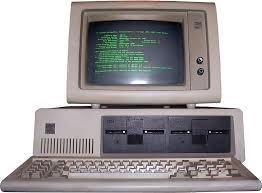
The Evolution of Personal Computers
Personal computers have come a long way since their inception in the 1970s. What started as large, expensive machines used primarily by businesses and academic institutions has evolved into sleek, powerful devices that are ubiquitous in homes and offices around the world.
One of the key milestones in the history of personal computers was the introduction of the IBM Personal Computer in 1981. This marked the beginning of a new era, as it was one of the first mass-produced computers designed for individual use. The IBM PC set a standard that many other manufacturers would follow, leading to the widespread adoption of personal computers.
Throughout the 1980s and 1990s, personal computers became increasingly affordable and powerful. Innovations such as graphical user interfaces, CD-ROM drives, and internet connectivity transformed personal computers from simple productivity tools into multimedia and communication devices.
In recent years, we have seen a shift towards smaller and more portable devices, such as laptops, tablets, and smartphones. These devices offer users unprecedented flexibility and convenience, allowing them to work, communicate, and entertain themselves wherever they go.
Looking to the future, it is clear that personal computers will continue to evolve. Advances in artificial intelligence, virtual reality, and quantum computing promise to revolutionize the way we interact with our devices and the world around us.
Despite these advancements, one thing remains constant: personal computers have become an integral part of modern life. Whether for work or play, personal computers continue to empower individuals and connect people in ways that were once unimaginable.
9 Essential Tips for Optimizing and Protecting Your Personal Computer
- Regularly update your operating system and software for security and performance improvements.
- Back up your important files and data to prevent loss in case of hardware failure or malware attacks.
- Use strong, unique passwords for all your accounts to enhance security.
- Install reputable antivirus software to protect against viruses, malware, and other online threats.
- Organize your files into folders to easily locate and manage them on your computer.
- Avoid downloading suspicious email attachments or clicking on unknown links to prevent phishing attacks.
- Clean your computer’s hardware components such as keyboard, mouse, and monitor regularly to maintain optimal performance.
- Adjust the power settings on your computer to save energy when not in use and extend battery life on laptops.
- Consider investing in a surge protector or uninterruptible power supply (UPS) to safeguard your computer from power surges.
Regularly update your operating system and software for security and performance improvements.
Regularly updating your operating system and software is crucial for maintaining the security and performance of your personal computer. These updates often include important patches and fixes that address vulnerabilities and enhance overall system stability. By staying current with updates, you can help protect your computer from potential security threats and ensure that it runs smoothly and efficiently. Make it a habit to check for updates regularly to keep your personal computer running at its best.
Back up your important files and data to prevent loss in case of hardware failure or malware attacks.
It is crucial to regularly back up your important files and data on your personal computer to safeguard against potential loss due to hardware failure or malware attacks. By creating backups on external drives, cloud storage services, or other secure platforms, you can ensure that your valuable information remains safe and accessible even in the event of unexpected issues with your computer. Taking proactive steps to back up your data is a simple yet effective way to protect yourself from potential data loss and maintain the integrity of your digital assets.
Use strong, unique passwords for all your accounts to enhance security.
It is crucial to use strong, unique passwords for all your accounts to enhance security. By creating complex passwords that include a combination of letters, numbers, and symbols, you can significantly reduce the risk of unauthorized access to your personal computer and online accounts. Additionally, using different passwords for each account ensures that if one password is compromised, your other accounts remain secure. Taking these simple steps can greatly enhance the overall security of your personal computer and protect your sensitive information from potential cyber threats.
Install reputable antivirus software to protect against viruses, malware, and other online threats.
To safeguard your personal computer against viruses, malware, and other online threats, it is essential to install reputable antivirus software. This software serves as a crucial line of defense, helping to detect and remove malicious programs that can compromise your computer’s security and privacy. By regularly updating your antivirus software and running system scans, you can ensure that your personal computer remains protected from potential cyber threats, allowing you to browse the internet and use your device with greater peace of mind.
Organize your files into folders to easily locate and manage them on your computer.
Organizing your files into folders is a simple yet effective tip to help you stay organized and efficient on your personal computer. By categorizing your files into logical folders based on their content or purpose, you can easily locate and manage them whenever needed. This practice not only saves you time searching for specific files but also helps keep your computer clutter-free and makes it easier to maintain a structured digital workspace. Embracing this habit can lead to increased productivity and a more streamlined computing experience overall.
Avoid downloading suspicious email attachments or clicking on unknown links to prevent phishing attacks.
To safeguard your personal computer from potential phishing attacks, it is crucial to exercise caution when dealing with email attachments and links. Avoid downloading suspicious email attachments or clicking on unknown links, as they may contain malicious software designed to compromise your computer’s security. By staying vigilant and verifying the legitimacy of emails before interacting with their contents, you can significantly reduce the risk of falling victim to phishing scams and protect your personal information from unauthorized access.
Clean your computer’s hardware components such as keyboard, mouse, and monitor regularly to maintain optimal performance.
Regularly cleaning your computer’s hardware components, such as the keyboard, mouse, and monitor, is essential to maintaining optimal performance. Dust and debris can accumulate over time, leading to decreased responsiveness and functionality. By taking the time to clean these components regularly, you can ensure that your computer operates smoothly and efficiently, prolonging its lifespan and enhancing your overall computing experience.
Adjust the power settings on your computer to save energy when not in use and extend battery life on laptops.
Adjusting the power settings on your computer is a simple yet effective way to save energy when the device is not in use and to prolong battery life on laptops. By configuring your computer to enter sleep mode or hibernate after a period of inactivity, you can reduce power consumption and lower your energy bills. For laptop users, optimizing power settings can help extend battery life, allowing you to work or enjoy entertainment on the go for longer periods without needing to recharge. Making these adjustments not only benefits the environment by reducing energy usage but also enhances the overall efficiency and longevity of your personal computer.
Consider investing in a surge protector or uninterruptible power supply (UPS) to safeguard your computer from power surges.
To safeguard your personal computer from power surges, it is advisable to consider investing in a surge protector or uninterruptible power supply (UPS). These devices help protect your computer and other electronics from potential damage caused by sudden spikes in voltage. By using a surge protector or UPS, you can ensure that your computer remains safe and operational, even during unexpected power fluctuations or outages. It is a small investment that can provide significant protection for your valuable electronic equipment.
