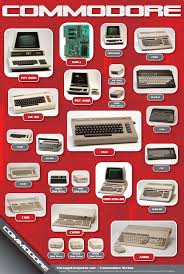
Commodore Technology: A Pioneer in the Computer Industry
Commodore Technology was a company that played a significant role in the early days of the computer industry. Founded in 1954 as a typewriter repair business, Commodore quickly shifted its focus to electronic calculators in the 1960s. By the mid-1970s, Commodore had become one of the largest calculator manufacturers in the world.
In 1977, Commodore made a bold move into the emerging personal computer market with the release of its first computer, the PET (Personal Electronic Transactor). The PET was one of the earliest personal computers on the market and was popular among schools and businesses.
Commodore continued to innovate with its computers, releasing several successful models over the years, including the VIC-20 and C64 (Commodore 64), which became one of the best-selling computers of all time. The C64 was known for its advanced graphics and sound capabilities and was popular among gamers.
One of Commodore’s most significant contributions to computing was its development of the Amiga line of computers. The Amiga was released in 1985 and featured advanced multimedia capabilities that were ahead of their time. The Amiga’s advanced graphics and sound capabilities made it popular among video production companies, musicians, and other creative professionals.
Despite its early success, Commodore struggled financially in later years due to mismanagement and increased competition from other computer companies. The company filed for bankruptcy in 1994, marking an end to an era.
However, Commodore’s legacy lives on today through its impact on computing history. Many technological advancements that we take for granted today can be traced back to innovations made by Commodore technology. For example, many modern personal computers still use some form of BASIC programming language that was originally developed by Commodore.
In conclusion, Commodore technology played a vital role in shaping early computing history with its innovative products such as PET, VIC-20, C64 and Amiga series computers. Despite facing challenges later on, their legacy continues to inspire new generations of computer enthusiasts who continue to push technological boundaries even further.
6 Essential Tips for Using Commodore Technology Effectively
- Familiarize yourself with the basics of Commodore technology before you start using it.
- Invest in a good quality monitor and keyboard for your Commodore setup to ensure optimal performance.
- Use original hardware and software whenever possible, as this will help maintain compatibility between components.
- Take advantage of online resources such as forums or tutorials to learn more about how to use Commodore technology effectively.
- Make sure to back up your data regularly in case something goes wrong with your system or files become corrupted or lost.
- Keep your system clean and dust-free by regularly cleaning out any accumulated dust from the inside of the computer chassis, especially around fans and vents that can cause overheating issues if clogged up with debris over time.
Familiarize yourself with the basics of Commodore technology before you start using it.
Commodore technology was groundbreaking in its time, but it can be overwhelming for those who are new to it. If you’re planning on using a Commodore computer, it’s essential to familiarize yourself with the basics before diving in.
One of the first things you should learn is how to use BASIC programming language. BASIC was the standard programming language for Commodore computers and is still used today in some form. Knowing how to use BASIC will allow you to write your own programs and modify existing ones.
You should also familiarize yourself with the various models of Commodore computers and their features. Each model had its own unique capabilities, so understanding what your computer can do will help you get the most out of it.
Another essential aspect of Commodore technology is disk drives. Unlike modern computers, which typically have a built-in hard drive, Commodore computers relied on external disk drives for storage. Learning how to use disk drives and manage files is crucial if you plan on using a Commodore computer.
Finally, don’t be afraid to ask for help or seek out resources online. There are many online communities dedicated to Commodore technology, and they can be an excellent source of information and support.
In conclusion, familiarizing yourself with the basics of Commodore technology is essential before diving in. Learning about BASIC programming language, different models of computers, disk drives, and seeking help when needed will give you a solid foundation for using these groundbreaking machines.
Invest in a good quality monitor and keyboard for your Commodore setup to ensure optimal performance.
Investing in a Good Quality Monitor and Keyboard for Your Commodore Setup
If you’re a Commodore enthusiast, you know that having the right setup is essential for optimal performance. One often overlooked aspect of this setup is the monitor and keyboard.
Using a good quality monitor can make all the difference in how your Commodore computer performs. A high-quality monitor will provide clear, crisp images and reduce eye strain during extended use. Additionally, a good monitor will help to ensure that your Commodore computer runs smoothly and without any glitches.
Similarly, investing in a good quality keyboard can also improve the overall performance of your Commodore setup. A keyboard that is responsive and has a good tactile feel will make typing more comfortable and efficient. It will also reduce the likelihood of missed keystrokes or errors.
When choosing a monitor and keyboard for your Commodore setup, it’s important to consider compatibility with your specific model of computer. Additionally, look for products from reputable brands known for producing high-quality computer peripherals.
In summary, investing in a high-quality monitor and keyboard for your Commodore setup is an effective way to ensure optimal performance. By doing so, you’ll enjoy clear images, reduced eye strain, improved typing efficiency, and an overall smoother computing experience.
Use original hardware and software whenever possible, as this will help maintain compatibility between components.
When it comes to using Commodore technology, it’s important to keep compatibility in mind. One way to ensure compatibility between components is by using original hardware and software whenever possible.
Using original hardware means using the same components that were designed for use with your computer. This can include things like keyboards, mice, and disk drives. By using original components, you can be sure that they are compatible with your computer and will work as intended.
Similarly, using original software means using programs that were designed specifically for your computer. This is particularly important when it comes to older computers like the Commodore 64 or Amiga, which may not be compatible with modern software.
By using original hardware and software, you can help maintain compatibility between components and ensure that everything works together as intended. This can save you time and frustration down the line by avoiding compatibility issues that may arise from mixing and matching components.
In addition to maintaining compatibility, using original hardware and software can also help preserve the history of Commodore technology. These computers played a significant role in the development of computing history, and by keeping them as close to their original state as possible, we can help ensure that future generations can learn from them.
So if you’re a fan of Commodore technology, consider using original hardware and software whenever possible. It’s a small step that can make a big difference in ensuring compatibility and preserving history.
Take advantage of online resources such as forums or tutorials to learn more about how to use Commodore technology effectively.
If you are interested in using Commodore technology effectively, there are many online resources available that can help you learn more about it. One great way to get started is by joining online forums or communities dedicated to Commodore technology. These forums are a great place to ask questions, share ideas and connect with other enthusiasts who share your passion for this classic technology.
There are also many tutorials available online that can help you learn more about how to use Commodore technology effectively. These tutorials can range from basic introductions to more advanced techniques and can be found on websites such as YouTube or various Commodore enthusiast sites.
By taking advantage of these online resources, you can gain a deeper understanding of how to use Commodore technology effectively and make the most of your experience with these classic machines. So why not start exploring today? You never know what new skills or knowledge you might gain by delving deeper into the world of Commodore technology!
Make sure to back up your data regularly in case something goes wrong with your system or files become corrupted or lost.
Commodore Technology Tip: Back Up Your Data Regularly
In today’s digital age, data is everything. Whether it’s important documents, cherished photos or valuable music collections, losing your data can be a devastating experience. That’s why it’s essential to back up your data regularly, and this tip applies just as much to Commodore technology as it does to modern-day computers.
Backing up your data is the process of creating a copy of your files and storing them in a separate location from your computer’s hard drive. This way, if something goes wrong with your system or files become corrupted or lost, you can restore them from the backup copy.
There are several ways to back up your Commodore computer data. One option is to use external storage devices such as floppy disks or tapes. Another option is to use cloud storage services that allow you to store and access your files online.
Whatever method you choose, make sure to back up your data regularly. A good rule of thumb is to create backups at least once a week or more frequently if you’re working on important projects.
In conclusion, backing up your Commodore computer data regularly is an essential step in protecting yourself against potential losses. By taking the time to create backups of your important files, you can rest assured that you’ll be able to recover them if something goes wrong with your system or files become corrupted or lost.
Keep your system clean and dust-free by regularly cleaning out any accumulated dust from the inside of the computer chassis, especially around fans and vents that can cause overheating issues if clogged up with debris over time.
Keeping Your Commodore Technology Clean and Dust-Free
If you own a Commodore computer, it’s essential to keep it clean and free from dust. Accumulated dust can cause various issues, including overheating, which can damage your computer’s internal components.
To keep your system clean and dust-free, regularly clean out any accumulated dust from the inside of the computer chassis. Pay particular attention to fans and vents that can cause overheating issues if clogged up with debris over time.
To clean your Commodore computer, first, shut it down and unplug all cables. Then, carefully remove the computer’s cover to access the inside of the chassis. Use a soft-bristled brush or compressed air to remove any accumulated dust from fans and vents.
Be careful not to touch any internal components while cleaning as they can be sensitive to static electricity. Once you’ve removed all the dust, replace the cover and plug in all cables.
By regularly cleaning out any accumulated dust from your Commodore computer, you can help ensure that it runs smoothly and efficiently for years to come. So take some time today to give your system a good cleaning – your Commodore will thank you for it!
