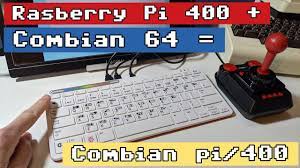
Introducing the Raspberry Pi 400: A Modern Twist on the Classic Commodore 64
For those who grew up in the 1980s, the Commodore 64 holds a special place in their hearts. It was a groundbreaking home computer that brought affordable computing to households around the world. Fast forward to today, and we have the Raspberry Pi Foundation paying homage to this iconic machine with their latest release, the Raspberry Pi 400.
The Raspberry Pi 400 takes inspiration from the design of the Commodore 64, but with a modern twist. Instead of a separate keyboard and computer unit, the Raspberry Pi 400 combines them into a single compact keyboard form factor. This all-in-one design not only saves space but also makes it incredibly convenient for users to set up and use.
Underneath its sleek exterior lies a powerful machine. The Raspberry Pi 400 is powered by a quad-core ARM Cortex-A72 processor running at 1.8 GHz, ensuring smooth performance for various tasks. It comes with either 4GB or 8GB of RAM options, providing ample memory for multitasking and resource-intensive applications.
One of the standout features of the Raspberry Pi 400 is its connectivity options. It includes built-in Wi-Fi and Bluetooth capabilities, allowing easy connection to wireless networks and peripherals. Additionally, it offers two USB 3.0 ports for high-speed data transfer and two micro HDMI ports for dual monitor support.
Like its predecessor, the Commodore 64, the Raspberry Pi 400 supports retro gaming enthusiasts through its compatibility with various emulators and software platforms. With its powerful hardware specifications and extensive software support, users can relive their favorite classic games or explore new ones on this modern iteration.
But it doesn’t stop there – the Raspberry Pi Foundation has always been committed to education and learning opportunities. The Raspberry Pi 400 continues this tradition by providing access to a wide range of educational resources and programming tools. It encourages users to delve into coding, electronics, and digital making, making it an excellent device for students and hobbyists alike.
The Raspberry Pi 400 is a testament to the enduring influence of the Commodore 64. It pays homage to its predecessor while embracing modern technology and capabilities. Whether you have fond memories of the Commodore 64 or are simply looking for a versatile and affordable computing solution, the Raspberry Pi 400 offers a unique combination of nostalgia and innovation.
In conclusion, the Raspberry Pi 400 captures the spirit of the Commodore 64 while adding its own modern flair. It brings together powerful hardware, extensive connectivity options, retro gaming capabilities, and educational resources in a compact all-in-one design. Whether you’re a tech enthusiast, gamer, or educator, the Raspberry Pi 400 is sure to impress with its versatility and functionality.
Frequently Asked Questions about Raspberry Pi 400 C64: Everything You Need to Know
- What is a Raspberry Pi 400 C64?
- How do I set up a Raspberry Pi 400 C64?
- What are the specifications of the Raspberry Pi 400 C64?
- Where can I buy a Raspberry Pi 400 C64?
- What software can I use with a Raspberry Pi 400 C64?
- Is the Raspberry Pi 400 C64 compatible with other devices and platforms?
- How much does the Raspberry Pi 400 C64 cost?
- What accessories are needed to use the Raspberry Pi 400 C64?
- Does the RaspberryPi400C 64 have any special features or capabilities?
What is a Raspberry Pi 400 C64?
The term “Raspberry Pi 400 C64” does not refer to a specific product or official release. It seems to be a combination of two separate entities: the Raspberry Pi 400 and the Commodore 64.
The Raspberry Pi 400 is a compact computer developed by the Raspberry Pi Foundation. It is an all-in-one keyboard unit that combines a powerful processor, memory, and connectivity options into a single device. The Raspberry Pi 400 is designed for various applications, including education, programming, media streaming, and general computing tasks.
On the other hand, the Commodore 64 is a legendary home computer that was released by Commodore International in 1982. It was one of the most popular computers of its time and played a significant role in shaping the early personal computer industry. The Commodore 64 had its own unique hardware architecture and software ecosystem, with thousands of games and applications developed specifically for it.
While there may not be an official “Raspberry Pi 400 C64” product, it is possible that enthusiasts or modders have created custom projects combining elements of both devices. These projects could involve using the Raspberry Pi 400 as a platform to emulate or recreate the functionality of the Commodore 64, allowing users to experience classic C64 games and software on modern hardware.
In summary, the term “Raspberry Pi 400 C64” appears to be an unofficial concept that combines elements of the Raspberry Pi 400 computer with aspects inspired by or related to the Commodore 64.
How do I set up a Raspberry Pi 400 C64?
Setting up a Raspberry Pi 400 C64 is a straightforward process. Here’s a step-by-step guide to help you get started:
- Unbox the Raspberry Pi 400: Open the package and take out the Raspberry Pi 400 unit, power supply, and any other included accessories.
- Connect peripherals: Plug in a mouse and HDMI cable into the respective ports on the back of the Raspberry Pi 400. If you want to connect to an external display, make sure to use an HDMI-to-DVI or HDMI-to-VGA adapter if needed.
- Insert an SD card: The Raspberry Pi 400 does not have built-in storage, so you’ll need to insert an SD card with the appropriate operating system (OS) installed. Make sure to use a compatible SD card with at least 16GB of storage capacity.
- Power up: Connect the power supply to the micro USB port on the Raspberry Pi 400 and plug it into a power outlet. The device will boot up automatically.
- Set up the OS: Once powered on, follow the on-screen instructions to set up your chosen operating system. The Raspberry Pi Foundation recommends using their official operating system called “Raspberry Pi OS,” formerly known as Raspbian.
- Configure settings: During the setup process, you’ll have options to configure various settings such as language, keyboard layout, Wi-Fi network connection, and more. Follow the prompts and enter your preferences accordingly.
- Explore retro gaming options: To turn your Raspberry Pi 400 into a Commodore 64 emulator, you can install software like VICE (Versatile Commodore Emulator). This allows you to play classic C64 games on your device. You can find installation instructions for VICE or other emulators online or through software repositories.
- Optional accessories: If desired, you can connect additional peripherals such as USB game controllers or external storage devices to enhance your gaming experience.
- Begin coding and learning: Take advantage of the Raspberry Pi 400’s educational resources and programming tools. Explore projects, tutorials, and coding languages such as Python to expand your knowledge and skills.
Remember to consult the official Raspberry Pi documentation or community forums for any specific questions or troubleshooting steps related to your Raspberry Pi 400 setup. Enjoy your journey with this modern twist on the classic Commodore 64!
What are the specifications of the Raspberry Pi 400 C64?
The Raspberry Pi 400 C64 is a variant of the Raspberry Pi 400 that pays homage to the Commodore
While it retains most of the specifications of the original Raspberry Pi 400, there are a few differences in terms of design and branding.
Here are the specifications of the Raspberry Pi 400 C64:
Processor: Broadcom BCM2711 quad-core Cortex-A72 (ARMv8) 64-bit SoC running at 1.8 GHz.
Memory: It comes with either 4GB or 8GB LPDDR4-3200 SDRAM options, providing ample memory for multitasking and resource-intensive applications.
Storage: The Raspberry Pi 400 C64 does not include built-in storage, but it has a microSD card slot for expandable storage options.
Connectivity:
– Dual-band (2.4GHz and 5GHz) IEEE 802.11b/g/n/ac wireless LAN for Wi-Fi connectivity.
– Bluetooth 5.0 for wireless communication with peripherals.
Ports:
– Two USB 3.0 ports for high-speed data transfer.
– One USB 2.0 port.
– Two micro HDMI ports supporting resolutions up to 4Kp
– Gigabit Ethernet port for wired network connectivity.
– GPIO Pins: Standard GPIO header with access to various interfaces and expansion options.
Video and Audio:
– Dual micro HDMI ports supporting up to two displays at resolutions up to 4Kp
– H.265 (4Kp60 decode), H264 (1080p60 decode, 1080p30 encode), OpenGL ES, and MPEG-2 hardware video decoding support.
– Stereo audio via HDMI or a dedicated headphone jack.
Operating System: The Raspberry Pi Foundation provides official support for Raspbian, a Debian-based operating system optimized for Raspberry Pi devices. Additionally, various Linux distributions and third-party operating systems are compatible with the Raspberry Pi 400 C64.
Power: The Raspberry Pi 400 C64 is powered via a USB-C port and requires a 5V DC power supply.
It’s important to note that while the Raspberry Pi 400 C64 pays tribute to the Commodore 64 in terms of design, branding, and some software features, it is not an exact replica or emulation of the original Commodore 64 hardware. Instead, it combines modern hardware and capabilities with a nostalgic aesthetic.
Where can I buy a Raspberry Pi 400 C64?
The Raspberry Pi 400, inspired by the Commodore 64, is available for purchase through various online retailers and authorized resellers. Here are some popular options where you can buy a Raspberry Pi 400:
Official Raspberry Pi Store: The official Raspberry Pi website (raspberrypi.org) has an online store where you can purchase the Raspberry Pi 400 directly from the source. They ship to many countries worldwide.
Approved Resellers: The Raspberry Pi Foundation has a list of approved resellers on their website. These resellers often have physical stores or online platforms where you can purchase the Raspberry Pi 400. Examples of approved resellers include Adafruit, CanaKit, Pimoroni, and The Pi Hut.
Online Retailers: Popular online retailers like Amazon, Best Buy, Micro Center, and Newegg also carry the Raspberry Pi 400. They offer convenient purchasing options and often have customer reviews to help inform your decision.
Before making a purchase, it’s always a good idea to compare prices and check for any available deals or bundles that may suit your needs better. Additionally, consider checking local electronics stores in your area that specialize in computer components as they may also carry the Raspberry Pi 4
Remember to verify that you are purchasing the specific model you desire (Raspberry Pi 400) as there are other versions of Raspberry Pi computers available as well.
Happy shopping and enjoy your new Raspberry Pi 400 C64!
What software can I use with a Raspberry Pi 400 C64?
The Raspberry Pi 400 C64, inspired by the Commodore 64, runs on the Raspberry Pi operating system called Raspberry Pi OS (formerly known as Raspbian). This provides a solid foundation for a wide range of software applications and tools that you can use with your Raspberry Pi 400 C
Here are some popular options:
RetroPie: RetroPie is a popular software package that transforms your Raspberry Pi into a retro gaming console. It supports various gaming platforms, including Commodore 64 emulation, allowing you to play classic games from the C64 era.
VICE: VICE is an emulator that allows you to run software from several vintage computers, including the Commodore 64. With VICE installed on your Raspberry Pi 400 C64, you can enjoy a vast library of C64 games and applications.
Kodi: Kodi is an open-source media center software that turns your Raspberry Pi into a home entertainment hub. You can use it to stream media content, watch movies and TV shows, listen to music, and even play retro games using emulators like VICE.
LibreOffice: If you need productivity software on your Raspberry Pi 400 C64, LibreOffice offers a suite of applications including word processing (Writer), spreadsheets (Calc), presentations (Impress), and more. It’s a powerful office suite comparable to popular commercial alternatives.
Scratch: Scratch is a visual programming language aimed at teaching coding concepts to beginners. With Scratch installed on your Raspberry Pi 400 C64, you can create interactive stories, games, and animations using its intuitive block-based interface.
Python: The Raspberry Pi is known for its excellent support for Python programming language. Whether you’re a beginner or an experienced developer, Python offers endless possibilities for creating projects and exploring various domains such as web development, robotics, IoT (Internet of Things), and more.
These are just a few examples of the software you can use with your Raspberry Pi 400 C64. The Raspberry Pi community is vast and constantly developing new applications and tools, so there are many more options available depending on your interests and needs.
Is the Raspberry Pi 400 C64 compatible with other devices and platforms?
Yes, the Raspberry Pi 400 C64 is compatible with a wide range of devices and platforms. It runs on the Raspberry Pi operating system, which is based on Linux, providing compatibility with various Linux-based software and applications.
In terms of connectivity, the Raspberry Pi 400 has built-in Wi-Fi and Bluetooth capabilities, allowing you to connect to wireless networks and pair with compatible peripherals such as keyboards, mice, game controllers, and more.
Additionally, the Raspberry Pi 400 features USB ports that enable you to connect external devices such as external hard drives, printers, webcams, and other USB-enabled accessories. It also includes micro HDMI ports for connecting to monitors or TVs for display output.
The Raspberry Pi Foundation provides extensive support for their devices and regularly releases updates to improve compatibility with different platforms. This ensures that users can take advantage of a wide range of software applications available for Linux-based systems. From productivity tools to media centers and retro gaming emulators, there is a vast ecosystem of software that can be installed and used on the Raspberry Pi 400.
Furthermore, the Raspberry Pi community is vibrant and active. It consists of enthusiasts who develop and share projects, tutorials, and software specifically designed for the Raspberry Pi platform. This community-driven approach enhances compatibility by providing additional resources and support.
Overall, while the primary focus of the Raspberry Pi 400 may be its C64-inspired design and capabilities, it remains highly versatile in terms of compatibility with other devices and platforms. Its open-source nature encourages experimentation and customization while ensuring a broad range of possibilities for users.
How much does the Raspberry Pi 400 C64 cost?
The Raspberry Pi 400, which pays homage to the Commodore 64, is available at a price of $70 for the base model. This includes the Raspberry Pi 400 computer unit, a power supply, and an SD card with the operating system preloaded. However, it’s worth noting that additional accessories such as a mouse, monitor, and storage may be required and would incur extra costs. The Raspberry Pi Foundation also offers various kits and bundles that include additional components depending on your needs and preferences.
What accessories are needed to use the Raspberry Pi 400 C64?
To use the Raspberry Pi 400 C64, you will need a few essential accessories:
- Power Supply: The Raspberry Pi 400 requires a 5V USB-C power supply to operate. Ensure that the power supply is compatible and provides sufficient power to run the device.
- MicroSD Card: The Raspberry Pi 400 does not have built-in storage, so you will need a microSD card to install the operating system (OS). Choose a high-quality microSD card with sufficient storage capacity (16GB or more) for your needs.
- HDMI Cable: To connect the Raspberry Pi 400 to a display or monitor, you will need an HDMI cable. Ensure that the cable supports the resolution and refresh rate of your display.
- USB Mouse and Keyboard: Although the Raspberry Pi 400 has an integrated keyboard, you may want to connect an external USB mouse and keyboard for convenience or specific tasks.
- Display: You will need a compatible display or monitor with an HDMI input to connect to the Raspberry Pi 400. Make sure it supports the recommended resolution for optimal performance.
- Internet Connectivity: The Raspberry Pi 400 has built-in Wi-Fi and Bluetooth capabilities, but if you prefer a wired connection, you can use an Ethernet cable to connect it directly to your router.
- Optional Accessories: Depending on your needs, you may want to consider additional accessories like USB hubs, speakers or headphones for audio output, a camera module for capturing images or video, and GPIO (General Purpose Input/Output) accessories for electronics projects.
Remember that while these are the essential accessories required to get started with the Raspberry Pi 400 C64, there are countless other peripherals and add-ons available that can enhance your experience based on your specific requirements and interests.
Does the RaspberryPi400C 64 have any special features or capabilities?
Absolutely! The Raspberry Pi 400 C64 edition combines the power and versatility of the Raspberry Pi 400 with a special retro-inspired design, paying homage to the classic Commodore
- While it shares most of its features with the standard Raspberry Pi 400, there are a few unique aspects that make it stand out:
- Retro-inspired Design: The Raspberry Pi 400 C64 edition comes in a striking white and red color scheme reminiscent of the original Commodore 64. It features custom keycaps with classic C64-style font and icons, giving it an authentic vintage look.
- Preloaded Commodore 64 Emulator: This special edition comes with preinstalled software that includes VICE, a popular Commodore 64 emulator. With VICE, users can easily run classic C64 games and software, bringing back nostalgic memories for those who grew up with the original machine.
- Exclusive Boot Screen: When powering on the Raspberry Pi 400 C64 edition, users are greeted by a custom boot screen featuring the iconic Commodore logo and loading sequence, adding an extra touch of nostalgia.
- Retro Gaming Accessories: Alongside this edition, you can also purchase optional retro gaming accessories such as a classic-style joystick or gamepad that further enhance the retro gaming experience.
These special features and design elements make the Raspberry Pi 400 C64 edition a unique offering for enthusiasts who have an affinity for both modern computing capabilities and the nostalgic charm of the Commodore 64 era. It seamlessly combines modern technology with retro aesthetics to create a truly special device for fans of both worlds.
