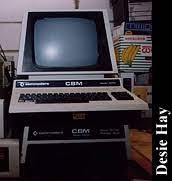
The Commodore CBM 4032: A Pioneer in Computing
In the early days of personal computing, when the industry was still in its infancy, one machine stood out as a pioneer – the Commodore CBM 4032. Released in 1980 by Commodore Business Machines (CBM), this computer played a significant role in shaping the future of computing.
The CBM 4032 was part of Commodore’s line of “PET” computers, which stood for Personal Electronic Transactor. It featured a sleek and compact design, with a built-in keyboard and a green monochrome monitor. With its all-in-one design, it was one of the first computers that truly resembled what we now consider to be a personal computer.
Underneath its stylish exterior, the CBM 4032 boasted impressive specifications for its time. It was powered by a MOS Technology 6502 microprocessor running at 1 MHz and had 32 kilobytes of RAM. The built-in monitor displayed text and graphics at a resolution of 40 columns by 25 rows – cutting-edge technology back then.
One notable feature of the CBM 4032 was its compatibility with both business and educational applications. It found success in various industries, serving as an essential tool for accounting, word processing, and even early CAD (Computer-Aided Design) work. Its versatility made it popular among professionals and hobbyists alike.
Furthermore, the CBM 4032 had expandability options that allowed users to connect peripherals such as floppy disk drives, printers, and modems. This expandability made it adaptable to different needs and helped solidify its position as a reliable workhorse in many offices and classrooms.
The impact of the CBM 4032 extended beyond its technical specifications. It played an influential role in popularizing personal computing by making it more accessible to individuals outside of traditional computer labs or research institutions. Its user-friendly design and affordable price tag democratized computing, allowing more people to explore the vast possibilities of this emerging technology.
Today, the Commodore CBM 4032 holds a special place in the hearts of computer enthusiasts and collectors. It represents a significant milestone in the history of personal computing, marking a time when computers were transitioning from large mainframes to compact machines that could fit on a desk.
While newer and more powerful computers have since taken center stage, the CBM 4032 remains an iconic symbol of innovation and progress. It reminds us of the early days when computing was still a relatively uncharted territory, and pioneers like Commodore were shaping its future.
In conclusion, the Commodore CBM 4032 was more than just a computer; it was a catalyst for change in the world of personal computing. Its sleek design, impressive specifications, and versatility made it a trailblazer in its time. The impact it had on both professionals and hobbyists cannot be overstated. The CBM 4032 will forever hold its place as an influential icon in the history of computing.
9 Frequently Asked Questions About the Commodore CBM 4032
- What is the Commodore CBM 4032?
- What type of computer is the Commodore CBM 4032?
- How much did the Commodore CBM 4032 cost when it was released?
- What operating system does the Commodore CBM 4032 use?
- How many floppy drives does the Commodore CBM 4032 have?
- How much RAM memory does the Commodore CBM 4032 have?
- Does the Commodore CBM 4032 support color graphics and sound capabilities?
- Is there a way to connect a modern monitor to a Commodore CBM 4032 computer?
- Are there any software programs available for use with a Commodore CBM 4032 computer today?
What is the Commodore CBM 4032?
The Commodore CBM 4032 is a computer that was part of the CBM (Commodore Business Machines) PET (Personal Electronic Transactor) series. It was released in 1980 by Commodore, a company renowned for its contributions to the early personal computer industry.
The CBM 4032 featured an all-in-one design with a built-in keyboard and a green monochrome monitor. It was powered by a MOS Technology 6502 microprocessor running at 1 MHz and had 32 kilobytes of RAM. The built-in monitor displayed text and graphics at a resolution of 40 columns by 25 rows.
One of the notable aspects of the CBM 4032 was its versatility. It found applications in various industries, including accounting, word processing, and early CAD work. Its expandability options allowed users to connect peripherals such as floppy disk drives, printers, and modems, making it adaptable to different needs.
The CBM 4032 played a significant role in popularizing personal computing by making it more accessible to individuals outside of traditional computer labs or research institutions. Its user-friendly design and affordability contributed to its widespread adoption among professionals and hobbyists.
Although newer computers have since surpassed its capabilities, the Commodore CBM 4032 remains an iconic symbol of innovation in the early days of personal computing. It represents a time when computers were transitioning from large mainframes to compact machines that could fit on a desk.
Today, the CBM 4032 holds nostalgic value for computer enthusiasts and collectors who appreciate its historical significance in shaping the future of computing.
What type of computer is the Commodore CBM 4032?
The Commodore CBM 4032 is a microcomputer, specifically part of the Commodore PET (Personal Electronic Transactor) line. It falls under the category of early personal computers that were introduced in the late 1970s and early 1980s.
How much did the Commodore CBM 4032 cost when it was released?
When the Commodore CBM 4032 was initially released in 1980, it had a retail price of around $2,495. This price included the computer itself, the built-in monitor, and the keyboard. It was considered relatively affordable compared to other computers on the market at that time, making it an attractive option for both businesses and individuals looking to venture into personal computing.
What operating system does the Commodore CBM 4032 use?
The Commodore CBM 4032 originally came equipped with the Commodore BASIC 4.0 operating system. This was a version of the BASIC programming language developed by Microsoft specifically for Commodore computers. BASIC (Beginner’s All-purpose Symbolic Instruction Code) provided a user-friendly interface and allowed users to write and run programs on the CBM 4032.
However, it is worth noting that the CBM 4032 was also compatible with other operating systems, such as CP/M (Control Program for Microcomputers). CP/M was a popular operating system during that era and provided additional functionality and compatibility with a wide range of software applications.
Overall, while the CBM 4032 initially used Commodore BASIC as its primary operating system, users had the option to utilize other operating systems like CP/M depending on their specific needs and preferences.
How many floppy drives does the Commodore CBM 4032 have?
The Commodore CBM 4032 typically came with one built-in floppy disk drive. However, it had expansion capabilities that allowed users to connect additional floppy drives if desired.
How much RAM memory does the Commodore CBM 4032 have?
The Commodore CBM 4032 had 32 kilobytes (KB) of RAM memory.
Does the Commodore CBM 4032 support color graphics and sound capabilities?
No, the Commodore CBM 4032 did not support color graphics or sound capabilities. It featured a green monochrome monitor that displayed text and graphics in a single color. As for sound, the CBM 4032 did not have built-in sound capabilities. It was primarily designed as a business and educational computer, focusing on productivity and functionality rather than multimedia features.
Is there a way to connect a modern monitor to a Commodore CBM 4032 computer?
Connecting a modern monitor to a Commodore CBM 4032 computer can be a bit challenging due to the differences in technology and connectors. The CBM 4032 was designed to work with its built-in green monochrome monitor, which used a specific video output known as composite video.
However, there are some possible solutions that may allow you to connect a modern monitor to your CBM 4032:
- Composite to VGA/HDMI Adapter: You can use a composite to VGA or HDMI adapter. These adapters convert the composite video signal from the CBM 4032 into a format that can be displayed on modern monitors with VGA or HDMI inputs. Keep in mind that the resulting display may not be optimal, as the adapter will upscale the low-resolution signal from the CBM 4032.
- Composite to SCART Adapter: If you have access to a monitor or TV with SCART input, you can use a composite to SCART adapter. The adapter will convert the composite video signal into SCART format, allowing you to connect your CBM 4032 to the monitor or TV.
- Retro CRT Monitor: If you’re looking for an authentic retro experience, you may consider finding an old CRT (Cathode Ray Tube) monitor that has composite video input. These monitors were commonly used during the era of the CBM 4032 and will provide an accurate representation of how the computer originally looked.
It’s worth noting that these solutions may require additional adapters or converters depending on your specific setup and available ports on your modern monitor. Additionally, compatibility and quality of display may vary depending on the specific adapter or converter used.
Before attempting any connections, it is always recommended to research and consult manuals or resources specific to your model of Commodore CBM 4032 and any adapters being considered.
Are there any software programs available for use with a Commodore CBM 4032 computer today?
While the Commodore CBM 4032 is a vintage computer that was popular in the 1980s, there are still software programs available today that can be used with it. These programs are typically created and maintained by a dedicated community of retro computing enthusiasts who continue to develop new software or preserve existing ones.
One popular type of software for the CBM 4032 is games. Many classic games from the 8-bit era have been adapted or recreated to run on Commodore computers. These games range from simple text-based adventures to more complex graphical titles, providing a nostalgic gaming experience.
In addition to games, there are also productivity software options available. Word processors, spreadsheets, and database applications designed for the CBM 4032 can be found online. While these may not have the same advanced features as modern software, they can still be useful for basic tasks and offer a glimpse into the computing capabilities of that era.
Emulation is another option for running software on a CBM 4032 today. Emulators allow you to recreate the Commodore environment on modern hardware, such as personal computers or smartphones. With emulators, you can run original CBM 4032 software or explore a vast library of preserved programs available online.
It’s important to note that finding original copies of software for the CBM 4032 may be challenging due to their age and rarity. However, many enthusiasts have made efforts to preserve and distribute digital copies of these programs through online repositories and forums dedicated to retro computing.
If you own a Commodore CBM 4032 or are interested in exploring its capabilities, joining online communities and forums dedicated to retro computing can provide valuable resources and connections with like-minded individuals who share an interest in preserving and using vintage computer systems like the CBM 4032.
In summary, while finding original software for the Commodore CBM 4032 may require some effort due to its age, there are still options available today. Whether through adapted games, productivity software, or emulation, enthusiasts continue to keep the legacy of the CBM 4032 alive by providing opportunities to experience and enjoy software from that era.
