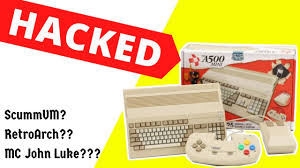
The Amiga 500 Mini: A Blast from the Past
The Amiga 500 was a popular home computer released in the late 1980s, and it quickly gained a loyal following among gamers, artists, and hobbyists. Now, more than three decades later, a new version of this classic machine has been released: the Amiga 500 Mini.
The Amiga 500 Mini is a miniature version of the original Amiga 500 that comes with dozens of pre-installed games and applications. It features a sleek design that pays homage to its predecessor while incorporating modern technology to deliver an improved user experience.
One of the most notable features of the Amiga 500 Mini is its compact size. Measuring just over six inches wide and four inches deep, it’s small enough to fit in the palm of your hand. Despite its diminutive size, however, it packs a punch when it comes to performance.
The Amiga 500 Mini is powered by an ARM Cortex-A9 processor running at 1.5GHz, which provides plenty of processing power for running classic games and applications. It also features HDMI output for easy connection to modern displays and USB ports for connecting external controllers or other peripherals.
In addition to its hardware capabilities, the Amiga 500 Mini also includes dozens of pre-installed games and applications. These include classic titles like Defender of the Crown, Lemmings, and Speedball 2: Brutal Deluxe, as well as productivity apps like Personal Paint and Organiser.
For those who want to expand their collection even further, the Amiga 500 Mini supports additional software via USB storage devices or online downloads. This means that users can add their favorite games or applications from the original Amiga library or from newer releases developed specifically for this platform.
Overall, the Amiga 500 Mini is a great way to experience classic computing in a modern package. Whether you’re reliving fond memories of the original Amiga 500 or discovering this iconic machine for the first time, the Amiga 500 Mini is a blast from the past that’s sure to delight.
5 Tips to Enhance Your Amiga 500 Mini Experience
- Invest in an external drive to increase storage capacity and run more complex programs.
- Upgrade the RAM to increase speed and performance.
- Install a Kickstart ROM chip for better compatibility with newer software and hardware.
- Use a joystick or mouse for improved control of games and applications.
- Take advantage of Amiga 500’s unique sound capabilities by connecting it to a compatible sound card or speaker system for enhanced audio quality.
Invest in an external drive to increase storage capacity and run more complex programs.
Investing in an External Drive for Your Amiga 500 Mini
The Amiga 500 Mini is a fantastic way to experience classic computing in a modern package. With its compact size and pre-installed games and applications, it’s the perfect device for reliving fond memories of the original Amiga 500 or discovering this iconic machine for the first time.
However, one potential limitation of the Amiga 500 Mini is its storage capacity. While it comes with plenty of pre-installed software, this may not be enough for users who want to run more complex programs or add additional games and applications from the original Amiga library.
Fortunately, there’s a simple solution to this problem: investing in an external drive. By connecting an external drive to your Amiga 500 Mini via USB, you can greatly increase your storage capacity and run more complex programs without worrying about running out of space.
External drives come in a variety of sizes and formats, so it’s important to choose one that’s compatible with your Amiga 500 Mini and meets your specific needs. Some popular options include USB flash drives, external hard drives, and SD cards.
Once you’ve chosen an external drive that works for you, simply connect it to your Amiga 500 Mini and transfer any additional software or files you want to use. This will give you more flexibility in terms of what you can do with your device and allow you to enjoy even more classic computing experiences.
Investing in an external drive may seem like a small step, but it can make a big difference when it comes to getting the most out of your Amiga 500 Mini. So if you’re looking to expand your storage capacity and run more complex programs, consider adding an external drive to your setup today!
Upgrade the RAM to increase speed and performance.
Upgrade the RAM on Your Amiga 500 Mini for Improved Performance
If you’re looking to boost the performance of your Amiga 500 Mini, upgrading the RAM is a simple and effective way to do it. The Amiga 500 Mini comes with 512MB of RAM, which is sufficient for running most classic games and applications. However, if you want to run more demanding software or multiple applications at once, upgrading the RAM can make a big difference.
Upgrading the RAM on your Amiga 500 Mini is easy and can be done in just a few steps. First, you’ll need to purchase a compatible RAM module. The Amiga 500 Mini uses DDR3L SDRAM SO-DIMM modules, which are readily available online or at electronics stores.
Once you have your new RAM module, simply remove the cover on the bottom of your Amiga 500 Mini to access the memory slot. Carefully insert the new module into the slot, making sure it’s securely seated. Replace the cover and power on your machine to confirm that it’s recognizing the new RAM.
After upgrading your RAM, you should notice improved performance when running more demanding software or multitasking. Your machine will be able to handle more data at once without slowing down or crashing.
In conclusion, upgrading the RAM on your Amiga 500 Mini is an easy and affordable way to improve its performance and get more out of this classic machine. With just a few simple steps, you can enjoy faster load times and smoother operation when running even the most demanding software.
Install a Kickstart ROM chip for better compatibility with newer software and hardware.
The Amiga 500 Mini is a great way to experience classic computing in a modern package, but some users may encounter compatibility issues when running newer software or hardware. Fortunately, there is a simple solution that can help improve compatibility: installing a Kickstart ROM chip.
The Kickstart ROM chip is an essential component of the Amiga operating system, and it provides the basic functionality needed to boot the system and run software. By upgrading to a newer version of the Kickstart ROM chip, users can gain access to improved features and better compatibility with modern software and hardware.
To install a new Kickstart ROM chip on your Amiga 500 Mini, you’ll need to open up the case and locate the existing chip. This process can be a bit tricky if you’re not familiar with electronics, so it’s recommended that you seek out professional assistance or consult online tutorials before attempting it yourself.
Once you’ve installed the new Kickstart ROM chip, you should notice improved performance and compatibility when running newer software or hardware. This can make it easier to enjoy your favorite games and applications on your Amiga 500 Mini without encountering frustrating glitches or errors.
Overall, installing a new Kickstart ROM chip is a great way to get more out of your Amiga 500 Mini. Whether you’re looking to play classic games or explore new software releases, this simple upgrade can help ensure that your system is running at its best.
Use a joystick or mouse for improved control of games and applications.
The Amiga 500 Mini is a great way to experience classic games and applications from the 1980s and 1990s. However, if you want to get the most out of your experience, it’s important to use the right input device.
While the Amiga 500 Mini comes with a gamepad that works well for many games, some titles are better played with a joystick or mouse. For example, flight simulators or first-person shooters can be much easier to control with a joystick or mouse than with a gamepad.
Fortunately, the Amiga 500 Mini supports a wide range of input devices, including USB joysticks and mice. Simply connect your preferred device to one of the USB ports on the back of the machine and you’re ready to go.
Using a joystick or mouse can greatly improve your control over games and applications on the Amiga 500 Mini. With precise movement and button placement, you’ll be able to navigate through menus, aim more accurately in games, and perform complex maneuvers with ease.
So if you’re looking for an even more authentic Amiga experience on your Amiga 500 Mini, consider using a joystick or mouse. You may be surprised at how much it enhances your enjoyment of classic games and applications.
Take advantage of Amiga 500’s unique sound capabilities by connecting it to a compatible sound card or speaker system for enhanced audio quality.
Enhance Your Amiga 500 Mini Experience with Better Sound
The Amiga 500 Mini is a miniature version of the classic home computer that was popular in the late 1980s and early 1990s. One of the most unique features of the original Amiga 500 was its advanced sound capabilities, which allowed for high-quality audio playback and synthesis.
If you’re a fan of classic Amiga games or music, you can take advantage of these unique sound capabilities by connecting your Amiga 500 Mini to a compatible sound card or speaker system. This will allow you to enjoy enhanced audio quality and experience your favorite games and music as they were meant to be heard.
There are several options available for connecting your Amiga 500 Mini to external audio equipment. One option is to use a compatible sound card that connects directly to the computer’s expansion port. This will allow you to take advantage of the Amiga’s advanced audio hardware, including its four-channel stereo sound output.
Another option is to connect your Amiga 500 Mini to an external speaker system or amplifier using the computer’s standard audio output jack. While this won’t provide access to all of the Amiga’s advanced sound capabilities, it can still offer improved audio quality over the built-in speaker.
Whether you’re playing classic games or listening to music, enhancing your Amiga 500 Mini experience with better sound can make a big difference in how you enjoy this iconic machine. So why not try connecting it to a compatible sound card or speaker system today? You might be surprised at just how good those old tunes can still sound!
