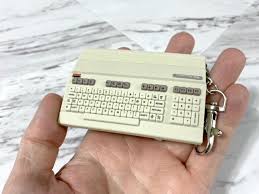
The Commodore 128: A Versatile Computer Ahead of Its Time
In the mid-1980s, the personal computer market was in full swing, with numerous companies vying for a piece of the pie. One of the most popular and innovative companies at that time was Commodore, which had already made a name for itself with its popular Commodore 64 computer. However, in 1985, Commodore released a new machine that would push the boundaries of what a personal computer could do: the Commodore 128.
The Commodore 128 was a significant departure from its predecessor, the Commodore 64. It featured three operating modes: C64 mode, which allowed it to run all software designed for the C64; CP/M mode, which enabled it to run software written for CP/M operating systems; and finally, its native mode – C128 mode – which allowed it to access more memory and processing power than either of the other modes.
In C128 mode, the computer was capable of running software that took advantage of its advanced features. It had an impressive 128 kilobytes of RAM (hence its name), which was expandable to 640 kilobytes with additional hardware. This made it one of the most powerful home computers available at that time.
The machine also featured an advanced sound chip capable of producing high-quality audio output and a built-in disk drive capable of reading both 5.25-inch and 3.5-inch floppy disks. Additionally, it had two cartridge ports that allowed users to expand its capabilities even further with various add-on modules.
One notable feature of the C128 was its built-in BASIC programming language interpreter. This made it easy for users to write their own programs without needing any additional software or hardware.
Despite these impressive features, however, the Commodore 128 did not sell as well as its predecessor. This was partly due to its high price tag – at $300 USD more than the C64 – but also because by this point in time, IBM-compatible PCs were starting to dominate the market.
Nevertheless, the Commodore 128 remains an important milestone in personal computing history. Its versatility and advanced features were ahead of their time and helped pave the way for future developments in computing technology.
Today, there is still a dedicated community of enthusiasts who continue to use and appreciate this remarkable machine. Whether you’re interested in retro computing or simply want to explore one of the most innovative computers from an era long gone by, there’s no denying that the Commodore 128 is still worth checking out today.
7 Tips for Getting the Most Out of Your Commodore 128
- Familiarize yourself with the keyboard layout and commands of the Commodore 128.
- Utilize the built-in BASIC programming language to create custom programs.
- Take advantage of its 80-column display for improved text and graphics capabilities.
- Connect to other Commodore devices or peripherals, such as a disk drive, printer, or modem for added functionality.
- Use an emulator program to run your favorite old games and software on modern computers without needing original hardware.
- Explore online resources like YouTube tutorials and discussion forums for tips on using the Commodore 128 and troubleshooting any issues you may encounter along the way.
- Make sure to regularly back up your important data stored on floppy disks or other storage media in case of accidental deletion or corruption!
Familiarize yourself with the keyboard layout and commands of the Commodore 128.
Familiarizing Yourself with the Keyboard Layout and Commands of the Commodore 128
The Commodore 128 is a versatile and powerful computer that was ahead of its time when it was released in 1985. However, like any computer, it can take some time to get used to its keyboard layout and commands. Here are some tips on how to familiarize yourself with the keyboard layout and commands of the Commodore 128.
Firstly, take some time to study the keyboard layout. The Commodore 128 has a unique keyboard layout that differs from modern keyboards. It has a dedicated numeric keypad on the right-hand side, as well as various function keys that perform different actions depending on which mode you’re in.
Once you’ve familiarized yourself with the keyboard layout, it’s time to start learning some basic commands. The Commodore 128 uses a command line interface (CLI) rather than a graphical user interface (GUI), which means that you’ll need to enter commands using the keyboard rather than clicking on icons or menus.
Some basic commands include:
– LOAD: This command loads a program from disk or cassette tape.
– SAVE: This command saves a program to disk or cassette tape.
– LIST: This command lists the contents of a disk or cassette tape.
– RUN: This command runs a program that has been loaded into memory.
There are many more commands available for the Commodore 128, but these basic ones should be enough to get you started.
In conclusion, familiarizing yourself with the keyboard layout and commands of the Commodore 128 is an essential step in becoming proficient with this machine. Take some time to study the keyboard layout and learn some basic commands, and before long, you’ll be well on your way to mastering this remarkable computer.
Utilize the built-in BASIC programming language to create custom programs.
The Commodore 128 was a versatile computer that offered users a range of advanced features. One of the most notable features of the machine was its built-in BASIC programming language interpreter. This made it easy for users to write their own programs without needing any additional software or hardware.
If you’re interested in exploring the full potential of your Commodore 128, then utilizing the built-in BASIC programming language is a great place to start. With this powerful tool, you can create custom programs that are tailored to your specific needs and interests.
Whether you’re interested in creating games, educational software, or productivity tools, BASIC provides a flexible and intuitive platform for programming. And because it’s built into the machine itself, there’s no need to purchase any additional software or hardware – everything you need is right there at your fingertips.
Of course, learning to program in BASIC does take some time and effort. But with practice and patience, anyone can develop their skills and start creating custom programs that harness the full power of the Commodore 128.
So if you’re looking for a fun and challenging way to explore the capabilities of your Commodore 128, why not give BASIC programming a try? Who knows – you might just discover a new passion for programming and create something truly amazing along the way!
Take advantage of its 80-column display for improved text and graphics capabilities.
The Commodore 128 was a versatile and powerful computer for its time, and one of its standout features was its 80-column display. This feature allowed users to take advantage of improved text and graphics capabilities, making it a popular choice for both business and personal use.
With the 80-column display, users could create more complex documents and spreadsheets with ease. The increased screen real estate made it possible to view more information at once, which was especially useful for tasks such as programming or data analysis.
In addition to improved text capabilities, the 80-column display also allowed for higher resolution graphics. This made it possible to create more detailed images and designs, opening up new possibilities for artists and graphic designers.
To take full advantage of the 80-column display on the Commodore 128, users could use software specifically designed for this purpose. One popular program was GEOS (Graphic Environment Operating System), which provided a graphical user interface similar to that of Macintosh or Windows computers.
Overall, the 80-column display on the Commodore 128 was a significant improvement over its predecessor, the Commodore 64. It allowed users to be more productive and creative in their work, making it a valuable tool for anyone who needed a powerful computer with advanced capabilities.
Connect to other Commodore devices or peripherals, such as a disk drive, printer, or modem for added functionality.
The Commodore 128 was a versatile computer that offered a wide range of features and capabilities. One of the most useful features of this machine was its ability to connect to other Commodore devices or peripherals, such as a disk drive, printer, or modem.
By connecting these devices to your Commodore 128, you could greatly expand its functionality and capabilities. For example, by connecting a disk drive, you could store and access more data than would be possible with just the built-in storage. A printer could be used to print out documents or graphics created on the computer, while a modem would allow you to connect to online services and bulletin board systems.
Connecting these peripherals was relatively simple. The Commodore 128 featured several ports on its back panel that could be used for this purpose. For example, there were two serial ports that could be used for connecting devices such as modems or printers, as well as a parallel port that could be used for connecting printers or other parallel devices.
In addition to these ports, the Commodore 128 also featured an expansion port that allowed users to add additional hardware or peripherals. This port was particularly useful for adding more memory or storage capacity to the machine.
Overall, if you own a Commodore 128 and are looking to expand its capabilities, connecting it to other Commodore devices or peripherals is an excellent option. By doing so, you can greatly enhance what this remarkable machine is capable of and unlock new possibilities for your computing needs.
Use an emulator program to run your favorite old games and software on modern computers without needing original hardware.
If you’re a fan of the Commodore 128, you may have fond memories of playing classic games and using software on the machine. While it’s certainly possible to find and use original hardware today, it can be difficult and expensive to do so. Fortunately, there’s an easier way: using an emulator program.
An emulator program is a piece of software that mimics the behavior of another computer system. In the case of the Commodore 128, there are several emulator programs available that allow you to run C128 software on modern computers without needing any original hardware.
One popular emulator program is VICE, which is available for Windows, Mac, and Linux operating systems. VICE allows you to run C128 software as well as software designed for other Commodore machines like the C64 and VIC-20.
Using an emulator program is relatively easy. First, download and install the program on your computer. Next, find some C128 software that you want to run – this could be a game or any other type of program. Finally, open the emulator program and load the software into it.
With an emulator program, you can enjoy all your favorite old games and software without having to track down original hardware or worry about compatibility issues with modern computers. Additionally, many emulator programs allow you to customize settings like screen resolution and input devices to make your experience even better than it was on original hardware.
So if you’re feeling nostalgic for some classic Commodore 128 games or software, give an emulator program a try – it’s a great way to relive those memories without breaking the bank!
Explore online resources like YouTube tutorials and discussion forums for tips on using the Commodore 128 and troubleshooting any issues you may encounter along the way.
The Commodore 128 is a remarkable machine that offers a wide range of features and capabilities. However, like any computer, it can sometimes be tricky to use or encounter issues that require troubleshooting. Luckily, there are many online resources available that can help you get the most out of your Commodore 128.
One great place to start is YouTube tutorials. There are numerous videos available that cover everything from basic usage to more advanced tasks like programming and hardware upgrades. These tutorials can be especially helpful for visual learners who prefer to see things in action rather than reading about them.
Another valuable resource is online discussion forums. These forums allow users to ask questions, share tips and tricks, and troubleshoot issues with other members of the community. The Commodore 128 community is particularly active, with many knowledgeable and helpful members who are always willing to lend a hand.
By exploring these online resources, you can gain a deeper understanding of your Commodore 128 and learn how to get the most out of its many features. Whether you’re a seasoned user or just getting started with this remarkable machine, there’s always something new to learn when it comes to the Commodore 128. So don’t be afraid to dive in and explore all that this amazing computer has to offer!
Make sure to regularly back up your important data stored on floppy disks or other storage media in case of accidental deletion or corruption!
It’s always important to keep your data safe, especially when it comes to vintage computers like the Commodore 128. One of the most common ways to store data on this machine was through floppy disks or other storage media. However, these disks can be fragile and prone to corruption or accidental deletion.
That’s why it’s crucial to regularly back up your important data stored on floppy disks or other storage media. This can be done by making copies of the disks and storing them in a safe place, such as a fireproof box or cloud storage.
By doing this, you can ensure that your important files and programs are protected from loss or damage. It may seem like a small step, but it can save you a lot of headaches in the long run.
So if you’re using a Commodore 128 or any other vintage computer with similar storage methods, make sure to take the time to back up your data regularly. It’s a simple yet effective way to protect your valuable information and ensure that you can continue using your machine for years to come.
