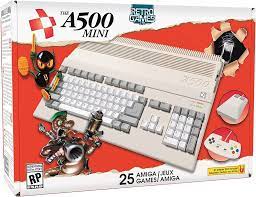
Introducing the Commodore Amiga Mini: A Compact Powerhouse for Retro Gaming and More
The Commodore Amiga holds a special place in the hearts of computer enthusiasts and gaming aficionados. Known for its advanced graphics, immersive sound, and innovative capabilities, the Amiga series revolutionized home computing in the 1980s and 1990s. Now, the legacy lives on with the release of the Commodore Amiga Mini.
The Commodore Amiga Mini is a compact yet powerful desktop computer that pays homage to its iconic predecessor while offering modern features and capabilities. Designed with retro gaming enthusiasts in mind, this sleek machine packs a punch with its robust hardware specifications.
Underneath its stylish exterior lies an Intel Core i7 processor, capable of handling even the most demanding tasks with ease. Coupled with up to 32GB of RAM and high-speed storage options, such as solid-state drives (SSD), the Amiga Mini delivers lightning-fast performance for both gaming and productivity.
One of the standout features of the Commodore Amiga Mini is its graphics processing power. Equipped with an NVIDIA GeForce GTX GPU, this mini powerhouse can handle graphically intensive games and applications effortlessly. Whether you’re reliving classic Amiga titles or exploring modern releases, you can expect stunning visuals and smooth gameplay.
Connectivity options are plentiful on the Amiga Mini. It offers multiple USB ports, HDMI output for connecting to external displays or TVs, Ethernet for fast internet connectivity, as well as built-in Wi-Fi and Bluetooth support. This versatility ensures seamless integration into any setup, whether you prefer using it as a standalone system or connecting it to your existing peripherals.
To enhance your retro gaming experience further, the Commodore Amiga Mini comes preloaded with a selection of classic games from various genres. From platformers to shooters and everything in between, you’ll have a treasure trove of nostalgia at your fingertips. Additionally, the Amiga Mini is compatible with popular gaming platforms, such as Steam, allowing you to expand your gaming library even further.
Beyond gaming, the Commodore Amiga Mini serves as a versatile desktop computer. Its compact size makes it ideal for small spaces or as a secondary system for tasks like content creation, web browsing, and multimedia streaming. With its powerful hardware configuration, you can effortlessly tackle demanding software and enjoy smooth multitasking.
In summary, the Commodore Amiga Mini combines the best of retro gaming nostalgia with modern computing power. Its sleek design, robust specifications, and compatibility with a wide range of games and applications make it an appealing choice for both dedicated retro enthusiasts and those looking for a versatile desktop computer. Whether you’re reliving the golden age of Amiga or exploring new horizons in computing, the Commodore Amiga Mini is sure to delight.
9 Essential Tips for Maximizing Your Commodore Amiga Mini Experience
- Invest in a good quality monitor for the best possible viewing experience.
- Make sure to use the correct cables and adapters for connecting the Amiga Mini to other devices.
- Use an external hard drive to store your data and files, as the internal memory of the Amiga Mini is limited.
- Install additional RAM if you plan on running more intensive applications or games on your machine.
- Familiarize yourself with Workbench, the operating system used by Amiga Minis, so that you can take full advantage of its features and capabilities.
- Utilize emulation software to run programs designed for older versions of Amigas on your machine.
- Take advantage of online resources such as forums and tutorials that can help you get started with using your Amiga Mini or troubleshoot any issues you may have while using it .
- Research compatible software before purchasing it in order to ensure its compatibility with your machine’s hardware and operating system configuration .
- Keep all original documentation that came with your Amiga Mini handy so that you can refer back to it when needed .
Invest in a good quality monitor for the best possible viewing experience.
Investing in a Good Quality Monitor for Your Commodore Amiga Mini: Enhancing the Viewing Experience
When it comes to getting the most out of your Commodore Amiga Mini, one often overlooked aspect is the choice of monitor. While the Amiga Mini itself boasts impressive hardware and graphics capabilities, pairing it with a good quality monitor can take your viewing experience to new heights.
A high-quality monitor can enhance the visual fidelity and clarity of your favorite games, allowing you to fully immerse yourself in their captivating worlds. Whether you’re reliving classic Amiga titles or exploring modern releases, investing in a good monitor ensures that every detail is crisp and vibrant.
When selecting a monitor for your Commodore Amiga Mini, there are a few key factors to consider. First and foremost, pay attention to the display technology. Opting for an LED or LCD panel with a high resolution will provide sharper images and more accurate colors. Additionally, look for a monitor with a fast refresh rate and low response time to minimize motion blur and ghosting during fast-paced gaming sequences.
Size matters too! Consider the available space on your desk or gaming setup when choosing the size of your monitor. A larger screen can offer a more immersive experience, but make sure it fits comfortably within your setup without causing strain on your eyes or neck.
Connectivity options are also crucial. Ensure that the monitor you choose has compatible ports such as HDMI or DisplayPort to seamlessly connect with your Commodore Amiga Mini. This allows for easy setup and maximum compatibility without compromising on image quality.
Lastly, don’t forget about additional features that can enhance usability and convenience. Look for monitors with adjustable stands or wall-mounting options so you can position it at an optimal viewing angle. Some monitors also come equipped with built-in speakers or USB hubs that can be handy additions to your setup.
Investing in a good quality monitor for your Commodore Amiga Mini is an investment in your overall gaming experience. By choosing a monitor that complements the powerful capabilities of the Amiga Mini, you can enjoy stunning visuals, vibrant colors, and smooth gameplay.
Remember, the monitor is the window to your gaming world. So take the time to research and choose wisely. With a high-quality monitor by your side, you’ll be able to fully appreciate the rich graphics and immersive gameplay that the Commodore Amiga Mini has to offer.
Make sure to use the correct cables and adapters for connecting the Amiga Mini to other devices.
Connecting your Commodore Amiga Mini to other devices can be an exciting experience, whether you’re hooking it up to a monitor, TV, or other peripherals. However, it’s crucial to use the correct cables and adapters to ensure a seamless and hassle-free connection.
When it comes to video output, the Amiga Mini offers HDMI connectivity, which is widely supported by modern displays and TVs. To make the most of this feature, it’s essential to use a high-quality HDMI cable that supports the desired resolution and refresh rate. This ensures optimal picture quality and prevents any potential signal degradation.
If you’re connecting the Amiga Mini to an older display or TV that lacks HDMI ports, you may need an HDMI-to-VGA or HDMI-to-DVI adapter. These adapters allow you to connect your Amiga Mini to displays with VGA or DVI inputs. However, keep in mind that these adapters may not support audio transmission, so you might need separate audio cables if your display doesn’t have built-in speakers.
Additionally, for audio output, the Amiga Mini provides both a headphone jack and an optical S/PDIF port. Depending on your setup and preferences, you can choose the appropriate cable or adapter for connecting external speakers or audio systems.
When it comes to peripherals like keyboards, mice, and game controllers, the Amiga Mini supports standard USB connections. Ensure that you’re using reliable USB cables and consider using powered USB hubs if you require additional ports for multiple devices.
It’s worth noting that while third-party cables and adapters are readily available in the market, it’s advisable to choose reputable brands known for their quality products. This helps ensure compatibility and reduces the risk of connectivity issues.
By using the correct cables and adapters for connecting your Commodore Amiga Mini to other devices, you can enjoy a seamless experience without any compromises in terms of video quality or functionality. Take some time to research and invest in reliable accessories that meet your specific needs, and you’ll be ready to fully immerse yourself in the world of retro gaming and modern computing with your Amiga Mini.
Use an external hard drive to store your data and files, as the internal memory of the Amiga Mini is limited.
Expand Your Storage with an External Hard Drive for the Commodore Amiga Mini
The Commodore Amiga Mini is a compact and powerful machine that offers an incredible retro gaming experience. However, due to its compact size, the internal memory of the Amiga Mini may be limited for those who require ample storage space for their data and files. That’s where an external hard drive comes to the rescue!
By connecting an external hard drive to your Commodore Amiga Mini, you can expand your storage capacity and ensure that you have plenty of room for all your files, games, and applications. This simple tip allows you to enjoy a seamless computing experience without worrying about running out of space.
External hard drives come in various sizes and capacities, making it easy to find one that suits your specific needs. Whether you prefer a portable drive for on-the-go convenience or a larger desktop-style drive for maximum storage capacity, there are options available to accommodate your requirements.
Setting up an external hard drive with the Commodore Amiga Mini is straightforward. Simply connect the drive to one of the available USB ports on the system. Once connected, your Amiga Mini should recognize the external drive as additional storage space.
With an external hard drive at your disposal, you can store large game libraries, multimedia files, documents, and more without worrying about filling up the internal memory of your Amiga Mini. This not only frees up space but also ensures smooth performance by keeping your system running optimally.
Additionally, having an external hard drive allows for easy data transfer between systems. You can conveniently back up important files or transfer them from one computer to another without any hassle.
Remember to choose a reliable and reputable brand when selecting an external hard drive to ensure durability and data security. It’s also a good idea to consider factors such as transfer speeds and compatibility with your Amiga Mini before making a purchase.
In conclusion, using an external hard drive is an excellent solution for expanding the storage capacity of your Commodore Amiga Mini. By connecting an external drive, you can enjoy ample space for your files, games, and applications without worrying about running out of memory. This simple tip allows you to make the most of your Amiga Mini experience and ensures that you have all the storage you need for your computing needs.
Install additional RAM if you plan on running more intensive applications or games on your machine.
Boost Your Commodore Amiga Mini Performance: Install Additional RAM for Intensive Applications and Games
The Commodore Amiga Mini is a remarkable machine that offers a perfect blend of retro gaming nostalgia and modern computing capabilities. However, if you’re planning to push the boundaries of your Amiga Mini by running more intensive applications or games, one tip to enhance its performance is to install additional RAM.
RAM, or Random Access Memory, plays a crucial role in determining how smoothly your computer can handle multiple tasks simultaneously. By adding more RAM to your Commodore Amiga Mini, you provide it with extra resources to handle demanding applications and games with ease.
Installing additional RAM is a straightforward process that can be done by following a few simple steps. First, make sure to purchase compatible RAM modules that match the specifications of your Amiga Mini. Consult the user manual or reach out to the manufacturer for guidance on the supported RAM configurations.
Once you have the new RAM modules in hand, power off your Amiga Mini and disconnect any cables. Locate the access panel on the bottom or back of your machine (refer to the user manual if unsure). Open it up carefully, ensuring not to damage any components.
Next, identify the existing RAM slots on your motherboard. Gently remove any existing RAM modules by releasing the retaining clips on either side of each module. Insert the new RAM modules firmly into the empty slots by aligning them correctly and applying gentle pressure until they click into place.
After installing the additional RAM, close the access panel and reconnect all cables. Power on your Amiga Mini and navigate to your system settings or BIOS setup to verify that the new RAM has been detected and properly installed.
With increased RAM capacity, you’ll notice improved performance when running resource-intensive applications or games on your Commodore Amiga Mini. The extra memory allows for smoother multitasking, faster loading times, and reduced lag during gameplay.
Whether you’re engaging in graphic design, video editing, or simply enjoying the latest graphically demanding games, the added RAM will provide your Amiga Mini with the necessary resources to handle these tasks effortlessly.
In conclusion, if you’re planning to push the limits of your Commodore Amiga Mini by running more intensive applications or games, installing additional RAM is a smart move. By expanding your system’s memory capacity, you’ll unlock its full potential and enjoy a smoother and more responsive computing experience. Upgrade your Amiga Mini with extra RAM and elevate your computing adventures today!
Familiarize yourself with Workbench, the operating system used by Amiga Minis, so that you can take full advantage of its features and capabilities.
Unlock the Full Potential of Your Commodore Amiga Mini: Get to Know Workbench
If you’re a proud owner of the Commodore Amiga Mini, then you already know that it’s a powerful machine that can bring back the nostalgia of the classic Amiga era. However, to truly harness its full potential, it’s essential to familiarize yourself with Workbench, the operating system that powers the Amiga Mini.
Workbench is more than just an operating system – it’s an integral part of the Amiga experience. Designed with a user-friendly interface and innovative features, Workbench allows you to navigate through your files and applications effortlessly while providing access to a wide range of customization options.
One of the key aspects of Workbench is its intuitive multitasking capabilities. The Amiga Mini’s powerful hardware combined with Workbench’s multitasking prowess allows you to run multiple applications simultaneously without sacrificing performance. Whether you’re editing documents, browsing the web, or enjoying retro games, Workbench ensures a smooth and efficient workflow.
To fully take advantage of Workbench, familiarize yourself with its various features and customization options. Explore the different menus and preferences to tailor your desktop environment according to your preferences. Customize icons, fonts, colors, and even mouse pointers to create a personalized computing experience.
Workbench also provides easy access to built-in utilities that enhance productivity and convenience. From file management tools to system diagnostic utilities, these built-in applications are designed to streamline your computing tasks and make your experience more enjoyable.
Additionally, Workbench offers extensive support for peripherals and expansion options. Take advantage of its compatibility with external devices such as printers, scanners, game controllers, and more. With Workbench at your fingertips, connecting and configuring peripherals becomes a seamless process.
To further enhance your understanding of Workbench and explore its full potential, consider joining online communities or forums dedicated to Commodore Amiga enthusiasts. These communities provide valuable insights into tips, tricks, and software recommendations that can elevate your Amiga Mini experience.
By familiarizing yourself with Workbench, you’ll be able to unlock the full potential of your Commodore Amiga Mini. Whether you’re a seasoned Amiga user or new to the platform, Workbench’s user-friendly interface and powerful features will enable you to make the most of your machine. Embrace the spirit of Amiga and dive into Workbench to embark on a journey of retro computing bliss!
Utilize emulation software to run programs designed for older versions of Amigas on your machine.
Unlock the Full Potential of Your Commodore Amiga Mini: Emulate Older Programs with Ease
The Commodore Amiga Mini is a powerful machine that brings the nostalgia of the classic Amiga era to modern times. While it excels at running newer games and applications, did you know that you can also utilize emulation software to run programs designed for older versions of Amigas on your machine? This tip allows you to unlock a treasure trove of retro software and relive the magic of the past.
Emulation software, such as WinUAE or FS-UAE, enables your Commodore Amiga Mini to mimic the behavior of older Amiga models. By emulating the hardware and operating system of these vintage machines, you gain access to a vast library of programs and games specifically designed for them.
To get started, you’ll need to obtain a copy of the desired Amiga operating system (such as Workbench) and any additional ROMs or disk images required for specific applications or games. Once you have these files, simply configure your chosen emulation software accordingly.
Emulation software typically provides options to adjust various settings, including CPU speed, memory allocation, and graphics configurations. These settings allow you to fine-tune your emulation experience based on the requirements of different programs. You can even customize input mappings for game controllers or keyboards to ensure an authentic feel while playing classic titles.
Once everything is set up, it’s time to dive into the vast world of retro software. Whether it’s exploring classic productivity applications like Deluxe Paint or immersing yourself in legendary games like Lemmings or Sensible Soccer, your Commodore Amiga Mini can transport you back in time.
Emulation not only allows you to experience nostalgic moments but also provides an opportunity for preservation. By running older programs on modern hardware, you can help preserve digital artifacts from the past and ensure their accessibility for future generations.
So why limit yourself to just modern software when you can tap into the rich history of the Amiga? Emulation software opens up a whole new world of possibilities, allowing you to relish the charm and functionality of older programs on your Commodore Amiga Mini.
Remember, with great power comes great responsibility. Ensure that you are using emulation software and ROMs legally, respecting copyright laws and licensing agreements. Additionally, be aware that not all programs may run flawlessly due to compatibility issues or limitations of the emulation software.
Embrace the versatility of your Commodore Amiga Mini by utilizing emulation software. Immerse yourself in the nostalgia of bygone eras and rediscover the magic of classic Amiga programs. Unleash your creativity, relive cherished memories, and let your Commodore Amiga Mini transport you to a time when computing was filled with wonder and excitement.
Take advantage of online resources such as forums and tutorials that can help you get started with using your Amiga Mini or troubleshoot any issues you may have while using it .
Unlock the Full Potential of Your Commodore Amiga Mini with Online Resources
Congratulations on your new Commodore Amiga Mini! As you embark on your journey into the world of retro gaming and computing, it’s essential to take advantage of the wealth of online resources available to enhance your experience.
Forums dedicated to Commodore Amiga enthusiasts are a treasure trove of knowledge and community support. These forums provide a platform for like-minded individuals to share their experiences, tips, and tricks. Whether you have questions about setting up your system, configuring software, or troubleshooting any issues that may arise, these forums are an invaluable resource.
By actively participating in these forums, you can tap into the collective wisdom of the community. Don’t hesitate to ask questions or seek advice from experienced users who are always eager to help newcomers. You’ll find that the Amiga community is passionate and welcoming, making it a great place to connect with fellow enthusiasts.
In addition to forums, online tutorials can provide step-by-step guidance on various aspects of using your Amiga Mini. From basic setup instructions to advanced customization techniques, these tutorials offer a wealth of information at your fingertips. You can find video tutorials on platforms like YouTube or written guides on dedicated websites. These resources can help you navigate through different software configurations or explore specific features and functionalities.
Remember that troubleshooting is part of any computing experience, and even the most reliable systems may encounter occasional issues. When faced with challenges while using your Amiga Mini, turning to online resources can save you time and frustration. Many forums have dedicated sections for troubleshooting discussions where users share their experiences and solutions for common problems. By searching through these threads or posting your own query, you’ll often find helpful suggestions from experienced users who have encountered similar issues before.
Whether you’re a beginner or an experienced user, taking advantage of online resources will undoubtedly enhance your journey with the Commodore Amiga Mini. From learning new techniques to finding solutions for any hiccups along the way, the collective wisdom of the Amiga community is just a few clicks away. So, dive in, explore forums, watch tutorials, and connect with fellow enthusiasts to unlock the full potential of your Amiga Mini and make your retro computing experience even more enjoyable.
Research compatible software before purchasing it in order to ensure its compatibility with your machine’s hardware and operating system configuration .
When it comes to purchasing software for your Commodore Amiga Mini, doing a little research beforehand can save you time and frustration. With its unique hardware and operating system configuration, it’s important to ensure that the software you plan to buy is compatible with your machine.
Before making a purchase, take the time to research the specific requirements of the software you’re interested in. Check the system requirements listed by the developer or manufacturer to see if they align with your Amiga Mini’s hardware specifications. Pay attention to details such as processor speed, RAM requirements, and storage space needed.
Additionally, consider the operating system compatibility. The Commodore Amiga Mini may run on different versions of AmigaOS or even have options for alternative operating systems. Make sure that the software you intend to purchase is designed to work with your specific operating system version.
One helpful resource for researching software compatibility is online forums and communities dedicated to Commodore Amiga enthusiasts. These forums often have discussions and recommendations regarding compatible software, including user experiences and any necessary tweaks or updates required for smooth operation.
Another useful approach is reaching out directly to the software developers or manufacturers. They can provide valuable information about compatibility and may offer support or guidance if any issues arise.
By taking these steps before purchasing software for your Commodore Amiga Mini, you can ensure a seamless experience without encountering any unexpected compatibility issues. This proactive approach allows you to fully enjoy all the capabilities of your machine while avoiding potential frustrations down the line.
Remember, doing a little research upfront can go a long way in ensuring that your chosen software is compatible with your Commodore Amiga Mini’s hardware and operating system configuration. So, dive into forums, read user reviews, and reach out for assistance when needed – it will help you make informed decisions and maximize your enjoyment of this iconic retro computing platform.
Keep all original documentation that came with your Amiga Mini handy so that you can refer back to it when needed .
One valuable tip for Commodore Amiga Mini owners is to keep all the original documentation that came with your system handy. While it may be tempting to discard or store it away, having these documents readily available can prove to be incredibly useful.
The documentation that accompanies your Amiga Mini contains important information about the system’s features, functionalities, and troubleshooting tips. It serves as a comprehensive guide that can help you navigate through any issues you may encounter or provide insights on how to maximize your experience with the machine.
By keeping this documentation accessible, you ensure that you have a reliable resource to refer back to whenever needed. Whether you’re facing technical difficulties, seeking additional information about specific features, or simply looking for tips and tricks, having the original documentation at hand can save you time and frustration.
Additionally, preserving the original documentation adds value to your Amiga Mini as a collector’s item. As time goes on, these materials become rarer and harder to find. By maintaining them in good condition, you contribute to preserving the historical significance of the Commodore Amiga series.
To keep your original documentation safe and easily accessible, consider storing it in a dedicated folder or binder specifically designated for your Amiga Mini. This way, you can quickly locate the relevant information whenever needed without having to search through various files or boxes.
Remember, while online resources and communities can be helpful sources of information, nothing beats having the official documentation that came with your Amiga Mini. So make sure to keep it safe and within reach – it might just come in handy when you least expect it!
