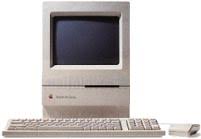
The Macintosh Classic: A Timeless Computer
The Macintosh Classic is a legendary computer that holds a special place in the history of Apple and personal computing. Released in 1990, the Macintosh Classic was designed to be a more affordable option for consumers while still offering the iconic Macintosh experience.
One of the standout features of the Macintosh Classic was its compact design and sleek all-in-one form factor. The 9-inch black-and-white display provided crisp graphics and text, making it a popular choice for word processing, graphic design, and other productivity tasks.
Under the hood, the Macintosh Classic was powered by a Motorola 68000 processor running at 8 MHz, along with 1 MB of RAM (expandable to 4 MB) and either an internal 40 MB or 80 MB hard drive. While these specifications may seem modest by today’s standards, they were more than sufficient for everyday computing tasks at the time.
Despite its compact size and relatively low cost, the Macintosh Classic delivered a user-friendly experience that was synonymous with Apple products. The intuitive graphical user interface of the Macintosh operating system made it easy for users to navigate their files and applications, setting a standard for usability that Apple would continue to uphold in future products.
Overall, the Macintosh Classic remains a beloved piece of computer history that showcases Apple’s commitment to innovation and design. Its timeless appeal and enduring legacy make it a classic among classics in the world of personal computing.
Everything You Need to Know About the Macintosh Classic: Release Date, Features, Specs, and More
- When was the Macintosh Classic released?
- What are the key features of the Macintosh Classic?
- How much RAM does the Macintosh Classic have?
- What processor powers the Macintosh Classic?
- Can the hard drive in the Macintosh Classic be upgraded?
- What is the display size of the Macintosh Classic?
- Is it easy to use the graphical user interface on the Macintosh Classic?
When was the Macintosh Classic released?
The Macintosh Classic was released in 1990, marking a significant milestone in the history of Apple and personal computing. This iconic computer, known for its compact design and user-friendly interface, quickly became a popular choice for consumers seeking an affordable yet powerful computing solution. The release of the Macintosh Classic solidified Apple’s reputation for innovation and design excellence, setting the stage for future advancements in the world of technology.
What are the key features of the Macintosh Classic?
The Macintosh Classic is known for its iconic design, compact form factor, and user-friendly interface. Key features of the Macintosh Classic include a 9-inch black-and-white display that provided sharp graphics and text, a Motorola 68000 processor running at 8 MHz for smooth performance, and 1 MB of RAM (expandable to 4 MB) for multitasking capabilities. Additionally, the Macintosh Classic featured either a 40 MB or 80 MB internal hard drive for ample storage space, making it well-suited for word processing, graphic design, and other productivity tasks. Its intuitive graphical user interface set a standard for usability in personal computing, solidifying its place as a timeless classic in Apple’s product lineup.
How much RAM does the Macintosh Classic have?
The Macintosh Classic comes equipped with 1 MB of RAM, which was the standard configuration for this iconic computer. While 1 MB may seem minimal compared to today’s memory capacities, it was sufficient for running the Macintosh operating system and performing basic computing tasks during its time. Users also had the option to expand the RAM up to 4 MB for improved performance and multitasking capabilities, allowing them to customize their Macintosh Classic to better suit their needs.
What processor powers the Macintosh Classic?
The Macintosh Classic is powered by a Motorola 68000 processor running at 8 MHz. This processor, known for its reliability and performance, provided the necessary computing power to run the Macintosh operating system and handle various tasks with ease. Despite its modest speed by today’s standards, the Motorola 68000 processor was well-suited for everyday computing needs and contributed to the Macintosh Classic’s reputation for delivering a smooth and efficient user experience.
Can the hard drive in the Macintosh Classic be upgraded?
One frequently asked question about the Macintosh Classic is whether the hard drive can be upgraded. The Macintosh Classic originally came with either a 40 MB or 80 MB internal hard drive, which may seem limited by today’s standards. Fortunately, it is possible to upgrade the hard drive in the Macintosh Classic to increase storage capacity and improve performance. Many enthusiasts and experts have successfully performed hard drive upgrades on the Macintosh Classic, allowing users to enjoy more storage space for their files and applications. Upgrading the hard drive can breathe new life into this classic computer and enhance its usability for modern tasks.
What is the display size of the Macintosh Classic?
The Macintosh Classic features a 9-inch black-and-white display, which was known for its crisp graphics and text quality. Despite its compact size, this display offered a clear and vibrant viewing experience, making it well-suited for tasks such as word processing, graphic design, and general productivity. The 9-inch display of the Macintosh Classic contributed to its iconic design and usability, setting it apart as a standout option in the personal computing landscape of its time.
Is it easy to use the graphical user interface on the Macintosh Classic?
The graphical user interface on the Macintosh Classic is known for its user-friendly design, making it relatively easy for users to navigate and interact with the system. With intuitive icons, menus, and windows, the Macintosh Classic’s GUI simplifies tasks such as opening applications, managing files, and customizing settings. The familiar point-and-click functionality, coupled with a straightforward menu system, allows users to quickly learn and master the interface. Overall, the graphical user interface on the Macintosh Classic enhances usability and accessibility, making it a popular choice among users seeking a seamless computing experience.
