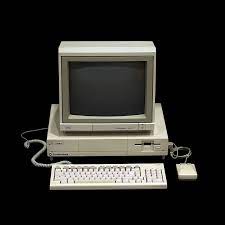
The Commodore Amiga 1000: A Revolutionary Computer Ahead of Its Time
In the early 1980s, the personal computer market was dominated by giants like IBM and Apple. However, in 1985, Commodore released a computer that would challenge the status quo and redefine what a personal computer could do – the Commodore Amiga 1000.
The Amiga 1000 was a groundbreaking machine that boasted impressive specifications for its time. It featured a powerful Motorola 68000 processor running at 7.16 MHz, which allowed for smooth multitasking and fast performance. Additionally, it came with a generous amount of memory – up to 512 KB of RAM – which was expandable to a whopping 9 MB.
One of the most notable features of the Amiga 1000 was its advanced graphics capabilities. It had a custom graphics chip called the “Amiga Denise” that supported up to 4096 colors on screen simultaneously, far surpassing what other computers could achieve at the time. This made it an ideal machine for graphic designers, video editors, and game developers.
Another standout feature was its innovative audio capabilities. The Amiga’s “Paula” chip offered four-channel stereo sound with sample playback, enabling rich and immersive audio experiences. This made it popular among musicians and composers who were looking for a computer that could handle their creative needs.
In addition to its impressive hardware, the Amiga 1000 introduced a revolutionary operating system known as “AmigaOS.” This operating system had an intuitive graphical user interface (GUI) that allowed users to easily navigate through their files and applications. It also included advanced features like preemptive multitasking, which allowed users to run multiple programs simultaneously without any noticeable slowdown.
The Amiga 1000 quickly gained popularity among enthusiasts and professionals alike. Its superior multimedia capabilities made it an ideal choice for gaming enthusiasts who wanted immersive experiences with stunning visuals and sound. It also found success in the video production industry, where its advanced graphics and audio capabilities were highly sought after.
Despite its innovative features and initial success, the Amiga 1000 faced challenges in the market. Commodore struggled with marketing and positioning the Amiga as a serious contender against IBM and Apple. Additionally, the high price tag limited its accessibility to a broader audience.
Nevertheless, the Amiga 1000 left a lasting impact on the computer industry. Its advanced hardware and software laid the foundation for future generations of Amiga computers. It inspired a dedicated community of enthusiasts who continued to push the limits of what the Amiga could do long after Commodore’s demise.
Today, the Commodore Amiga 1000 is remembered as a revolutionary computer that was ahead of its time. Its powerful hardware, advanced graphics and audio capabilities, and innovative operating system set it apart from its competitors. The Amiga 1000’s legacy lives on through its dedicated fanbase and continues to be celebrated as an iconic piece of computing history.
Whether you’re a nostalgic enthusiast or simply curious about the evolution of personal computers, exploring the Commodore Amiga 1000 is sure to ignite your fascination with this remarkable machine that left an indelible mark on the world of computing.
7 Tips to Maximize Your Commodore Amiga 1000 Experience
- Invest in additional RAM
- Install a hard drive
- Upgrade your graphics card
- Get an external floppy drive
- Take advantage of the mouse port
- Use the expansion slots wisely
- Explore emulation options
Invest in additional RAM
One of the best tips for getting the most out of your Commodore Amiga 1000 computer is to invest in additional RAM.
The Amiga 1000 came with a respectable amount of memory for its time, but as software and applications became more demanding, having more RAM became crucial for smooth performance. By adding extra RAM to your Amiga 1000, you can greatly enhance its capabilities and ensure that it can handle resource-intensive tasks without any hiccups.
With additional RAM, you’ll experience faster loading times, smoother multitasking, and improved overall system responsiveness. This is especially important if you’re using your Amiga 1000 for tasks like graphic design, video editing, or gaming.
Expanding the RAM on your Amiga 1000 is relatively straightforward. The computer has expansion slots that allow you to add memory modules easily. Depending on your needs and budget, you can choose to add anywhere from a few kilobytes to several megabytes of additional RAM.
Not only will investing in extra RAM improve the performance of your Amiga 1000, but it will also future-proof it to some extent. As software continues to evolve and become more demanding, having ample memory will ensure that your computer remains capable of running new applications smoothly.
So, if you’re looking to maximize the potential of your Commodore Amiga 1000 computer, consider investing in additional RAM. It’s a relatively affordable upgrade that will significantly enhance its performance and allow you to enjoy a seamless computing experience for years to come.
Install a hard drive
Unlock the Full Potential of Your Commodore Amiga 1000: Install a Hard Drive
The Commodore Amiga 1000, a pioneer in the computer industry, provided users with a remarkable computing experience. However, one limitation of this iconic machine was its reliance on floppy disks for storage. Thankfully, there is a simple solution that can unlock the full potential of your Amiga 1000 – installing a hard drive.
By adding a hard drive to your Amiga 1000, you can enjoy numerous benefits that enhance your computing experience. Here are just a few reasons why installing a hard drive is worth considering:
- Increased Storage Capacity: Floppy disks have limited storage capacity, often ranging from 880 KB to 1.76 MB per disk. With a hard drive, you can enjoy significantly more storage space, allowing you to store larger programs, games, and files without the need for multiple floppy disks.
- Faster Access Times: Floppy drives are notorious for their slow access times. Loading software or accessing files from floppy disks can be time-consuming. With a hard drive installed in your Amiga 1000, you’ll experience much faster access times, resulting in smoother and more efficient usage.
- Simplified File Management: Managing files on floppy disks can be cumbersome and time-consuming. A hard drive provides an organized file system that makes it easier to navigate through directories and locate specific files quickly.
- Expanded Software Options: Many software titles for the Amiga platform were released on floppy disks and later re-released on CD-ROMs or as downloadable files online. By installing a hard drive, you gain access to these expanded software options that were not available during the Amiga 1000’s era.
Installing a hard drive in your Amiga 1000 may seem like a daunting task at first glance; however, there are numerous resources available online that provide step-by-step guides and tutorials. With a little patience and technical know-how, you can unlock the full potential of your Amiga 1000 and take your computing experience to new heights.
Whether you’re an enthusiast looking to relive the nostalgia of the Amiga era or a newcomer interested in exploring the capabilities of this iconic machine, installing a hard drive is a worthwhile upgrade. Embrace the convenience, speed, and expanded possibilities that come with this simple modification and elevate your Amiga 1000 experience to new levels.
Upgrade your graphics card
Upgrade Your Graphics Card: Unleash the Full Potential of Your Commodore Amiga 1000
If you’re a proud owner of a Commodore Amiga 1000, you already know its impressive capabilities. However, did you know that you can take your computing experience to the next level by upgrading your graphics card? By doing so, you can unlock even more power and visual prowess from this iconic machine.
The Amiga 1000 was known for its advanced graphics capabilities during its time, but technology has come a long way since then. Upgrading your graphics card can enhance the visual output, allowing you to enjoy sharper images, smoother animations, and more vibrant colors.
To upgrade your graphics card on the Amiga 1000, start by researching compatible options available in the market. Look for cards that offer improved resolutions, increased color depths, and better overall performance. Keep in mind that compatibility may vary depending on the specific model and revision of your Amiga 1000.
Once you’ve selected a compatible graphics card, carefully follow the installation instructions provided by the manufacturer. This may involve opening up your Amiga 1000’s case and inserting the new card into an available expansion slot. Take precautions to ensure proper grounding and avoid static electricity discharge during this process.
After installing the upgraded graphics card, power up your Amiga 1000 and configure it to recognize and utilize the new hardware. This may involve installing any necessary drivers or software provided with the graphics card. Refer to the manufacturer’s documentation for guidance on how to complete this step.
With your new graphics card installed and configured, get ready to experience an enhanced visual journey on your Amiga 1000. Games will come alive with improved detail and smoother motion, while graphic design applications will allow you to unleash your creativity with greater precision.
Remember that upgrading your graphics card is just one way to enhance your Amiga 1000 experience. Consider complementing it with other upgrades, such as additional memory or storage options, to further optimize your system’s performance.
By upgrading your graphics card, you can breathe new life into your Commodore Amiga 1000 and enjoy a more immersive computing experience. Embrace the power of modern technology while still cherishing the nostalgia and charm of this legendary machine.
So why wait? Start exploring compatible graphics card options today and embark on a visual journey that will truly showcase the full potential of your Commodore Amiga 1000.
Get an external floppy drive
Unlock the Full Potential of Your Commodore Amiga 1000 with an External Floppy Drive
If you’re a proud owner of a Commodore Amiga 1000, you may already be aware of its remarkable capabilities. However, if you want to take your computing experience to the next level, there’s a simple tip that can greatly enhance your productivity and expand your storage options – get an external floppy drive.
The Amiga 1000 comes with a built-in floppy drive, which was standard for computers of that era. However, the internal drive has its limitations in terms of storage capacity and convenience. By investing in an external floppy drive, you can overcome these limitations and unlock a world of possibilities.
One of the main advantages of having an external floppy drive is the ability to easily transfer files between your Amiga 1000 and other devices. With the additional drive, you can use different types of disks, such as high-density disks or even PC-compatible disks (with proper formatting). This allows for seamless file sharing with other computers or backing up important data.
Moreover, having an external floppy drive means that you can keep multiple disks readily available for quick access. This is especially useful if you’re working on different projects or need to access various software applications regularly. No more swapping disks in and out of the internal drive – simply plug in the desired disk into your external drive and continue working without interruption.
Another advantage is the expanded storage capacity. The internal floppy drive typically supports 880 KB disks while many external drives have support for higher-capacity formats like 1.44 MB HD disks. This means more space to store files, documents, games, or demos without constantly worrying about running out of storage.
Furthermore, if you’re into retro gaming or software development for Amiga computers, having an external floppy drive becomes even more valuable. You can easily load games from different disk images or transfer new software releases onto your Amiga 1000 without the hassle of relying solely on the internal drive.
In summary, investing in an external floppy drive for your Commodore Amiga 1000 is a practical and worthwhile decision. It provides you with increased flexibility, convenience, and expanded storage options. Whether you’re a casual user or an enthusiast, this simple tip will enhance your computing experience and make your Amiga 1000 even more versatile.
So don’t hesitate – grab an external floppy drive today and unlock the full potential of your beloved Commodore Amiga 1000!
Take advantage of the mouse port
One of the often overlooked features of the Commodore Amiga 1000 is its mouse port. While it may seem like a simple addition, this port opens up a world of possibilities for users.
The mouse port on the Amiga 1000 allows you to connect a mouse to the computer, providing a more intuitive and efficient way to interact with the machine. Unlike other computers of its time, which relied heavily on keyboard commands, the Amiga’s mouse support made navigating through menus and windows a breeze.
Taking advantage of the mouse port can greatly enhance your productivity and user experience. With a mouse connected, you can easily click and drag objects, select text, and navigate through applications with precision. This makes tasks such as graphic design, word processing, and gaming much more enjoyable and efficient.
Furthermore, the Amiga’s operating system is designed to fully utilize the capabilities of a mouse. The graphical user interface (GUI) responds seamlessly to mouse movements and clicks, allowing for smooth transitions between applications and windows. This level of responsiveness was revolutionary at the time and contributed to the Amiga’s reputation as an advanced computing platform.
In addition to its functionality within the operating system, many software applications developed for the Amiga 1000 also took advantage of the mouse input. Drawing programs allowed for precise control over brush strokes, while games offered immersive experiences with point-and-click interfaces.
If you own an Amiga 1000 or plan on acquiring one, don’t overlook the potential of its mouse port. Connect a compatible mouse and unlock a whole new level of usability that will make your computing experience more enjoyable and efficient.
Whether you’re using your Amiga 1000 for work or play, taking advantage of its mouse port will undoubtedly enhance your overall experience with this iconic computer. So go ahead, plug in that mouse, and discover just how much easier it is to navigate through menus, create stunning artwork or enjoy your favorite games.
Use the expansion slots wisely
When it comes to the Commodore Amiga 1000, one tip that can greatly enhance your computing experience is to use the expansion slots wisely. The Amiga 1000 was designed with expansion in mind, offering users the ability to customize and upgrade their system.
The Amiga 1000 featured five Zorro II expansion slots, which allowed users to add additional hardware and peripherals to their computer. These expansion slots provided opportunities for expanding memory, adding graphics cards, networking capabilities, and much more.
One way to make the most of these expansion slots is by carefully considering your needs and priorities. Assess what areas of functionality you want to enhance or improve. For example, if you’re a graphic designer or a gamer, you may want to consider adding a graphics card that can handle more colors or enhance the visual output. If you’re interested in networking capabilities or connecting your Amiga 1000 to other devices, an Ethernet card or serial port expansion could be beneficial.
It’s important to research compatible expansion cards and peripherals that are specifically designed for the Amiga 1000. This ensures compatibility and optimal performance. There are numerous resources available online where you can find information about compatible hardware and user experiences with different expansions.
Additionally, it’s crucial to ensure proper installation of any expansions. Follow the manufacturer’s instructions carefully and take necessary precautions such as grounding yourself before handling any internal components.
By utilizing the expansion slots wisely on your Amiga 1000, you can unlock its full potential and tailor it to suit your specific needs. Whether it’s improving graphics capabilities, expanding memory capacity, or enhancing connectivity options, these expansions allow you to customize your Amiga experience like never before.
So don’t let those valuable expansion slots go unused! Explore the possibilities they offer and take advantage of the flexibility that the Commodore Amiga 1000 provides. With careful consideration and proper installation, you can transform your Amiga into a powerhouse that meets your computing requirements and opens up a world of possibilities.
Explore emulation options
Explore Emulation Options: Relive the Commodore Amiga 1000 Experience
If you’re a fan of retro computing or simply curious about the iconic Commodore Amiga 1000, but don’t have access to the original hardware, fear not! Thanks to modern technology, you can still experience the magic of the Amiga 1000 through emulation.
Emulation is a technique that allows you to recreate the functionality of a particular computer system on modern hardware. In the case of the Amiga 1000, there are several excellent emulation options available that faithfully replicate its hardware and software environment.
One popular choice for Amiga emulation is WinUAE, a powerful emulator that runs on Windows operating systems. It provides a highly customizable experience, allowing you to configure various settings such as CPU speed, memory allocation, and graphics options. With WinUAE, you can run classic Amiga games and applications just as they were intended to be experienced.
For macOS users, FS-UAE is an excellent choice. It offers an intuitive user interface and supports a wide range of Amiga models, including the Amiga 1000. FS-UAE also includes features like save states and gamepad support for an enhanced gaming experience.
Linux enthusiasts can enjoy their own dedicated emulator called E-UAE. It provides similar functionality to its Windows and macOS counterparts and allows Linux users to relive the Amiga 1000 era with ease.
Once you have chosen your preferred emulator, it’s time to find some software to run on it. The internet is home to numerous websites hosting classic Amiga software that can be legally downloaded for personal use. From legendary games like “Lemmings” and “Speedball 2” to productivity tools like Deluxe Paint, there’s no shortage of nostalgic gems waiting for you.
Emulation not only allows you to experience classic Amiga software but also opens up opportunities for community engagement. Online forums and communities dedicated to Amiga enthusiasts are bustling with activity. You can connect with fellow fans, share experiences, and even contribute to ongoing preservation efforts.
While nothing beats the experience of using an original Amiga 1000, emulation provides a convenient and accessible way to explore its rich library of software and relive the nostalgia. Whether you’re a seasoned Amiga enthusiast or new to the world of retro computing, diving into Amiga emulation is an exciting journey that will transport you back to the golden age of computing.
So, fire up your emulator of choice, load up your favorite games or productivity software, and get ready to immerse yourself in the captivating world of the Commodore Amiga 1000. It’s time to rediscover the magic and relive the glory days of this iconic machine!
