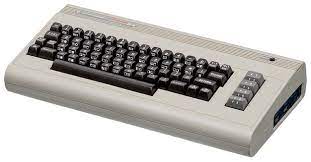
The C64 Experience on Raspberry Pi
One of the most exciting developments for retro computing enthusiasts is the ability to run classic Commodore 64 (C64) software on a Raspberry Pi. This combination of old and new technology allows users to experience the nostalgia of the C64 era while benefiting from the power and flexibility of modern hardware.
Raspberry Pi is a credit card-sized single-board computer that has gained popularity for its versatility and affordability. By installing emulation software like VICE (Versatile Commodore Emulator) on a Raspberry Pi, users can recreate the C64 environment and run their favorite games, demos, and applications from the 1980s.
With a Raspberry Pi connected to a monitor or TV, along with a USB keyboard or joystick, users can immerse themselves in the world of classic C64 gaming. The emulation software accurately replicates the behavior of the original hardware, providing an authentic experience for enthusiasts and newcomers alike.
Furthermore, running C64 software on a Raspberry Pi opens up new possibilities for customization and enhancement. Users can modify settings, load custom ROMs and disk images, and even connect external devices to expand the capabilities of their virtual C64 system.
Whether you’re reliving childhood memories or discovering the magic of the Commodore 64 for the first time, combining a Raspberry Pi with C64 emulation software offers a unique and enjoyable computing experience that bridges the gap between past and present.
Mastering the Commodore 64 Experience on Raspberry Pi: 6 Essential Tips for Retro Gaming Enthusiasts
- Ensure you have a compatible emulator installed on your Raspberry Pi for running C64 games and software.
- Download legal ROMs and disk images of C64 games to use with the emulator.
- Configure the emulator settings for optimal performance and compatibility with C64 software.
- Connect USB controllers or configure keyboard controls for playing C64 games on the Raspberry Pi.
- Explore online resources and forums for troubleshooting any issues or getting tips on using C64 on Raspberry Pi.
- Have fun exploring the nostalgic world of Commodore 64 on your Raspberry Pi!
Ensure you have a compatible emulator installed on your Raspberry Pi for running C64 games and software.
To fully enjoy the experience of running C64 games and software on your Raspberry Pi, it is crucial to ensure that you have a compatible emulator installed. Emulation software like VICE is specifically designed to replicate the functionality of the original Commodore 64 hardware, providing a seamless and authentic gaming experience. By choosing the right emulator for your Raspberry Pi, you can guarantee smooth performance and accurate emulation of C64 games and software, allowing you to immerse yourself in the nostalgia of the classic computing era.
Download legal ROMs and disk images of C64 games to use with the emulator.
To fully enjoy the C64 experience on Raspberry Pi, it is recommended to download legal ROMs and disk images of C64 games to use with the emulator. By obtaining these files through legitimate sources, users can ensure that they are complying with copyright laws while exploring the rich library of classic C64 software. This approach not only respects the intellectual property rights of game developers but also contributes to preserving the legacy of Commodore 64 gaming for future generations to enjoy on modern platforms like Raspberry Pi.
Configure the emulator settings for optimal performance and compatibility with C64 software.
To fully enjoy the C64 experience on Raspberry Pi, it is essential to configure the emulator settings for optimal performance and compatibility with C64 software. By adjusting settings such as CPU speed, display options, input controls, and audio settings, users can ensure smooth gameplay and accurate emulation of the original C64 hardware. Fine-tuning these settings will not only enhance the overall experience but also allow users to enjoy a wide range of C64 software with ease and authenticity.
Connect USB controllers or configure keyboard controls for playing C64 games on the Raspberry Pi.
To enhance your C64 gaming experience on the Raspberry Pi, consider connecting USB controllers or configuring keyboard controls. By using USB controllers, you can enjoy a more authentic and tactile feel while playing classic C64 games. Alternatively, configuring keyboard controls allows for a personalized gaming setup that suits your preferences. Whether you prefer the nostalgia of a retro controller or the convenience of keyboard controls, customizing your input method can greatly enhance your enjoyment of C64 games on the Raspberry Pi.
Explore online resources and forums for troubleshooting any issues or getting tips on using C64 on Raspberry Pi.
For users looking to enhance their experience with C64 emulation on Raspberry Pi, exploring online resources and forums can be invaluable for troubleshooting any issues and discovering helpful tips. These platforms provide a wealth of knowledge shared by fellow enthusiasts and experts, offering guidance on setting up the emulation software, resolving compatibility issues, optimizing performance, and exploring advanced features. By tapping into these online communities, users can gain valuable insights that can enhance their C64 experience on Raspberry Pi and deepen their appreciation for retro computing.
Have fun exploring the nostalgic world of Commodore 64 on your Raspberry Pi!
Embark on a delightful journey through time as you delve into the enchanting realm of the Commodore 64 on your Raspberry Pi. Unleash your inner retro gaming enthusiast and immerse yourself in the nostalgic charm of classic C64 software. With every keystroke and joystick maneuver, rediscover the magic of a bygone era while enjoying the convenience and flexibility of modern technology. Let the fusion of old-school charm and contemporary innovation transport you to a world where memories are rekindled, and new adventures await. Have fun exploring the nostalgic world of Commodore 64 on your Raspberry Pi!
