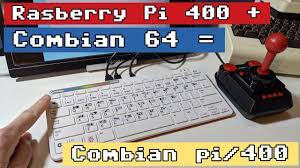
The C64 Pi: Combining Nostalgia and Modern Technology
If you’re a fan of vintage computing and have a soft spot for the iconic Commodore 64, then the C64 Pi is sure to pique your interest. The C64 Pi is a unique project that brings together the nostalgia of the classic Commodore 64 with the power and versatility of modern technology.
At its core, the C64 Pi is a Raspberry Pi-based emulation platform that replicates the functionality of the original Commodore 64 computer. By utilizing a Raspberry Pi single-board computer, enthusiasts can recreate the experience of using a C64 while also benefiting from the added capabilities and convenience of modern hardware.
One of the key advantages of the C64 Pi is its compact size. Gone are the days of lugging around bulky computer systems; now, you can carry an entire Commodore 64 setup in your pocket. The Raspberry Pi’s small form factor allows for easy portability, making it perfect for retro gaming sessions on-the-go or setting up a dedicated nostalgia corner in your living room.
Setting up and configuring the C64 Pi is relatively straightforward. With readily available software like RetroPie or Vice, users can easily install and run Commodore 64 emulators on their Raspberry Pi. These emulators faithfully replicate not only the hardware but also provide access to an extensive library of classic games and software titles. Whether you want to relive childhood memories or explore retro computing for the first time, the C64 Pi offers an authentic experience.
But it doesn’t stop at gaming. The versatility of Raspberry Pi allows users to expand beyond gaming emulation. With additional software installations, you can transform your C64 Pi into a multi-purpose machine capable of running various applications, including media centers, web servers, programming environments, and more. This flexibility opens up endless possibilities for enthusiasts to tinker with their retro-inspired setup.
Moreover, thanks to the open-source nature of both the Raspberry Pi platform and the C64 emulator software, a vibrant community has emerged around the C64 Pi. This community shares tips, tricks, and modifications, ensuring that users can get the most out of their C64 Pi experience. From customizing the user interface to creating their own games and demos, the possibilities for personalization and creativity are endless.
The C64 Pi is a testament to the enduring appeal of classic computing. By marrying the beloved Commodore 64 with modern technology, enthusiasts can enjoy a nostalgic trip down memory lane while also embracing the conveniences of today’s digital world. Whether you’re a seasoned retro gamer or a curious newcomer, the C64 Pi offers an exciting opportunity to explore the rich history of computing in an accessible and engaging way.
So dig out those old floppy disks or fire up your favorite Commodore 64 games, because with the C64 Pi, you can relive those cherished moments from your past while embracing the future of retro computing. Get ready to embark on a journey that seamlessly blends nostalgia and modern technology!
Frequently Asked Questions about C64 Pi: Raspberry Pi as a Commodore 64, Retropie Compatibility, Pricing, and Top Emulators
- Can you turn a Raspberry Pi into a Commodore 64?
- Does Retropie have a C64 emulator?
- How much is a C64 worth?
- What is the best Commodore C64 emulator?
Can you turn a Raspberry Pi into a Commodore 64?
Yes, it is possible to turn a Raspberry Pi into a Commodore 64 using emulation software. By installing and configuring a Commodore 64 emulator on a Raspberry Pi, you can replicate the functionality and experience of using the original Commodore 64 computer.
There are several Commodore 64 emulators available for the Raspberry Pi, such as VICE (Versatile Commodore Emulator) and Frodo. These emulators faithfully recreate the hardware of the Commodore 64, allowing you to run C64 games and software on your Raspberry Pi.
To get started, you will need to install an operating system on your Raspberry Pi, such as Raspbian or RetroPie. Once you have the operating system set up, you can then install the desired Commodore 64 emulator from the available software repositories or by downloading it directly from the emulator’s website.
After installing the emulator, you will need to obtain ROM files of the original Commodore 64 operating system (known as the “KERNAL”) and any games or software you wish to run. These ROM files can be legally obtained if you own an original copy of the software.
Once everything is set up and configured, you can launch the Commodore 64 emulator on your Raspberry Pi and start enjoying classic C64 games and applications. The emulator typically provides options for loading disk images or cartridges, allowing you to play your favorite titles just like on a real Commodore 64.
It’s important to note that while emulation provides an authentic experience in terms of software functionality, it may not perfectly replicate all aspects of using a physical Commodore 64 computer. Factors like keyboard feel and audio output might differ slightly from the original hardware. However, for most enthusiasts looking to relive their C64 memories or explore retro computing, emulation on a Raspberry Pi offers a convenient and accessible solution.
So if you’re eager to dive back into the world of classic computing and experience the magic of the Commodore 64, transforming your Raspberry Pi into a C64 emulator is a fantastic way to do so. Enjoy the nostalgia and have fun exploring the rich library of games and software that made the Commodore 64 an iconic piece of computing history!
Does Retropie have a C64 emulator?
Yes, RetroPie does have a Commodore 64 (C64) emulator available. RetroPie is a popular software package that allows you to turn your Raspberry Pi into a retro gaming console, supporting various classic gaming systems and platforms.
To run C64 games and software on RetroPie, you can use the VICE emulator. VICE stands for Versatile Commodore Emulator and provides accurate emulation of various Commodore computer models, including the C64.
Setting up the C64 emulator on RetroPie involves a few steps. First, ensure that your Raspberry Pi is running RetroPie by following the installation instructions provided by the RetroPie project. Once RetroPie is up and running, you can access the RetroPie Setup menu from the main interface.
In the RetroPie Setup menu, navigate to “Manage Packages” and then “Manage Optional Packages.” Look for “vice” in the list of available packages and select it to install. This will download and install the VICE emulator on your Raspberry Pi.
Once installed, you can transfer C64 game ROMs or disk image files to your Raspberry Pi. These files should be placed in the appropriate directory within the “roms” folder of your RetroPie installation. For C64 games, they typically go in the “c64” subfolder.
After transferring your game files, restart EmulationStation (the front-end interface of RetroPie) to see your newly added C64 games appear in the menu. From there, you can select and play them using VICE as the emulator.
Remember that obtaining ROMs or disk image files for games should be done legally by either owning original copies or using legally available sources.
By utilizing RetroPie with its built-in support for VICE, you can enjoy an authentic Commodore 64 experience on your Raspberry Pi-based retro gaming console. Have fun reliving those classic gaming moments!
How much is a C64 worth?
The value of a Commodore 64 (C64) can vary depending on several factors, including its condition, rarity, included accessories, and any additional modifications or upgrades. Generally speaking, the price range for a C64 can be anywhere from around $50 to several hundred dollars.
If you’re looking to purchase a C64, you may find more affordable options through online marketplaces or local classifieds. These listings often include both the computer itself and various peripherals such as joysticks, power supplies, and cassette decks.
On the other hand, if you’re interested in collecting or investing in a particularly rare or well-preserved C64 model, you may come across listings with higher price tags. Limited edition versions or those in mint condition can command higher prices among collectors and enthusiasts.
It’s worth noting that the prices mentioned here are general estimates and can vary based on market demand and individual sellers’ pricing strategies. If you’re considering buying or selling a C64, it’s always recommended to research current market trends and compare prices to ensure a fair deal.
Additionally, factors such as original packaging, documentation, and the presence of rare accessories or software titles can significantly impact the value of a C64 system. Ultimately, determining the exact worth of a specific C64 model is best done through thorough research and consideration of all relevant factors.
What is the best Commodore C64 emulator?
When it comes to choosing the best Commodore 64 emulator, several options stand out. Each emulator has its own unique features and strengths, so the “best” choice may depend on your specific needs and preferences. Here are a few popular Commodore 64 emulators worth considering:
- VICE: VICE (Versatile Commodore Emulator) is a highly regarded emulator that supports multiple platforms, including Windows, Mac, Linux, and even some consoles. It offers accurate emulation of the original hardware and provides a wide range of customization options for audio, video, input devices, and more. VICE also supports various file formats, making it compatible with a vast library of C64 software.
- CCS64: CCS64 is another well-known emulator that focuses on providing an authentic C64 experience. It boasts excellent compatibility with games and applications and offers features like joystick support, save states, disk drive emulation, and even online multiplayer capabilities. CCS64 is available for Windows platforms.
- Frodo: Frodo is a popular C64 emulator primarily designed for mobile devices running Android or iOS. It provides a user-friendly interface and supports various file formats. Frodo also includes features such as save states, virtual keyboard support, and gamepad integration.
- Hoxs64: Hoxs64 is a Windows-based emulator known for its high level of accuracy in replicating the original hardware behavior of the Commodore 64. It aims to provide an authentic experience while offering modern conveniences like high-resolution graphics modes and customizable keyboard mappings.
- RetroPie: RetroPie is not just an emulator but a complete retro gaming software package for Raspberry Pi devices. It includes VICE as one of its pre-installed emulators but also supports other systems like NES, SNES, Sega Genesis, and more. RetroPie provides an easy-to-use interface for managing multiple emulators within a unified system.
Ultimately, the best Commodore 64 emulator depends on your specific requirements and the platform you intend to use. It’s worth trying out a few different emulators to see which one suits your needs and provides the most enjoyable experience.
