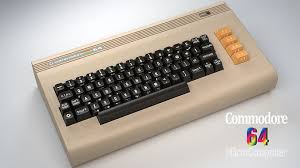
The Commodore 64 and VIC-20 are two iconic computers from the early days of personal computing. Released in 1982 and 1980 respectively, these machines were popular with home users and businesses alike, and played an important role in the development of the computer industry.
The VIC-20 was Commodore’s first computer to sell more than a million units, and was designed to be an affordable machine for home users. It had a relatively low price point, but still included many advanced features such as a full keyboard, color graphics, and sound capabilities. The VIC-20 also had a cartridge port that allowed users to expand its capabilities with additional software.
The Commodore 64, released two years later, was even more popular than the VIC-20. It featured more advanced hardware including a faster processor, better graphics and sound capabilities, and more memory. The Commodore 64 was also one of the first computers to include a built-in floppy disk drive, making it easier for users to store and access their data.
Both the VIC-20 and Commodore 64 were known for their versatility. They could be used for gaming or productivity tasks such as word processing or spreadsheet calculations. This made them popular with both home users and businesses looking for affordable computing solutions.
The popularity of these machines paved the way for future advancements in personal computing. They helped make computers accessible to a wider audience, which in turn led to increased innovation in hardware and software development.
Today, both the Commodore 64 and VIC-20 are considered classic computers that are still used by enthusiasts around the world. They remain important artifacts from the early days of personal computing, reminding us of how far we’ve come since those early days of computing history.
In conclusion, the Commodore 64 and VIC-20 played an important role in shaping the early days of personal computing. These iconic machines paved the way for future advancements in technology and helped make computers accessible to a wider audience. Today, they remain beloved by enthusiasts and are important artifacts of computing history.
7 Tips for Optimizing Your Commodore 64 and VIC-20 Experience
- Use a modern monitor or television that supports NTSC/PAL signals to get the best picture quality from your Commodore 64 or VIC-20.
- Connect an external storage device like a floppy disk drive or tape drive to save and load programs and data more quickly than relying on cassette tapes.
- Install RAM expansions to increase the available memory for running larger programs and games.
- Use a joystick or gamepad for playing classic arcade-style games on your Commodore 64 or VIC-20.
- Invest in an SID chip upgrade if you plan to use your computer for audio production, as it will give you access to more advanced sound capabilities than the built-in 3 voice sound chip can provide.
- Take advantage of emulators like VICE (Versatile Commodore Emulator) which can be used to run classic Commodore software on modern computers with ease, as well as providing debugging features not available on the original hardware itself .
- Join online communities dedicated to retro computing such as forums and social media groups, where enthusiasts share tips and tricks about keeping their machines running smoothly and using them for fun projects
Use a modern monitor or television that supports NTSC/PAL signals to get the best picture quality from your Commodore 64 or VIC-20.
If you’re a fan of vintage computing, you may have a Commodore 64 or VIC-20 in your collection. These classic computers are still fun to use today, but getting the best picture quality can be a challenge. Fortunately, there’s a simple tip that can help: use a modern monitor or television that supports NTSC/PAL signals.
The Commodore 64 and VIC-20 were designed to output video signals that were compatible with old CRT televisions. However, these days most people don’t have CRTs anymore, and using an old TV can result in poor picture quality. The good news is that many modern monitors and televisions support the NTSC/PAL signals used by these machines.
By connecting your Commodore 64 or VIC-20 to a modern monitor or television that supports NTSC/PAL signals, you’ll get a much clearer and sharper image. You’ll also be able to take advantage of any built-in upscaling or filtering features on your display, which can further improve the image quality.
To connect your Commodore 64 or VIC-20 to a modern display, you’ll need an adapter that converts the computer’s video output into HDMI or VGA signals. These adapters are widely available online and are relatively inexpensive.
In conclusion, if you want to get the best picture quality from your Commodore 64 or VIC-20, consider using a modern monitor or television that supports NTSC/PAL signals. With this simple tip, you can enjoy these classic computers in all their retro glory!
Connect an external storage device like a floppy disk drive or tape drive to save and load programs and data more quickly than relying on cassette tapes.
If you’re a Commodore 64 or VIC-20 user, you may have experienced the frustration of waiting for programs and data to load from cassette tapes. Fortunately, there is a simple solution that can save you time and make your computing experience much more efficient: connect an external storage device like a floppy disk drive or tape drive.
By connecting an external storage device, you can save and load programs and data much more quickly than relying on cassette tapes. This is because floppy disks and other external storage devices have faster read/write speeds than cassette tapes, allowing you to access your data more quickly.
To connect an external storage device to your Commodore 64 or VIC-20, all you need is the appropriate cable and software. Many external storage devices come with their own software that is compatible with these machines, making it easy to get started.
Once connected, you’ll be able to save and load programs and data much more quickly than before. This can be especially useful if you’re working on a project that requires frequent access to large files or if you simply want to speed up your computing experience.
In conclusion, connecting an external storage device like a floppy disk drive or tape drive is a simple yet effective way to save time and make your Commodore 64 or VIC-20 computing experience more efficient. If you haven’t already done so, consider investing in one of these devices today!
Install RAM expansions to increase the available memory for running larger programs and games.
If you’re a Commodore 64 or VIC-20 enthusiast, you know that the available memory on these machines can be a limiting factor when it comes to running larger programs and games. Fortunately, there is a simple solution to this problem: installing RAM expansions.
RAM expansions allow you to increase the amount of available memory on your Commodore 64 or VIC-20, giving you more space to run larger programs and games. These expansions come in various sizes, ranging from a few kilobytes to several megabytes.
Installing a RAM expansion is relatively easy and can be done by anyone with basic technical skills. Simply open up your machine, locate the expansion port, and insert the RAM expansion. Once installed, your computer will automatically recognize the additional memory and make it available for use.
With more memory at your disposal, you’ll be able to run more advanced software and enjoy a wider range of games on your Commodore 64 or VIC-20. So if you’re looking to take your retro computing experience to the next level, consider installing a RAM expansion today!
Use a joystick or gamepad for playing classic arcade-style games on your Commodore 64 or VIC-20.
If you’re a fan of classic arcade-style games, then you’ll know that using a keyboard to play them on your Commodore 64 or VIC-20 can be a bit of a challenge. Fortunately, there’s an easy solution: use a joystick or gamepad instead!
Using a joystick or gamepad will give you much more precise control over your games, making it easier to navigate tricky levels and avoid obstacles. Plus, it’s just more fun to play these games with a controller that feels like the ones you used in the arcade back in the day.
To get started, simply plug your joystick or gamepad into the appropriate port on your Commodore 64 or VIC-20. Most modern controllers will work just fine with these machines, but you may need an adapter if your controller uses a USB connection.
Once your controller is connected, you’ll need to configure it for use with your games. This can usually be done in the options menu of each game you play. Simply select “Joystick” or “Gamepad” as your control option and then follow the prompts to map each button on your controller to the appropriate action in the game.
With your controller set up and ready to go, you’ll be able to enjoy classic arcade-style games on your Commodore 64 or VIC-20 just like they were meant to be played. So dust off those old cartridges and get ready for some retro gaming fun!
Invest in an SID chip upgrade if you plan to use your computer for audio production, as it will give you access to more advanced sound capabilities than the built-in 3 voice sound chip can provide.
If you’re a fan of music and audio production on the Commodore 64 or VIC-20, you may want to consider investing in an SID chip upgrade. While the built-in 3 voice sound chip is capable of producing some impressive sounds, it has its limitations.
An SID (Sound Interface Device) chip upgrade will give you access to more advanced sound capabilities, including additional voices and a wider range of sound effects. This can be especially useful if you’re creating music or sound effects for games or other multimedia projects.
The SID chip upgrade is relatively easy to install and can be found online from various retailers. It’s important to note that not all upgrades are created equal, so it’s important to do your research before making a purchase.
Investing in an SID chip upgrade can take your audio production on the Commodore 64 or VIC-20 to the next level. With improved sound capabilities, you’ll be able to create more complex and dynamic audio that will enhance your projects and take them to new heights.
Take advantage of emulators like VICE (Versatile Commodore Emulator) which can be used to run classic Commodore software on modern computers with ease, as well as providing debugging features not available on the original hardware itself .
If you’re a fan of classic Commodore software, you’ll be happy to know that there’s an easy way to run it on modern computers. Emulators like VICE (Versatile Commodore Emulator) allow you to run classic Commodore software on your PC or Mac, without having to worry about finding and maintaining vintage hardware.
Not only does VICE make it easy to run classic software, but it also provides debugging features that weren’t available on the original hardware. This means that you can easily track down and fix issues in your code, making it easier to develop and test new programs.
Another benefit of using an emulator like VICE is that it allows you to save your work in modern file formats. This means that you can easily transfer your work between the emulator and other modern tools, such as text editors or development environments.
Overall, if you’re a fan of classic Commodore software, using an emulator like VICE is a great way to keep this important part of computing history alive. By taking advantage of these powerful tools, you can run classic software on modern hardware with ease, and even gain access to debugging features not available on the original hardware itself.
Join online communities dedicated to retro computing such as forums and social media groups, where enthusiasts share tips and tricks about keeping their machines running smoothly and using them for fun projects
If you are a fan of retro computing and own a Commodore 64 or VIC-20, there is no better way to stay up-to-date with tips and tricks for keeping your machine running smoothly than by joining online communities dedicated to this hobby. These communities can be found on forums and social media groups, where enthusiasts share their experiences and offer advice on maintaining and repairing their machines.
Not only do these communities provide valuable information on keeping your computer in good working order, but they also offer inspiration for fun projects that you can undertake with your Commodore 64 or VIC-20. From programming games to building custom hardware add-ons, there are countless ways to get creative with these classic machines.
By joining these online communities, you can connect with like-minded enthusiasts from around the world who share your passion for retro computing. You can ask questions, share photos of your setup, and get feedback on your latest projects. It’s a great way to learn new skills and make new friends who share your interests.
So if you’re looking for ways to get more out of your Commodore 64 or VIC-20, consider joining online communities dedicated to retro computing. You’ll be amazed at how much you can learn and how much fun you can have with these classic machines!
