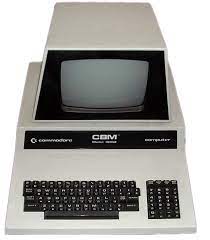
The Commodore CBM 3008: A Classic Computer Worth Remembering
In the early days of personal computing, one machine stood out as a pioneer in the industry – the Commodore CBM 3008. Released in the late 1970s, this iconic computer played a significant role in shaping the future of computing and left a lasting impact on technology enthusiasts around the world.
The CBM 3008 was part of Commodore’s PET (Personal Electronic Transactor) series, which was one of the first commercially successful personal computer lines. With its sleek design and compact size, it quickly gained popularity among both home users and businesses.
One of the defining features of the CBM 3008 was its built-in green monochrome monitor. This all-in-one design made it a convenient choice for users who wanted an integrated solution without having to purchase a separate monitor. The display, though simple by today’s standards, provided crisp text and graphics that were impressive for its time.
Underneath its sleek exterior, the CBM 3008 boasted some impressive specifications. It was powered by an 8-bit MOS Technology 6502 microprocessor clocked at 1 MHz, which was quite powerful for its era. It also featured a generous amount of RAM (Random Access Memory) for that time – up to 32 kilobytes – allowing users to run various software applications and perform basic tasks efficiently.
The CBM 3008 came with Commodore’s BASIC programming language built-in, making it accessible to beginners interested in learning how to code. This feature opened up new possibilities for users to explore their creativity and develop their programming skills.
One notable aspect of the CBM 3008 was its sturdy construction. The keyboard had a solid feel, with tactile feedback that typists appreciated. This durability contributed to its longevity and ensured that many units remained functional even decades after their release.
While not as widely known as some of its successors, the CBM 3008 played a crucial role in establishing Commodore’s reputation as a leading computer manufacturer. It laid the groundwork for future models that would become even more successful, such as the Commodore 64.
Today, the CBM 3008 holds a special place in the hearts of vintage computer collectors and enthusiasts. Its unique design and historical significance make it a sought-after piece of computing history. Owning one allows enthusiasts to experience firsthand the early days of personal computing and appreciate how far technology has come.
In conclusion, the Commodore CBM 3008 is an iconic computer that deserves recognition for its contributions to the world of personal computing. Its sleek design, integrated monitor, and powerful specifications set it apart from its contemporaries. As we look back on this classic machine, we can’t help but appreciate its role in shaping the future of technology and inspiring generations of computer enthusiasts.
7 Essential Tips for Using the Commodore CBM 3008
- Familiarize yourself with the Commodore CBM 3008 user manual to understand its features and functions.
- Make sure your machine is properly connected to a power source before attempting to use it.
- Regularly check the condition of your cables and other components for any signs of wear or damage.
- Ensure that you have the correct software installed in order to run programs on the Commodore CBM 3008.
- Familiarize yourself with basic troubleshooting procedures, such as restarting your machine or checking connections, in case of problems with your system’s operation.
- Use caution when handling any internal components, such as chips and circuit boards, as these can easily be damaged if mishandled or exposed to static electricity or moisture buildup inside the unit’s casing.
- When not in use, store all components securely and away from sources of extreme temperatures and humidity levels that could cause damage over time
Familiarize yourself with the Commodore CBM 3008 user manual to understand its features and functions.
Unlock the Full Potential of Your Commodore CBM 3008: A Tip for Success
If you are a proud owner of the Commodore CBM 3008, or if you’re considering getting one, there’s a valuable resource that can help you make the most of this classic computer – the user manual. Familiarizing yourself with the CBM 3008 user manual is a tip that can greatly enhance your experience with this iconic machine.
The user manual serves as a comprehensive guide to understanding the features and functions of the CBM 3008. It provides detailed instructions on how to set up and operate the computer, allowing you to explore its capabilities fully. Whether you’re new to computing or an experienced user, taking the time to read through the manual can offer valuable insights and unlock hidden potential.
By studying the user manual, you’ll gain a deeper understanding of how to navigate through its operating system, run software applications, and utilize its various built-in features. You’ll discover tips and tricks that can enhance your productivity and make your computing experience more enjoyable.
Furthermore, familiarizing yourself with the user manual can help troubleshoot any issues that may arise. It provides troubleshooting guides and solutions for common problems, ensuring that you’re equipped with the knowledge needed to overcome technical challenges.
The CBM 3008 user manual also offers insights into programming with Commodore BASIC. This programming language was widely used during that era, and by learning its intricacies through the provided documentation, you’ll be able to unleash your creativity and develop your coding skills.
Remember, technology has come a long way since the CBM 3008 was first introduced. However, by immersing yourself in its user manual, you can appreciate this vintage computer’s unique features and functions in their historical context. It’s an opportunity to step back in time and embrace the simplicity and charm of early personal computing.
So, whether you’re a seasoned enthusiast or a curious newcomer, don’t overlook the power of the user manual. Take the time to familiarize yourself with the Commodore CBM 3008’s user manual, and you’ll be well on your way to maximizing your experience with this classic computer.
Make sure your machine is properly connected to a power source before attempting to use it.
Essential Tip for Using the Commodore CBM 3008: Proper Power Connection
When it comes to using the Commodore CBM 3008, one crucial tip stands out above all others – ensure your machine is properly connected to a reliable power source before attempting to use it. This simple yet essential step can save you from potential frustration and protect your computer from unnecessary damage.
The CBM 3008, like any electronic device, requires a stable and appropriate power supply to function correctly. Before powering on your computer, double-check that the power cord is securely plugged into both the computer and a reliable electrical outlet. It’s important to avoid using any damaged or frayed cables, as they can pose safety hazards and potentially harm your machine.
By ensuring a proper power connection, you not only protect your CBM 3008 from electrical issues but also safeguard yourself from potential accidents. A secure connection reduces the risk of power surges or fluctuations that could potentially damage internal components or disrupt the computer’s operation.
Additionally, maintaining a stable power supply helps preserve the longevity of your CBM 3008. Unstable power sources can cause unnecessary stress on the machine’s internal circuitry, leading to premature wear and tear. By taking this simple precautionary step, you contribute to extending the lifespan of your beloved Commodore computer.
Remember, prevention is always better than dealing with potential problems later on. Taking a few moments to ensure proper power connection before using your CBM 3008 can save you time and effort in troubleshooting or repairing avoidable issues down the line.
In conclusion, when it comes to using the Commodore CBM 3008 effectively and safely, making sure it is properly connected to a reliable power source is paramount. This small yet critical step ensures smooth operation while protecting both yourself and your cherished computer from potential harm. So take a moment before powering on – check those connections and enjoy hassle-free computing with your Commodore CBM 3008!
Regularly check the condition of your cables and other components for any signs of wear or damage.
Maintaining Your Commodore CBM 3008: Regularly Checking Cables and Components
When it comes to preserving the longevity and functionality of your beloved Commodore CBM 3008, regular maintenance is key. One essential aspect of this maintenance routine is checking the condition of your cables and other components for any signs of wear or damage.
Over time, cables can become frayed, bent, or damaged due to constant use or accidental mishandling. Damaged cables not only pose a risk to the overall performance of your computer but can also be a safety hazard. Therefore, it’s crucial to inspect them regularly.
Start by examining the power cable that connects your CBM 3008 to an electrical outlet. Look for any exposed wires, kinks, or loose connections. If you notice any signs of damage, it’s important to replace the cable immediately with a suitable replacement to prevent electrical issues or potential hazards.
Next, focus on the video cable that connects your CBM 3008 to an external monitor or display. Check for any bends or breaks in the cable and ensure that both ends are securely plugged in. A faulty video cable can result in poor image quality or no display at all.
Additionally, take a moment to inspect other peripheral cables such as joystick connectors or printer cables if you have additional devices connected to your CBM 3008. Ensure they are intact and properly connected.
Aside from cables, pay attention to other components of your Commodore CBM 3008 as well. Check for loose screws on the casing and tighten them if necessary. Dust off any accumulated debris using compressed air or a soft brush to prevent overheating issues.
By regularly checking the condition of your cables and components, you can identify potential problems early on and take appropriate action before they escalate into more significant issues. This simple maintenance practice will help extend the lifespan of your Commodore CBM 3008 and ensure that it continues to function optimally for years to come.
Remember, the Commodore CBM 3008 holds a special place in the hearts of vintage computer enthusiasts, and proper care is essential in preserving its historical value. So, make it a habit to inspect your cables and components regularly, safeguarding both the performance and longevity of your cherished machine.
Ensure that you have the correct software installed in order to run programs on the Commodore CBM 3008.
Unlocking the Full Potential of Your Commodore CBM 3008: Software Installation Tips
The Commodore CBM 3008, a beloved computer from the early days of personal computing, offered users a gateway to endless possibilities. To fully harness its power and run programs seamlessly, it’s crucial to ensure that you have the correct software installed on your CBM 30
The CBM 3008 came equipped with Commodore’s BASIC programming language, which served as a foundation for running various applications and games. However, to expand your software library and explore a wider range of functionalities, it’s essential to install additional software tailored for your specific needs.
Firstly, familiarize yourself with the different types of software available for the CBM 30
This includes productivity tools like word processors and spreadsheets, educational programs, games, and utilities designed to enhance functionality or assist in programming tasks. Understanding these categories will help you identify the right software for your requirements.
Next, ensure compatibility by checking the system requirements of each software before installation. The CBM 3008 operates on a unique operating system known as Commodore PET BASIC. While many programs are compatible with this system, it’s important to verify that they are specifically designed for use with the CBM 30
To find suitable software for your CBM 3008, explore online communities dedicated to vintage computing enthusiasts. These communities often offer resources like archives of software libraries and forums where fellow users can provide guidance on finding compatible programs.
Once you’ve obtained the desired software, installation is relatively straightforward. Most programs can be loaded onto the computer using cassette tapes or floppy disks compatible with the CBM 3008’s storage drives. Follow the instructions provided with each program carefully to ensure successful installation.
Remember that regular maintenance is key to preserving your CBM 3008’s performance. Keep an eye out for updates or patches released by developers that may improve compatibility or fix any known issues.
By ensuring that you have the correct software installed on your Commodore CBM 3008, you unlock its full potential and expand its capabilities beyond the pre-installed BASIC programming language. Embrace the vast array of software available for this classic computer, and delve into a world of productivity, creativity, and entertainment that was once at the forefront of personal computing.
Remember to always verify compatibility, seek guidance from vintage computing communities, and follow installation instructions carefully. With the right software in place, your Commodore CBM 3008 will continue to bring joy and nostalgia as you explore its rich history and discover new possibilities.
Familiarize yourself with basic troubleshooting procedures, such as restarting your machine or checking connections, in case of problems with your system’s operation.
Familiarize Yourself with Basic Troubleshooting for the Commodore CBM 3008
The Commodore CBM 3008, like any computer system, may encounter occasional issues during operation. It’s always helpful to have some basic troubleshooting procedures in your toolkit to address common problems and ensure smooth functioning of your machine. Here are a few simple steps you can take if you encounter any difficulties with your CBM 3008:
Restart your machine: Just like modern computers, the CBM 3008 can benefit from a fresh start. If you notice any unusual behavior or system freezes, try restarting your computer. This simple action can often resolve minor glitches and restore normal operation.
Check connections: Loose or faulty connections can cause intermittent issues with your system’s performance. Ensure that all cables and connections, such as power cords, keyboard cables, and peripheral connections, are securely plugged in. If you find any loose connections, reseat them properly.
Clean the keyboard: Over time, dust and debris may accumulate on the keyboard of your CBM 3008, leading to unresponsive keys or erratic behavior. Use a soft brush or compressed air to gently clean the keyboard and remove any debris that may affect its functionality.
Verify power supply: If your computer fails to power on or experiences sudden shutdowns, check the power supply unit (PSU). Ensure that it is properly connected to a reliable power source and that there are no visible signs of damage or overheating.
Consult the user manual: The user manual for the CBM 3008 can be a valuable resource when troubleshooting specific issues or understanding the system’s features better. It provides detailed information on setup, maintenance, and troubleshooting procedures specific to this model.
Remember that these tips serve as general guidelines for basic troubleshooting and may not address all possible issues you may encounter with your Commodore CBM 30
If you encounter persistent problems or need more advanced assistance, it’s advisable to consult with an experienced technician or seek support from the Commodore community.
By familiarizing yourself with these basic troubleshooting procedures, you can quickly address common issues and keep your Commodore CBM 3008 running smoothly. Troubleshooting skills not only help maintain your system’s functionality but also deepen your understanding of vintage computing technology.
Use caution when handling any internal components, such as chips and circuit boards, as these can easily be damaged if mishandled or exposed to static electricity or moisture buildup inside the unit’s casing.
Essential Tip for Commodore CBM 3008 Owners: Handle with Care
If you are the proud owner of a Commodore CBM 3008, it’s crucial to handle its internal components with caution. Whether you’re tinkering with chips or circuit boards, it’s important to be mindful of potential damage that can occur due to mishandling, static electricity, or moisture buildup within the unit’s casing.
The internal components of the CBM 3008 are delicate and sensitive to external factors. Mishandling them can lead to irreversible damage, rendering your beloved computer inoperable. To ensure the longevity and proper functioning of your machine, follow these essential guidelines:
- Static Electricity Precautions: Static electricity can wreak havoc on electronic components. Before touching any internal parts, discharge any built-up static electricity by grounding yourself. This can be done by touching a grounded metal object or wearing an anti-static wrist strap. Avoid working on carpeted surfaces or wearing clothing that generates static electricity.
- Moisture Protection: Moisture buildup inside the computer casing can cause corrosion and damage electronic components over time. Keep your CBM 3008 in a dry environment and avoid exposing it to excessive humidity or liquids. If you need to clean the internal parts, use appropriate cleaning materials and ensure they are completely dry before reassembling.
- Gentle Handling: When working with chips and circuit boards, handle them gently and avoid applying excessive force or pressure. Use anti-static bags or foam pads for storage and transportation when necessary.
- Documentation: Before attempting any repairs or modifications, consult reliable documentation such as user manuals or online resources specific to the CBM 3008 model. This will provide guidance on proper handling procedures and help prevent accidental damage.
By following these precautions, you can mitigate the risk of damaging your Commodore CBM 3008’s internal components and ensure its continued functionality for years to come. Remember, a little extra care and attention can go a long way in preserving the integrity of this classic computer.
Enjoy your journey with the Commodore CBM 3008 while keeping its internal components safe and sound!
When not in use, store all components securely and away from sources of extreme temperatures and humidity levels that could cause damage over time
Preserving Your Commodore CBM 3008: Storing Components Safely
If you are a proud owner of the Commodore CBM 3008, you know how important it is to take care of this classic computer. One valuable tip to ensure its longevity is to store all components securely and away from sources of extreme temperatures and humidity levels that could cause damage over time.
Like any electronic device, the CBM 3008 is susceptible to environmental factors that can affect its performance and lifespan. Extreme temperatures, whether excessively hot or cold, can lead to component failure or deterioration. Similarly, high levels of humidity can cause corrosion or moisture damage, potentially rendering your beloved computer inoperable.
To protect your CBM 3008 when not in use, it is crucial to find a safe storage location. Choose an area away from direct sunlight or heat sources such as radiators or vents. Excessive heat can lead to warping of plastic components and even damage internal circuitry. Similarly, avoid storing the computer in basements or areas prone to dampness as high humidity can promote corrosion and mold growth.
Ideally, find a cool and dry place with stable temperature and humidity levels. A clean, dust-free environment will also prevent debris from accumulating inside the machine over time. Consider using protective covers or cases for extra protection against dust and accidental spills.
When storing your CBM 3008, it’s advisable to disassemble any detachable components such as keyboards or peripherals. Wrap them securely in anti-static bags or soft cloth before placing them in a separate container or drawer. This helps safeguard against scratches, dust accumulation, and potential damage during storage.
Remember that proper storage practices not only preserve the physical condition of your Commodore CBM 3008 but also contribute to maintaining its functionality for years to come. By protecting it from extreme temperatures and humidity levels, you ensure that this classic computer remains a cherished piece of technology in your collection.
So, whether you’re an avid vintage computer collector or simply want to keep your CBM 3008 in top shape, remember to store all components securely and away from sources of extreme temperatures and humidity. By taking these precautions, you can enjoy the longevity of your Commodore CBM 3008 and continue to appreciate its historical significance for years to come.
