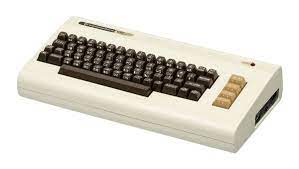
The Commodore VIC-20: Exploring the Gateway to Home Computing
In the early 1980s, a revolutionary computer emerged that would change the landscape of home computing forever – the Commodore VIC-
Introduced in 1980 by Commodore International, the VIC-20 was an affordable and accessible personal computer that brought computing power into the homes of countless individuals.
At a time when computers were still considered niche devices, the VIC-20 aimed to make computing more approachable for everyday users. Priced at just $299, it was significantly cheaper than many other computers on the market at that time. This affordability factor, combined with its user-friendly design, made it an instant hit among both tech enthusiasts and those new to computers.
The VIC-20 featured a sleek and compact design, with its iconic beige-colored case and full-sized keyboard. It boasted an impressive 5KB of RAM (expandable to 32KB), which may seem minuscule by today’s standards but was considered quite substantial back then. The computer also came with a built-in BASIC programming language, allowing users to write their own programs and explore the world of coding.
One of the standout features of the VIC-20 was its graphics and sound capabilities. With its dedicated graphics chip and three-channel sound generator, it offered a level of multimedia experience that was unmatched by many other home computers at that time. This made it not only a tool for productivity but also a platform for entertainment and gaming.
Speaking of gaming, the VIC-20 had an extensive library of games available on cartridges or cassette tapes. From classics like “Pac-Man” and “Donkey Kong” to original titles developed specifically for the system, there was something for everyone to enjoy. These games captured the imagination of many users and contributed to making the VIC-20 a beloved part of gaming history.
Beyond gaming, the VIC-20 served as an educational tool, with various software and peripherals available to enhance learning experiences. It was used in schools and households alike, introducing countless individuals to the world of computing and inspiring future generations of programmers, engineers, and technology enthusiasts.
The success of the VIC-20 paved the way for Commodore’s subsequent computers, such as the immensely popular Commodore
Its impact on the home computing industry cannot be overstated, as it opened doors for ordinary people to embrace technology in their daily lives.
Today, the VIC-20 holds a special place in the hearts of retro computing enthusiasts and collectors. Its nostalgic charm continues to captivate those who remember its heyday and attracts new fans who appreciate its historical significance.
So, whether you’re a fan of vintage computers or simply interested in exploring the roots of home computing, take a trip back in time with the Commodore VIC-20. It remains an iconic symbol of an era when personal computing was just beginning to shape our world.
6 Essential Tips for Maximizing Your Commodore VIC 20 Experience
- Make sure to use the right type of cassette tape when loading programs and data into the Commodore VIC 20.
- Familiarize yourself with BASIC programming to get the most out of your Commodore VIC 20.
- Connect an external storage device such as a floppy disk drive or hard drive to expand the memory capacity of your Commodore VIC 20.
- Use a joystick controller for more advanced gaming experiences on your Commodore VIC 20.
- Install RAM expansion cards to increase the amount of available memory in your Commodore VIC 20 system.
- Take advantage of online resources such as discussion forums, user groups, and websites dedicated to the Commodore VIC 20 for helpful tips and advice from other users and experts alike!
Make sure to use the right type of cassette tape when loading programs and data into the Commodore VIC 20.
Optimize your Commodore VIC-20 Experience: Choosing the Right Cassette Tape for Loading Programs
When it comes to loading programs and data into your beloved Commodore VIC-20, one often overlooked but crucial aspect is the choice of cassette tape. While it may seem trivial, using the right type of cassette tape can make a significant difference in the loading process and overall performance of your VIC-
The VIC-20 utilizes audio cassettes to store and retrieve data. These cassettes work by converting digital information into analog audio signals that can be read by the computer. However, not all cassette tapes are created equal, and using an incompatible or low-quality tape can lead to frustrating loading errors or even data corruption.
To ensure a smooth and reliable loading experience, it is recommended to use high-quality ferric oxide or chrome dioxide cassette tapes specifically designed for data storage. These tapes have better magnetic properties, allowing for more accurate recording and playback of data signals. They are less prone to signal degradation or loss, resulting in fewer errors during the loading process.
Avoid using standard audio cassette tapes intended for music playback. While they may work in some cases, they are not optimized for data storage and may introduce unnecessary noise or distortion that could interfere with the accurate reading of data by the VIC-
When purchasing cassette tapes for your VIC-20, look for those labeled as “computer data storage” or “data grade” tapes. These tapes are specifically manufactured to meet the requirements of computers like the VIC-20 and provide optimal performance during data transfer.
Remember, taking care in selecting the right type of cassette tape ensures a smoother loading process and reduces frustration when working with your VIC-20. So next time you’re preparing to load programs or save important data onto your beloved computer, make sure to choose a compatible high-quality cassette tape designed for computer data storage. Your VIC-20 will thank you with reliable performance and error-free loading.
Familiarize yourself with BASIC programming to get the most out of your Commodore VIC 20.
Familiarize Yourself with BASIC Programming: Unlock the Full Potential of Your Commodore VIC-20
If you own a Commodore VIC-20, you have a powerful tool at your fingertips. To truly harness its capabilities and get the most out of your computing experience, it’s essential to familiarize yourself with BASIC programming.
BASIC (Beginner’s All-purpose Symbolic Instruction Code) is a high-level programming language that was built into the VIC-
It serves as the foundation for creating and running programs on this iconic machine.
By learning BASIC programming, you can unlock a world of possibilities on your VIC-
Whether you want to create your own games, develop useful applications, or simply explore the inner workings of the computer, understanding BASIC is key.
Fortunately, Commodore made it accessible for users to learn and experiment with BASIC on the VIC-
The computer’s built-in manual provides an introduction to programming concepts and includes examples that can help you get started. Additionally, there are numerous books and online resources available that offer tutorials and guides specifically tailored to the VIC-20’s version of BASIC.
Learning BASIC opens up a realm of creativity and problem-solving. You can write programs to perform calculations, manipulate graphics and sound, or even control external devices connected to your VIC-
With practice, you’ll gain confidence in programming and be able to create more complex and exciting projects.
Moreover, understanding BASIC programming not only enhances your experience with the VIC-20 but also lays a foundation for future endeavors in coding. The principles you learn can be applied to other programming languages and platforms as well.
So take the time to familiarize yourself with BASIC programming on your Commodore VIC-20. Dive into its capabilities, experiment with code, and unleash your creativity. You’ll be amazed at what you can accomplish and how it enriches your overall computing journey with this iconic machine.
Connect an external storage device such as a floppy disk drive or hard drive to expand the memory capacity of your Commodore VIC 20.
Expand Your Commodore VIC-20: Connect External Storage for Increased Memory Capacity
If you’re an owner of a Commodore VIC-20 and find yourself needing more memory capacity, there’s a simple and effective solution available to you. By connecting an external storage device, such as a floppy disk drive or hard drive, you can expand the memory capabilities of your VIC-20 and unlock new possibilities.
The VIC-20, with its modest built-in memory, may sometimes feel limiting when it comes to storing programs, data, or even games. However, thanks to its versatile design and expandability options, you can easily overcome this limitation by harnessing the power of external storage.
To expand your VIC-20’s memory capacity using an external storage device, you will need to connect it to the appropriate port on the computer. The VIC-20 features an edge connector on its back that allows for various peripherals to be connected.
By connecting a compatible floppy disk drive or hard drive to this port, you can instantly increase your storage capabilities. Floppy disk drives were commonly used during the era of the VIC-20 and provide a convenient method for storing and accessing data. Hard drives offer even greater capacity and faster access times, making them ideal for more demanding applications.
Once connected, your VIC-20 will recognize the external storage device as additional memory space. This means you can save programs, files, and games directly onto the external device instead of relying solely on the internal memory. With expanded memory capacity at your disposal, you’ll have more room to experiment with programming projects or store a larger collection of games.
Connecting an external storage device not only expands your memory but also opens up new opportunities for exploring software libraries from the era. You can load programs from floppy disks or access vast collections stored on hard drives that contain a wealth of applications and games created specifically for the VIC-20.
So if you’re looking to enhance your Commodore VIC-20 experience, consider connecting an external storage device. It’s a simple yet effective way to expand your memory capacity and unlock the full potential of this iconic computer. With more storage at your fingertips, you can delve deeper into the world of computing and enjoy a broader range of software options.
Use a joystick controller for more advanced gaming experiences on your Commodore VIC 20.
Enhance Your Gaming Experience on the Commodore VIC-20 with a Joystick Controller
If you’re looking to take your gaming adventures on the Commodore VIC-20 to the next level, consider adding a joystick controller to your setup. While the VIC-20’s built-in keyboard is perfectly functional for many games, using a joystick can provide a more immersive and enjoyable gaming experience.
The VIC-20 was known for its impressive library of games, ranging from arcade classics to innovative titles developed specifically for the system. By connecting a joystick controller, you can unlock new levels of control and precision in these games. The responsive joystick allows for smoother movement and quicker reactions, giving you an edge in gameplay.
Not only does a joystick enhance gameplay mechanics, but it also adds a nostalgic touch to your gaming sessions. Holding onto that familiar joystick grip can transport you back to the golden age of gaming, evoking memories of hours spent battling aliens or conquering high scores.
Adding a joystick controller to your VIC-20 setup is simple. Most joysticks designed for early home computers like the VIC-20 connect via the computer’s joystick port. Once connected, you can start enjoying games with improved control right away.
Whether you’re maneuvering through mazes in “Wizard of Wor” or racing against opponents in “Pole Position,” using a joystick controller will make your gaming experience on the Commodore VIC-20 more immersive and exciting.
So why limit yourself to just using the keyboard? Embrace the full potential of your Commodore VIC-20 by incorporating a joystick controller into your gaming adventures. Relive the nostalgia and discover new levels of enjoyment as you navigate through virtual worlds with enhanced precision and responsiveness. Get ready to level up your gaming experience on this iconic system!
Install RAM expansion cards to increase the amount of available memory in your Commodore VIC 20 system.
Expand Your Horizons: Boosting Memory on Your Commodore VIC-20
Are you a proud owner of a Commodore VIC-20? If so, here’s a tip that can take your computing experience to the next level: install RAM expansion cards to increase the amount of available memory in your system.
The VIC-20, though impressive for its time, came with a modest amount of memory. However, by adding RAM expansion cards, you can significantly enhance the capabilities of your computer. These expansion cards allow you to increase the memory capacity beyond the standard 5KB, opening up a world of possibilities.
With additional memory, you can run more complex programs and games that require extra space. It enables you to tackle more ambitious coding projects and explore advanced software applications designed for the VIC-20. Whether you’re into programming, gaming, or simply curious about pushing the boundaries of what your VIC-20 can do, expanding its memory is a game-changer.
Installing RAM expansion cards is relatively straightforward. Simply locate the expansion port on the back of your VIC-20 and insert the card into the slot. Once properly installed, power up your computer and enjoy an expanded memory capacity at your fingertips.
It’s worth noting that RAM expansion cards come in various sizes, allowing you to choose how much memory you want to add based on your needs and budget. Whether you opt for a modest upgrade or go all out with maximum capacity, each step up will unlock new possibilities for creativity and exploration.
So why not give it a try? Unlock the true potential of your Commodore VIC-20 by installing RAM expansion cards and watch as it transforms into an even more powerful machine. Expand your horizons and embrace the full capabilities of this iconic piece of computing history!
Take advantage of online resources such as discussion forums, user groups, and websites dedicated to the Commodore VIC 20 for helpful tips and advice from other users and experts alike!
Unlocking the Full Potential of Your Commodore VIC-20: Harness the Power of Online Resources
If you’re a proud owner of a Commodore VIC-20, you already know that it’s a remarkable piece of computing history. But did you know that there is a thriving online community dedicated to this beloved machine? By tapping into these resources, you can enhance your VIC-20 experience and discover a wealth of knowledge, tips, and advice from fellow enthusiasts and experts.
Discussion forums are an excellent place to start. Joining VIC-20 forums allows you to connect with like-minded individuals who share your passion for this iconic computer. Here, you can ask questions, seek guidance on technical issues, or simply engage in conversations about all things VIC-20. The community is welcoming and supportive, making it an ideal space to learn and grow as a VIC-20 user.
User groups are another valuable resource. These groups often organize meetups or virtual gatherings where VIC-20 enthusiasts come together to share their experiences and expertise. Attending these events can offer opportunities for hands-on learning, demonstrations of software or hardware upgrades, and even friendly competitions showcasing the capabilities of the VIC-20.
Additionally, numerous websites are dedicated to preserving the history and knowledge surrounding the Commodore VIC-20. These sites often feature comprehensive guides, tutorials, software downloads, and documentation that can help you explore new applications or troubleshoot issues. They serve as invaluable repositories of information that can enhance your understanding of this remarkable computer.
By taking advantage of these online resources, you gain access to a vast pool of collective wisdom from experienced users and experts in the field. Whether you’re looking for tips on programming in BASIC or seeking recommendations for compatible peripherals, these communities have got you covered.
Remember that sharing your own experiences and insights is equally important. As part of these communities, don’t hesitate to contribute your knowledge by answering questions or sharing tips based on your own VIC-20 journey. This collaborative approach ensures the continued growth and vitality of the VIC-20 community.
So, as you embark on your VIC-20 adventures, make sure to harness the power of online resources. Join discussion forums, participate in user groups, and explore dedicated websites. Immerse yourself in a world of shared knowledge and camaraderie that will amplify your VIC-20 experience beyond what you could have imagined. Together, let’s celebrate and preserve the legacy of this remarkable computer for generations to come.
