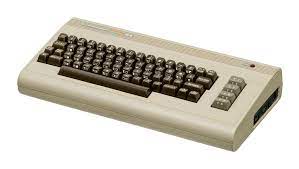
The Commodore 64: A Revolutionary Computer That Defined an Era
In the early 1980s, a remarkable computer emerged that would change the landscape of personal computing forever: the Commodore 64. Released in 1982 by Commodore International, this iconic machine quickly became one of the most popular and best-selling home computers of all time.
The Commodore 64, often referred to as the C64, boasted impressive specifications for its time. It featured a powerful 8-bit MOS Technology 6510 microprocessor running at a clock speed of 1 MHz, coupled with a generous 64 kilobytes of RAM. This combination allowed for a wide range of applications and games to run smoothly on the system.
One of the key factors contributing to the success of the Commodore 64 was its affordability. Priced at $595 upon release, it offered an incredible value for its capabilities. This made it accessible to a broader audience, including families and individuals who were previously unable to afford a home computer.
The C64’s versatility was another standout feature. It came equipped with built-in BASIC programming language support, enabling users to write and run their own programs without needing additional software. This opened up endless possibilities for hobbyists, programmers, and aspiring game developers.
Speaking of games, the Commodore 64 became renowned as a gaming powerhouse. Its advanced graphics and sound capabilities pushed boundaries in terms of what was possible in home gaming at the time. The system played host to countless memorable titles such as “Maniac Mansion,” “Impossible Mission,” “The Bard’s Tale,” and many more.
In addition to gaming, the C64 found success in various other domains. It became popular among musicians due to its built-in SID (Sound Interface Device) chip, which produced rich and distinctive audio quality. The computer also found use in educational settings, with numerous educational software titles available that helped students learn subjects ranging from math to programming.
The Commodore 64’s impact on the computer industry cannot be overstated. It played a significant role in popularizing home computing and laid the foundation for future advancements. Its success paved the way for the development of other Commodore models, such as the Amiga series, which continued to push boundaries in graphics and multimedia capabilities.
Today, the Commodore 64 holds a special place in the hearts of many computer enthusiasts and retro gaming enthusiasts alike. Its legacy lives on through emulators, online communities, and even new games being developed for this beloved machine.
In conclusion, the Commodore 64 was a groundbreaking computer that revolutionized personal computing. Its affordability, versatility, and impressive capabilities made it a game-changer in its time. Whether you are a nostalgic fan or a curious newcomer to retro computing, exploring the world of the Commodore 64 is sure to be an exciting journey into computer history.
Frequently Asked Questions about the Commodore 64 Computer: Answers to Your Queries
- What is the Commodore 64?
- What are the best games for the Commodore 64?
- How do I connect my Commodore 64 to a modern TV or monitor?
- Is it possible to upgrade my Commodore 64 with more RAM or other components?
- How do I transfer data from my Commodore 64 to a modern computer?
- Is there an emulator available for running Commodore 64 software on a modern computer?
What is the Commodore 64?
The Commodore 64, often referred to as the C64, is a legendary home computer that was released by Commodore International in 1982. It is one of the most popular and successful computers of its time, and it holds a significant place in the history of personal computing.
The Commodore 64 features an 8-bit MOS Technology 6510 microprocessor running at a clock speed of 1 MHz. It is equipped with a generous 64 kilobytes of RAM, which was considered impressive during its era. The system also includes graphics and sound capabilities that were advanced for its time.
One notable aspect of the Commodore 64 is its affordability. Priced at $595 upon release, it offered remarkable value for its capabilities. This made it accessible to a wide range of users, including families and individuals who previously could not afford a home computer.
The C64 gained immense popularity due to its versatility. It came with built-in BASIC programming language support, allowing users to write and run their own programs without needing additional software. This feature attracted hobbyists, programmers, and aspiring game developers who wanted to explore their creativity on the machine.
Gaming became one of the Commodore 64’s standout features. Its advanced graphics and sound capabilities set new standards for home gaming at the time. The system hosted an extensive library of games across various genres, making it a favorite among gamers worldwide.
Beyond gaming, the Commodore 64 found applications in other domains as well. Musicians appreciated its built-in SID (Sound Interface Device) chip, which produced distinctive audio quality and made it popular for music production. Additionally, educational software titles were available for students to learn subjects like math and programming on the C64.
The impact of the Commodore 64 on the computer industry cannot be overstated. It played a crucial role in popularizing home computing and laid the groundwork for future advancements in personal computers. Its success led to the development of other Commodore models, such as the Amiga series, which continued to push boundaries in graphics and multimedia capabilities.
Even today, the Commodore 64 holds a special place in the hearts of computer enthusiasts and retro gaming fans. Its legacy lives on through emulators, online communities, and the continued development of new games for this iconic machine.
In summary, the Commodore 64 is a legendary home computer that made a significant impact on personal computing history. With its affordability, versatility, and impressive capabilities, it became one of the most beloved and successful computers of its time.
What are the best games for the Commodore 64?
The Commodore 64 had an extensive library of games, making it difficult to narrow down the best ones. However, here are some iconic and highly regarded games that left a lasting impact on the platform:
“The Last Ninja” series: A classic martial arts action-adventure series that captivated players with its beautiful graphics and engaging gameplay.
“Maniac Mansion”: A groundbreaking point-and-click adventure game that introduced players to a quirky and humorous storyline filled with memorable characters.
“Impossible Mission”: A platform game known for its challenging gameplay and the iconic phrase, “Stay awhile… stay forever!”
“Bubble Bobble”: A delightful arcade-style game where players control cute dragons blowing bubbles to trap enemies.
“Pitfall II: Lost Caverns”: An action-adventure game that pushed the boundaries of what was possible on the Commodore 64, featuring expansive levels and impressive graphics.
“The Bard’s Tale” series: A renowned fantasy role-playing game series that offered deep storytelling, complex quests, and immersive gameplay.
“Ghostbusters”: Based on the popular movie franchise, this game allowed players to become Ghostbusters and capture ghosts using their proton packs.
“Summer Games” series: A collection of sports-themed games that allowed players to compete in various Olympic events such as swimming, diving, sprinting, and more.
“Wizball”: An innovative shoot ’em up game where players control a bouncing ball-like creature tasked with restoring color to a monochromatic world.
“Turrican II: The Final Fight”: An action-packed platformer known for its fast-paced gameplay, impressive visuals, and memorable soundtrack.
These are just a few examples of the many incredible games available for the Commodore 64. Exploring its vast library will uncover numerous hidden gems that cater to different gaming preferences and genres.
How do I connect my Commodore 64 to a modern TV or monitor?
Connecting your Commodore 64 to a modern TV or monitor requires some additional equipment due to the differences in connectivity standards between the C64 and modern displays. Here are a few options you can consider:
- RF Adapter: The Commodore 64 originally came with an RF (Radio Frequency) output that allowed it to connect to older televisions. You can still use this method by purchasing an RF adapter that converts the C64’s output into a signal compatible with your TV’s coaxial input. However, keep in mind that the image quality may not be optimal.
- Composite Video: If your modern TV has a composite video input (usually represented by yellow RCA jacks), you can connect your Commodore 64 using a composite video cable. This cable carries both video and audio signals, so you’ll get both picture and sound.
- S-Video: Some Commodore 64 models support S-Video output, which provides better video quality compared to composite video. If your TV or monitor has an S-Video input, you can use an S-Video cable to connect the C64 directly.
- HDMI Converter: If your modern display only has HDMI inputs, you can use an HDMI converter specifically designed for retro gaming consoles or computers. These converters typically have composite or S-Video inputs and convert the signal to HDMI output, allowing you to connect your C64 via HDMI.
- VGA or DVI Adapter: If your monitor supports VGA or DVI inputs, there are adapters available that convert composite or S-Video signals to VGA/DVI output. This option may require additional cables and adapters depending on your setup.
Remember to check the specifications of your TV or monitor and choose a connection method that is compatible with its available inputs. Additionally, make sure to adjust the display settings on your TV or monitor accordingly for the best possible picture quality.
By utilizing one of these connection methods, you can enjoy the nostalgic experience of using your Commodore 64 on a modern display while preserving the classic charm of this iconic computer.
Is it possible to upgrade my Commodore 64 with more RAM or other components?
Unfortunately, the Commodore 64 was not designed with user-upgradeable components in mind. The system’s architecture and hardware were fixed, meaning that it is not possible to upgrade the RAM or other components of the original machine easily.
The Commodore 64 came with 64 kilobytes of RAM, which was a substantial amount for its time. While some later models of the C64 were released with more RAM (such as the Commodore 128), upgrading the RAM on an original Commodore 64 is not a straightforward task.
However, there are alternative options available for those seeking additional capabilities or expanded functionality. One option is to consider using expansion cartridges or peripherals that connect to the Commodore 64’s expansion port. These devices can provide additional features like extra memory, improved graphics and sound capabilities, or even storage options such as floppy disk drives.
Another possibility is exploring modern hardware upgrades designed specifically for the Commodore 64. Some enthusiasts have developed aftermarket upgrades that allow for expanded memory or other enhancements. These upgrades often require technical expertise and modification of the original hardware.
It’s worth noting that while upgrading your Commodore 64 may be possible with certain modifications or additions, it can be a complex process and may require advanced knowledge of electronics and computer hardware. It’s always recommended to thoroughly research and understand any modifications before attempting them to avoid damaging your system.
Ultimately, while upgrading the original Commodore 64 may present challenges, there are alternative options available for expanding its capabilities if desired.
How do I transfer data from my Commodore 64 to a modern computer?
Transferring data from a Commodore 64 to a modern computer is possible with the right equipment and software. Here are a few methods you can use:
- Serial Transfer: The Commodore 64 has a serial port that can be used to connect it to a modern computer. You will need a serial cable that matches the ports on both computers, as well as terminal software on the modern computer. By setting up the appropriate settings (baud rate, parity, etc.) on both ends, you can establish a serial connection and transfer files between the two machines.
- Floppy Disk Transfer: If your Commodore 64 has a floppy disk drive, you can save your data onto floppy disks and then transfer them to your modern computer using an external USB floppy disk drive or a specialized device that can read Commodore format disks. Once transferred, you can access the files on your modern computer.
- Cassette Tape Transfer: If you have data stored on cassette tapes, you will need an audio cable to connect the Commodore 64’s cassette port to the line-in or microphone port of your modern computer. Then, using audio recording software on your computer, you can play back the cassette tape while recording it as digital audio files. Afterward, you can convert those audio files into usable data.
- Cartridge Transfer: Some cartridges for the Commodore 64 offer functionality for transferring data to other devices or computers. For example, there are cartridges available that allow you to connect an SD card or USB storage device directly to your Commodore 64 for easy file transfer.
- Emulation and File Transfer: Another option is using C64 emulators on your modern computer. Emulators mimic the behavior of a Commodore 64 and allow you to run programs and access files within the emulator environment. You can then transfer files between the emulator and your modern computer using shared folders or file transfer utilities specific to the emulator.
Regardless of the method you choose, it’s important to research and follow specific instructions for each approach, as they may vary depending on the equipment and software you have. Additionally, be mindful of file formats and compatibility between the Commodore 64 and your modern computer to ensure successful data transfer.
Is there an emulator available for running Commodore 64 software on a modern computer?
Yes, there are several emulators available that allow you to run Commodore 64 software on modern computers. These emulators recreate the Commodore 64’s hardware and software environment, allowing you to experience the classic games and applications of the era.
One popular Commodore 64 emulator is VICE (Versatile Commodore Emulator). VICE is an open-source emulator that supports a wide range of platforms, including Windows, macOS, Linux, and even mobile devices. It accurately emulates the original hardware and allows you to load and run C64 programs just as you would on the real machine.
Another well-known emulator is CCS64. It is a Windows-based emulator designed specifically for running Commodore 64 software. CCS64 provides a user-friendly interface and supports various features such as joystick emulation, save states, and disk drive emulation.
For those who prefer web-based emulators, there are websites like The Internet Archive’s Software Library (archive.org) that offer online Commodore 64 emulation. This allows you to play C64 games directly in your web browser without needing to install any additional software.
It’s worth noting that when using emulators, you may need to obtain ROM files or disk images of the original Commodore 64 software in order to run them legally. These files can often be found on websites dedicated to preserving retro computing software.
Whether you choose VICE, CCS64, or another emulator, running Commodore 64 software on a modern computer is a fantastic way to experience the nostalgia and excitement of this iconic machine from yesteryear.

I think this is one of the most important info for me.
And i’m glad reading your article. But should remark on some general things,
The web site style is great, the articles is really great : D.
Good job, cheers
Thank you for your positive feedback on the article about the Commodore 64 computer. We’re glad you found the information important and enjoyed reading it. Your kind words motivate us to continue providing great content. We appreciate your support and hope you continue to find value in our articles. If you have any further questions or feedback, feel free to let us know.