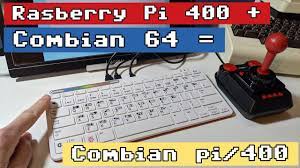
Introducing the Raspberry Pi 400: A Modern Twist on the Commodore 64
In recent years, there has been a resurgence of interest in retro computing, with enthusiasts and hobbyists seeking to relive the glory days of early home computers. One such iconic machine that holds a special place in the hearts of many is the Commodore
Known for its affordability, versatility, and extensive software library, the Commodore 64 became one of the most popular home computers of its time.
Now, enter the Raspberry Pi 400: a modern take on the classic Commodore 64 that combines nostalgia with cutting-edge technology. The Raspberry Pi Foundation has taken their popular single-board computer and transformed it into a sleek all-in-one keyboard unit reminiscent of its predecessor.
The Raspberry Pi 400 features a quad-core ARM Cortex-A72 processor, making it significantly more powerful than the original Commodore
With built-in Wi-Fi and Bluetooth connectivity, as well as USB ports and an HDMI output, this compact machine offers endless possibilities for tinkering and exploring.
But what truly sets the Raspberry Pi 400 apart is its compatibility with Commodore 64 software through emulation. By installing software like VICE (Versatile Commodore Emulator) on the Raspberry Pi operating system, users can experience that authentic Commodore feel while enjoying their favorite classic games or programming in BASIC – just as they did back in the ’80s.
Not only does the Raspberry Pi 400 pay homage to its predecessor’s design, but it also expands upon it. The inclusion of GPIO (General Purpose Input/Output) pins allows users to connect additional hardware or create custom projects. This opens up a world of possibilities for those who want to experiment with electronics or create their own unique retro-inspired devices.
The affordability and accessibility of the Raspberry Pi platform make it an excellent choice for both beginners and experienced users alike. Its user-friendly interface and extensive online community provide ample support and resources for anyone interested in getting started with retro computing or exploring the vast capabilities of the Raspberry Pi 4
Whether you’re a seasoned Commodore 64 enthusiast or a newcomer to the world of retro computing, the Raspberry Pi 400 offers an exciting and accessible way to relive the magic of the past while harnessing the power of modern technology. It’s a bridge between generations, connecting nostalgia with innovation, and allowing us to appreciate both the history and future of computing.
So, if you’ve been yearning for that nostalgic trip down memory lane or simply want to explore the world of retro computing, look no further than the Raspberry Pi 400 – a delightful fusion of past and present that brings new life to the beloved Commodore 64 experience.
Frequently Asked Questions about Raspberry Pi 400 Commodore 64 Compatibility
- Can I run Commodore 64 software on the Raspberry Pi 400?
- Does the Raspberry Pi 400 come with pre-installed games or software?
- However, there are various open-source emulators and software available online that can be easily installed and used.
- Can I connect additional hardware to the Raspberry Pi 400 for custom projects?
- Is programming in BASIC possible on the Raspberry Pi 400?
- How powerful is the Raspberry Pi 400 compared to a traditional Commodore
The quad-core ARM Cortex-A72 processor in the Raspberry Pi offers significantly more processing power than what was available in original home computers like the Commodore
Can I run Commodore 64 software on the Raspberry Pi 400?
Yes, you can run Commodore 64 software on the Raspberry Pi 400. The Raspberry Pi operating system supports emulation software like VICE (Versatile Commodore Emulator), which allows you to run Commodore 64 programs and games on the Raspberry Pi platform. By installing VICE or other similar emulation software, you can experience the authentic feel of using a Commodore 64 and enjoy a wide range of classic software titles from that era. The Raspberry Pi 400’s compatibility with Commodore 64 emulation adds an exciting dimension to its capabilities, making it a great choice for retro computing enthusiasts.
Does the Raspberry Pi 400 come with pre-installed games or software?
The Raspberry Pi 400 does not come with pre-installed games or software specifically tailored for the Commodore 64. However, the Raspberry Pi operating system (Raspbian or Raspberry Pi OS) provides access to a wide range of software and applications through its package manager.
To run Commodore 64 software on the Raspberry Pi 400, you would need to install an emulator such as VICE (Versatile Commodore Emulator). This emulator allows you to load and play original Commodore 64 games and run programs written in BASIC, just like on the original machine.
Additionally, the online Raspberry Pi community is rich with resources and guides that can help you find and install various retro gaming and emulation software. Many enthusiasts have created curated collections of classic games that can be easily downloaded and enjoyed on the Raspberry Pi platform.
Remember to ensure that any software you download complies with copyright laws and licensing agreements.
However, there are various open-source emulators and software available online that can be easily installed and used.
However, with the Raspberry Pi 400, you don’t have to rely solely on open-source emulators and software. The beauty of this device is that it combines the convenience of a modern computer with the ability to run Commodore 64 software through emulation.
While it’s true that there are many emulators available online, setting them up on a separate computer can sometimes be a complex process. With the Raspberry Pi 400, everything is integrated into a single unit, making it much more convenient and user-friendly.
The Raspberry Pi Foundation has also developed its own operating system called Raspberry Pi OS (formerly known as Raspbian). This OS comes pre-installed on the Raspberry Pi 400 and includes various emulators and software packages specifically designed for retro gaming and computing.
Additionally, the Raspberry Pi community is known for its active development and support. You can find numerous forums, tutorials, and resources dedicated to using the Raspberry Pi for retro gaming purposes. This makes it easier to troubleshoot any issues or find guidance when setting up your Commodore 64 emulation.
So while open-source emulators are undoubtedly valuable options, the Raspberry Pi 400 offers a streamlined and user-friendly experience that combines both hardware and software in one convenient package. It’s an all-in-one solution that allows you to dive into the world of retro computing with ease.
Can I connect additional hardware to the Raspberry Pi 400 for custom projects?
Absolutely! The Raspberry Pi 400 is designed with GPIO (General Purpose Input/Output) pins that allow you to connect additional hardware and peripherals for custom projects. These GPIO pins provide a way to interface with various electronic components such as sensors, LEDs, motors, and more.
By utilizing the GPIO pins, you can expand the capabilities of your Raspberry Pi 400 and create your own unique projects. The Raspberry Pi community offers a wide range of tutorials, examples, and libraries to help you get started with incorporating additional hardware into your projects.
Whether you’re interested in building a home automation system, robotics project, or any other creative endeavor that requires interfacing with external devices, the Raspberry Pi 400 provides the flexibility and accessibility to bring your ideas to life.
Remember to exercise caution when working with additional hardware and follow proper safety guidelines. Refer to the official documentation and online resources for detailed instructions on using GPIO pins effectively and safely.
So go ahead and unleash your creativity! With the Raspberry Pi 400, you have the freedom to connect additional hardware and embark on exciting custom projects that suit your interests and imagination.
Is programming in BASIC possible on the Raspberry Pi 400?
Yes, programming in BASIC is indeed possible on the Raspberry Pi 400. The Raspberry Pi operating system, called Raspbian (now known as Raspberry Pi OS), includes a version of BASIC called “BASIC” or “BASIC V2.” This version is compatible with the original Commodore 64 BASIC and allows users to write and run BASIC programs just like they did on the Commodore 64.
To access the BASIC environment on the Raspberry Pi 400, you can open a terminal window and type “basic” or use the graphical user interface to launch the BASIC programming interface. From there, you can start coding in BASIC, creating simple or complex programs, and even run classic Commodore 64 BASIC programs if you have them.
The Raspberry Pi Foundation has made efforts to provide a nostalgic experience by including a version of BASIC that closely resembles the original Commodore 64’s programming language. This allows enthusiasts to relive the joy of coding in BASIC while enjoying the modern capabilities of the Raspberry Pi platform.
So, whether you want to revisit your favorite Commodore 64 programs or explore your own programming projects in BASIC, the Raspberry Pi 400 offers a platform that supports and encourages this classic programming language.
How powerful is the Raspberry Pi 400 compared to a traditional Commodore
The quad-core ARM Cortex-A72 processor in the Raspberry Pi offers significantly more processing power than what was available in original home computers like the Commodore
The quad-core ARM Cortex-A72 processor in the Raspberry Pi 400 offers significantly more processing power compared to traditional home computers like the Commodore 64. The ARM Cortex-A72 is a modern processor architecture that provides enhanced performance and efficiency.
To put it into perspective, the Raspberry Pi 400’s processor operates at a clock speed of 1.8 GHz, which is much higher than the clock speed of the original Commodore 64’s processor. This increased clock speed allows for faster data processing and improved overall performance.
Additionally, the Raspberry Pi 400 has access to more memory and storage options compared to older home computers. It typically comes with 4GB of RAM, allowing for smoother multitasking and better handling of resource-intensive applications.
Furthermore, the Raspberry Pi 400’s compatibility with modern operating systems like Linux gives users access to a wide range of software and tools that were not available during the era of traditional home computers.
In summary, while the original Commodore 64 was groundbreaking in its time, the Raspberry Pi 400 offers a significant boost in processing power, memory capacity, and compatibility with modern software. It brings together the nostalgia of retro computing with the capabilities of a modern computer system, making it an attractive option for both enthusiasts and newcomers alike.
