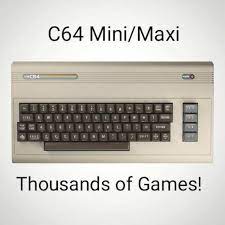
The Commodore 64, also known as the C64, was one of the most popular home computers of the 1980s. It was released in 1982 and quickly became a hit due to its affordability, ease of use, and wide range of software. The C64 was produced until 1994 and sold millions of units worldwide.
In recent years, there has been a resurgence of interest in the C64, with many enthusiasts seeking to relive the nostalgia of their youth. This has led to the release of various retro consoles that emulate the C64 experience, including the C64 Mini and more recently, the C64 Maxi.
The C64 Maxi is essentially a full-sized replica of the original Commodore 64 computer. It comes with a full-sized keyboard and a joystick that resembles the classic Competition Pro joystick from the 80s. The console connects to modern TVs via HDMI and includes an on-screen display that emulates CRT monitors from back in the day.
One of the standout features of the C64 Maxi is its extensive library of pre-installed games. The console comes with over 60 classic games from publishers such as Epyx, Gremlin Graphics, and Hewson Consultants. These games include classics like Boulder Dash, California Games, Impossible Mission, and Uridium.
For those who want to explore beyond these pre-installed games, there is also an option to load your own games onto a USB stick and play them on the console. This makes it possible to access thousands of games created by enthusiasts over the years.
The C64 Maxi also includes various other features that make it perfect for retro gaming enthusiasts. For example, it includes save states which allow you to save your progress in a game at any point and return to it later. There are also options for different display modes that allow you to emulate different types of monitors or add scanlines for an even more authentic retro feel.
Overall, the C64 Maxi is a great option for anyone looking to relive the nostalgia of the 80s and early 90s. It provides an authentic retro gaming experience with a wide range of classic games and features that make it easy to use and customize. Whether you’re an old-school gamer or a newcomer to the world of retro gaming, the C64 Maxi is definitely worth checking out.
6 Essential Tips for Optimizing Your C64 Maxi Experience
- Make sure to keep your C64 Maxi clean and dust-free by regularly wiping down the exterior with a soft cloth.
- Invest in a good quality power supply to ensure your C64 Maxi has enough juice to run smoothly.
- Use an RGB cable or adapter when connecting your C64 Maxi to modern displays for the best picture quality.
- Use an original joystick or gamepad for classic gaming on the C64 Maxi, as many third-party controllers are not compatible with it.
- Download and install a custom operating system such as VICE or EasyFlash onto your C64 Maxi for access to more advanced features and compatibility with newer games and programs.
- Take advantage of online resources such as forums, tutorials, and websites dedicated to the Commodore 64 platform for help troubleshooting any issues you may have with your C64 Maxi setup
Make sure to keep your C64 Maxi clean and dust-free by regularly wiping down the exterior with a soft cloth.
If you’re a proud owner of the C64 Maxi, it’s important to keep your console clean and dust-free. Dust can accumulate on the exterior of the console, which can cause it to overheat and potentially damage the internal components.
To prevent this from happening, it’s recommended that you regularly wipe down the exterior of your C64 Maxi with a soft cloth. This will remove any dust or debris that may have accumulated on the surface.
When cleaning your console, make sure to use a soft cloth that won’t scratch or damage the surface. Avoid using abrasive materials or cleaning agents that could potentially harm the plastic casing.
By keeping your C64 Maxi clean and dust-free, you can help ensure that it continues to function properly for years to come. So take a few minutes every now and then to wipe down your console and keep it looking great!
Invest in a good quality power supply to ensure your C64 Maxi has enough juice to run smoothly.
If you’re a proud owner of a C64 Maxi, you know that it’s an amazing retro gaming console that lets you relive the golden age of video games. However, to ensure that your C64 Maxi runs smoothly and without any hiccups, it’s important to invest in a good quality power supply.
A power supply is an essential component that provides your console with the necessary voltage and current to function properly. While the C64 Maxi comes with its own power supply, it’s not always reliable or durable. A low-quality power supply can cause various performance issues such as flickering screens, sound distortion, or even damage to your console.
Investing in a good quality power supply can help you avoid these issues and ensure that your C64 Maxi runs smoothly for years to come. A high-quality power supply will provide stable voltage and current to your console, preventing any fluctuations or surges that can damage its components.
When choosing a power supply for your C64 Maxi, look for one that is specifically designed for the Commodore 64. Avoid using generic or universal power supplies as they may not provide the correct voltage or current required by your console.
In conclusion, investing in a good quality power supply is an important step to ensure that your C64 Maxi runs smoothly and without any issues. By choosing a reliable and durable power supply designed specifically for the Commodore 64, you can enjoy hours of retro gaming fun without worrying about performance issues or potential damage to your console.
Use an RGB cable or adapter when connecting your C64 Maxi to modern displays for the best picture quality.
If you’re a fan of retro gaming and have recently purchased a C64 Maxi, you may be wondering how to get the best picture quality when connecting it to your modern TV or monitor. One simple tip is to use an RGB cable or adapter.
RGB (red, green, blue) cables are capable of transmitting high-quality video signals from your C64 Maxi to your display. This means that you can enjoy sharper, more vibrant colors and improved image clarity compared to using composite or RF cables.
To use an RGB cable with your C64 Maxi, simply connect the cable to the console’s AV port and then plug the other end into your TV or monitor’s RGB input. If your display doesn’t have an RGB input, you can use an adapter that converts the RGB signal into HDMI.
Using an RGB cable or adapter is a simple and affordable way to get the best picture quality from your C64 Maxi. It’s also a great way to enhance your retro gaming experience by making games look as good as they did back in the day.
So if you want to get the most out of your C64 Maxi and enjoy all those classic games in their full glory, consider investing in an RGB cable or adapter today!
Use an original joystick or gamepad for classic gaming on the C64 Maxi, as many third-party controllers are not compatible with it.
If you’re a fan of classic gaming on the C64 Maxi, it’s important to use the right controller. While there are many third-party controllers available on the market, not all of them are compatible with the C64 Maxi.
To ensure the best experience, it’s recommended that you use an original joystick or gamepad when playing classic games on your C64 Maxi. These controllers were designed specifically for the original Commodore 64 and are fully compatible with the C64 Maxi.
Using an original joystick or gamepad will provide a more authentic retro gaming experience and ensure that you can enjoy all of your favorite classic games without any compatibility issues. Plus, these controllers are often sturdier and more reliable than third-party options.
If you don’t have an original joystick or gamepad, they can often be found on online marketplaces or retro gaming stores. While they may be more expensive than third-party options, they’re definitely worth the investment if you’re serious about classic gaming on your C64 Maxi.
In conclusion, using an original joystick or gamepad is crucial for classic gaming on the C64 Maxi. While it may require a bit of extra effort to find one, it will provide a more authentic and enjoyable retro gaming experience in the long run.
Download and install a custom operating system such as VICE or EasyFlash onto your C64 Maxi for access to more advanced features and compatibility with newer games and programs.
If you’re a fan of the Commodore 64 and have recently acquired the C64 Maxi, you may be interested in unlocking more advanced features and compatibility with newer games and programs. One way to achieve this is by downloading and installing a custom operating system such as VICE or EasyFlash onto your C64 Maxi.
VICE is an open-source emulator that emulates the C64 on various platforms, including Windows, Linux, and macOS. It allows you to run C64 software on your computer and provides advanced features such as a debugger, monitor, and various emulation options. By installing VICE onto your C64 Maxi, you can access these advanced features on the console itself.
EasyFlash is another option for those looking to expand the capabilities of their C64 Maxi. It is a cartridge-based solution that allows you to load multiple programs or games onto a single cartridge for easy access. This makes it possible to play newer games or use newer software that may not be compatible with the original C64 operating system.
To install these custom operating systems onto your C64 Maxi, you will need to follow some specific steps that may require some technical knowledge. However, there are many resources available online that provide step-by-step instructions for doing so.
Overall, if you’re looking to unlock more advanced features and compatibility with newer games and programs on your C64 Maxi, installing a custom operating system such as VICE or EasyFlash is definitely worth considering. It can provide endless hours of retro gaming fun while also expanding the capabilities of this classic machine.
Take advantage of online resources such as forums, tutorials, and websites dedicated to the Commodore 64 platform for help troubleshooting any issues you may have with your C64 Maxi setup
If you’re a fan of the Commodore 64 and have recently purchased the C64 Maxi, you may encounter some issues with its setup or operation. Fortunately, there are many online resources available that can help you troubleshoot any problems you may encounter.
Forums dedicated to the Commodore 64 platform are a great place to start. These forums are filled with knowledgeable enthusiasts who are happy to help answer your questions and offer advice on how to solve any issues you may be experiencing. You can also search through existing threads for solutions to common problems.
Tutorials are another great resource for troubleshooting your C64 Maxi. There are many YouTube channels and websites that offer step-by-step guides on how to set up and use the console. These tutorials can be especially helpful if you’re new to the world of retro gaming or unfamiliar with the C64 platform.
Finally, there are websites dedicated specifically to the Commodore 64 platform that provide a wealth of information on everything from hardware upgrades to software compatibility issues. These sites often include detailed guides and FAQs that can help you quickly identify and solve any problems you may encounter.
In short, if you’re having trouble with your C64 Maxi setup, don’t hesitate to take advantage of online resources such as forums, tutorials, and dedicated websites. With a little bit of research and troubleshooting, you’ll be able to get your console up and running smoothly in no time!
